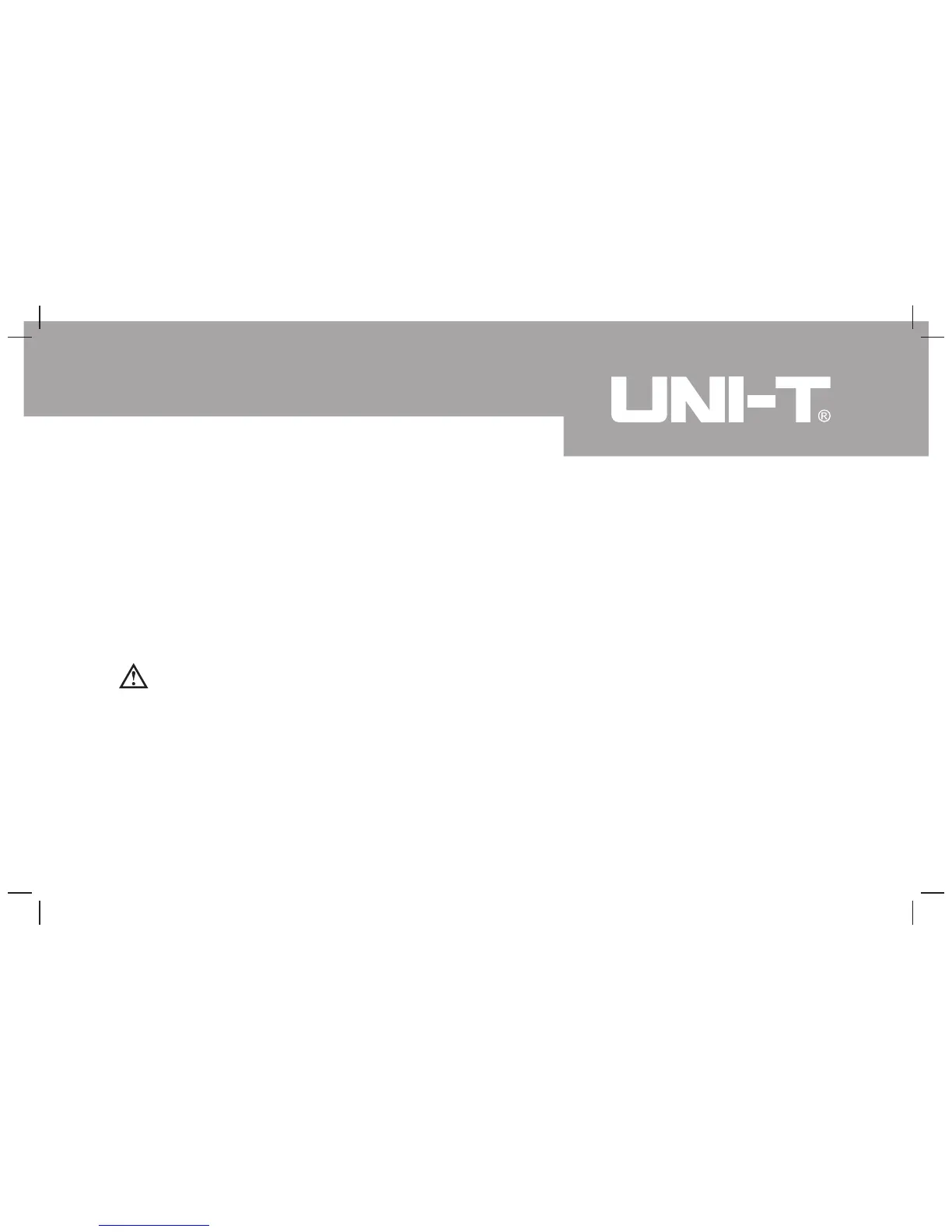2. Turn the Meter to OFF position.
3. Remove the screw from case bottom, and separate the case bottom from the
case top.
4. Remove the battery from the battery compartment.
5. Replace the battery with a new 9V battery (NEDA 1604 or 6F22 or 006P).
6. Rejoin the case bottom and case top, and reinstall the screw.
C. Replacing the Fuses (See figure 8)
Maintenance(3)
To avoid electrical shock or arc blast, or personal injury or damage to the
Meter, use specified fuses ONLY in accordance with the following procedure.
Warning
To replace the Meter’s fuse:
1. Disconnect the connection between the testing leads and the circuit under test,
and remove the testing leads away from the input terminals of the Meter.
2. Turn the Meter to OFF position.
39
Model UT33B/C/D: OPERATING MANUAL
