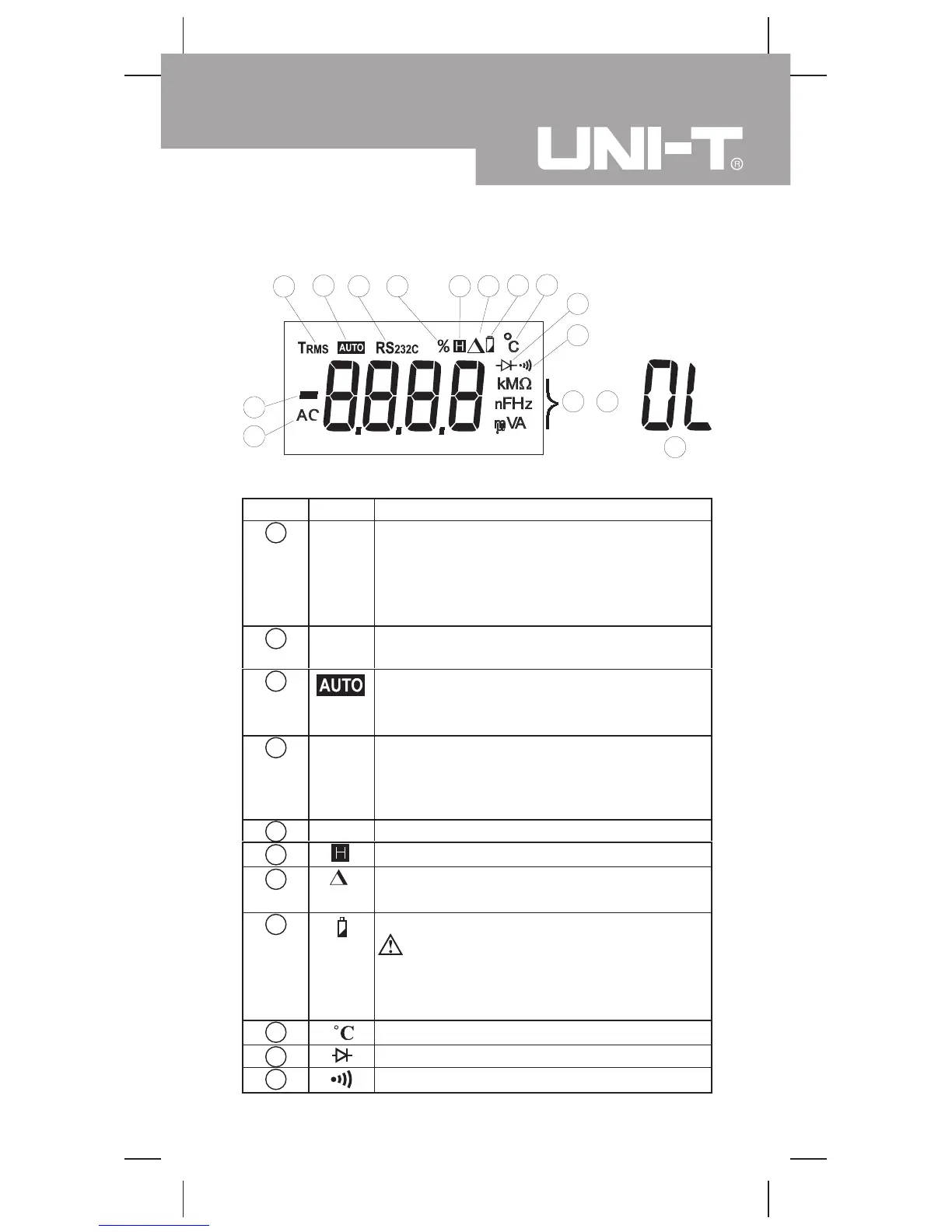Display Symbols (1)
(see figure 2)
Number Symbol Meaning
1 AC Indicator for AC voltage or current.
Model UT60B/UT60C: The displayed value
is the mean value.
Model UT60E: The displayed value is the
true rms value.
2 TRMS The Model UT60E: Indicator for true rms
value.
3
The Meter is in the auto range mode in
which the Meter automatically selects the
range with the best resolution.
4 RS232C Data output. It is always on the LCD, but
data output is only in progress when the
Meter is connected to the computer via the
included RS232C Interface Cable.
5 % Percent: Used for duty cycle measurements.
6
Data hold is active.
7
The REL is on to display the present value
minus the stored value.
8
The battery is low.
Warning To avoid false readings,
which could lead to possible electric shock
or personal injury, replace the battery as
soon as the battery indicator appears.
9 Centigrade. The unit of temperature.
10
Test of diode
11
The continuity buzzer is on.
18
1
2
3
4
5
6
7 8 9
10
11
12 ~ 16
17
(figure 2)
11
Model UT60B/C/E: OPERATING MANUAL
