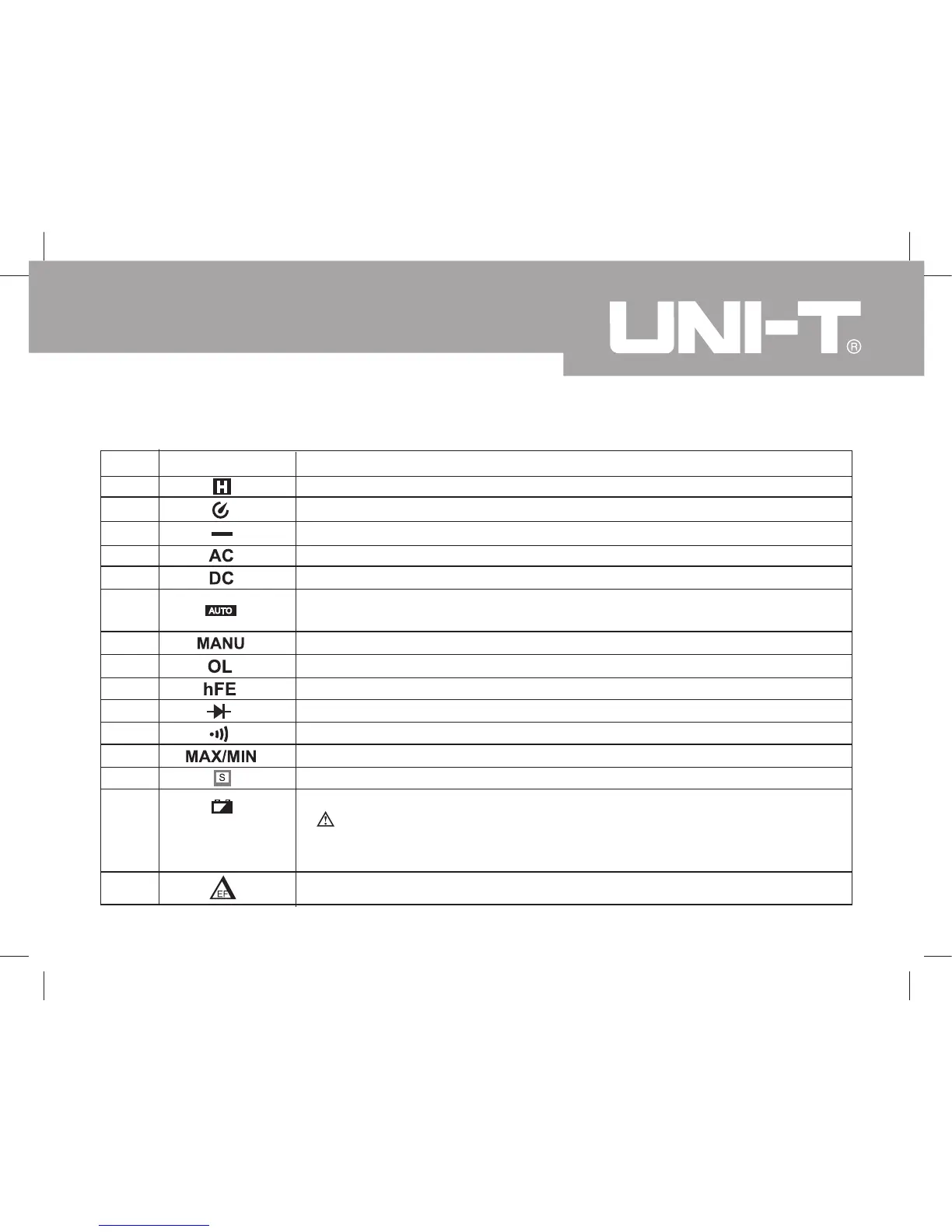Display Symbols
Meaning
Data hold is active.
Sleep Mode indicator
Indicates negative reading.
Indicator for
AC measurement
Indicator for DC measurement
The Meter is in the auto range mode in which the Meter automatically
selects the range with the best resolution.
Indicator for manual ranging mode.
The input value is too large for the selected range.
Transistor testing indicator
Test of diode
The continuity buzzer is on.
Maximum and Minimum reading.
Data output is in progress
The battery is low.
Warning: To avoid false readings, which could lead to
possible electric shock or personal injury, replace the battery
as soon as the battery indicator appears.
Sensor test is in progress
No
1
2
3
4
5
6
7
8
9
10
1
1
12
13
14
15
Symbol
Model UT61A/61B/61C/61D/61E: OPERATING MANUAL
13
