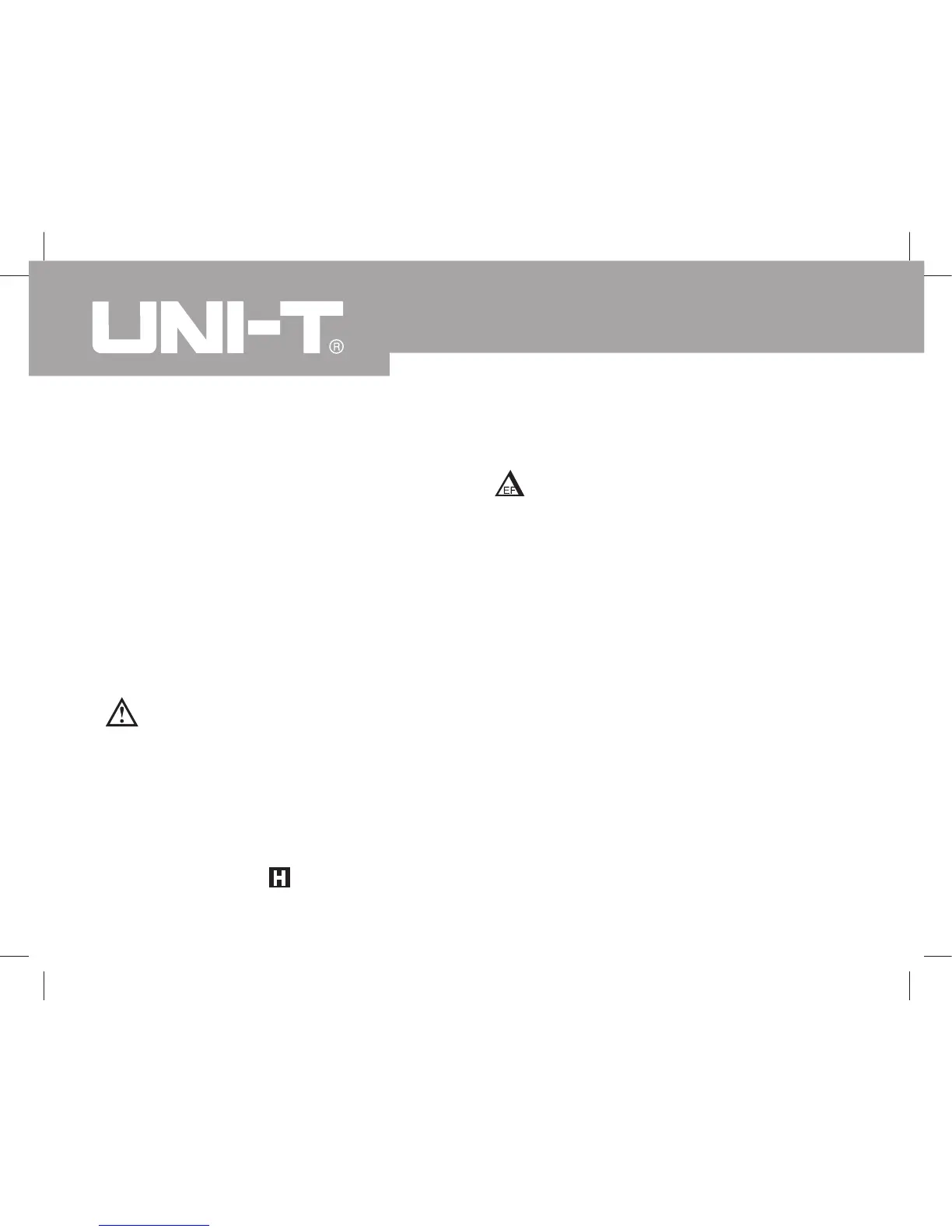To use EF function, connect the Meter as follows:
1. Set the rotary switch to
EF and remove the test lead from the input terminals.
2. Place the housing front part with marking
towards the object being measured.
3.
There will be three types of displays:
ÿ LCD displays different size of digits to represent the strength of detected
signal.
ÿ When the LCD displays OL, the buzzer beeps and the red LED blinks.
Operation of Hold Mode
W
arning
To avoid possibility of electric shock, do not use Hold mode to determine if circuits
are without power. The Hold mode will not capture unstable or noisy readings.
The Hold mode is applicable to all measurement functions.
l
Press HOLD to enter Hold mode; the Meter beeps.
l Press HOLD again to exit Hold mode; the Meter beeps.
l In Hold mode,
is displayed.
Model UT61A/61B/61C/61D/61E: OPERATING MANUAL
38
