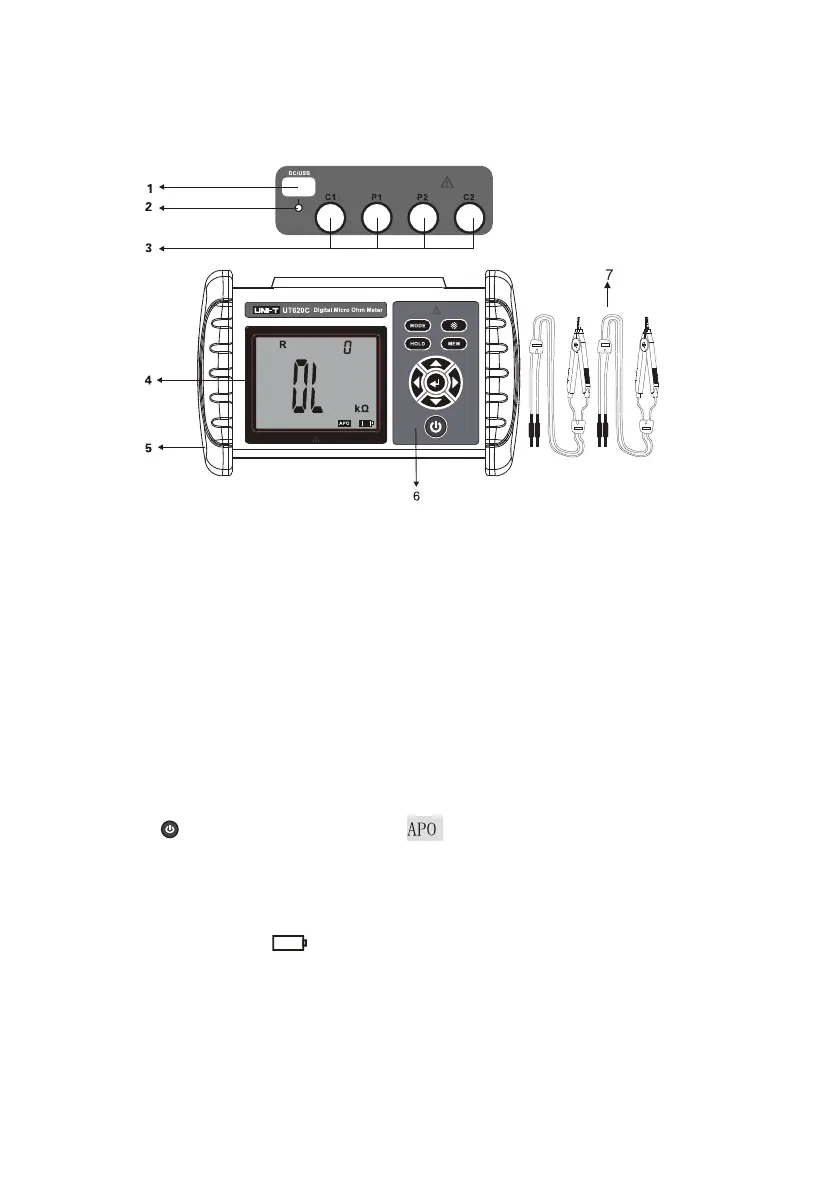5
V. External Structure
1. USB transmission/charging port
2. Charging indicator light
3. Connectors for test leads
4. LCD display
5. Rubber insulation protector
6. Functional buttons
7. Test leads (red: 1pc; black: 1pc)
VI. Operating Instructions
1. Power on/off
Press “ ” to power on/off the meter. “ ” appears on the bottom right corner
of the LCD after the meter powers on. The meter powers off automati
cally after
15 minutes of inactivity.
2. Check battery voltage
If low battery symbol “ ” appears on the LCD after the meter turns on for 2 to
4 seconds, it indicates the battery voltage is low, in such case, please charge the
battery in time. Sufficient battery voltage ensures measurement accuracy. The
battery indication bars decrease as the battery voltage decreases.
