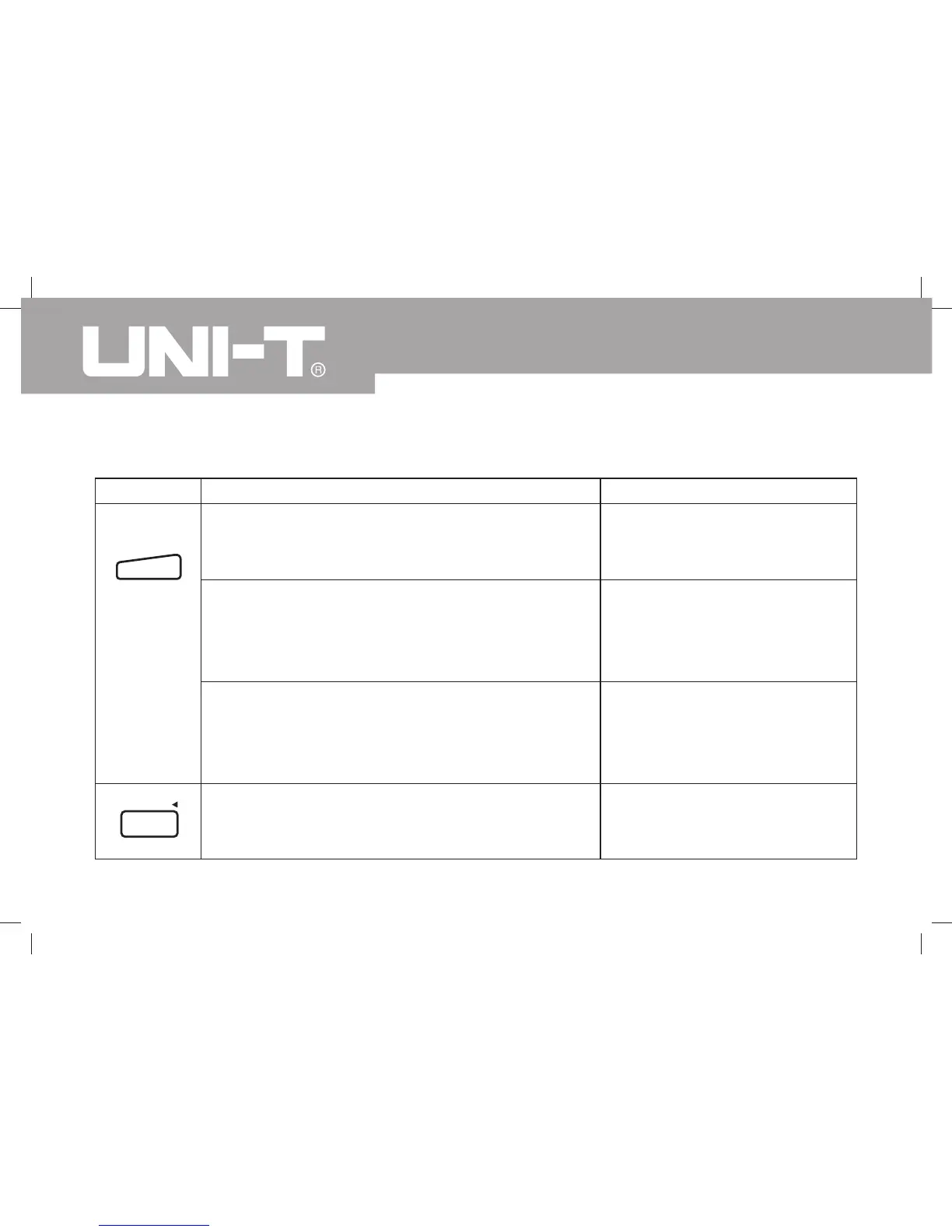16
Model UT71A/B/C/D/E: OPERATING MANUAL
Table 2-2. Functional Buttons
Button Description Access Method
RANGE
SETUP
STORE
RECALL
Press the button once.
Press and hold the button while
turning on the Meter
Press and hold the button for more
than 1 second
Press the button
once.
Range feature:
Exit AUTO and enter MANUAL ranging. In MANUAL, select
next input range. EXIT to return to AUTO. AUTO is default.
Testing resistance signal from calibrator:
When testing resistance signal from calibrator, it is necessary
to press this button to change the maximum display to 4000
counts but the accuracy remains unchanged.
Setup feature:
Access Setup selections, the display shows "SET".
In the Setup mode, each press of SETUP button steps to
the next Selection
Store feature:
Store the current measurement value. Press EXIT to exit
the Store feature.
