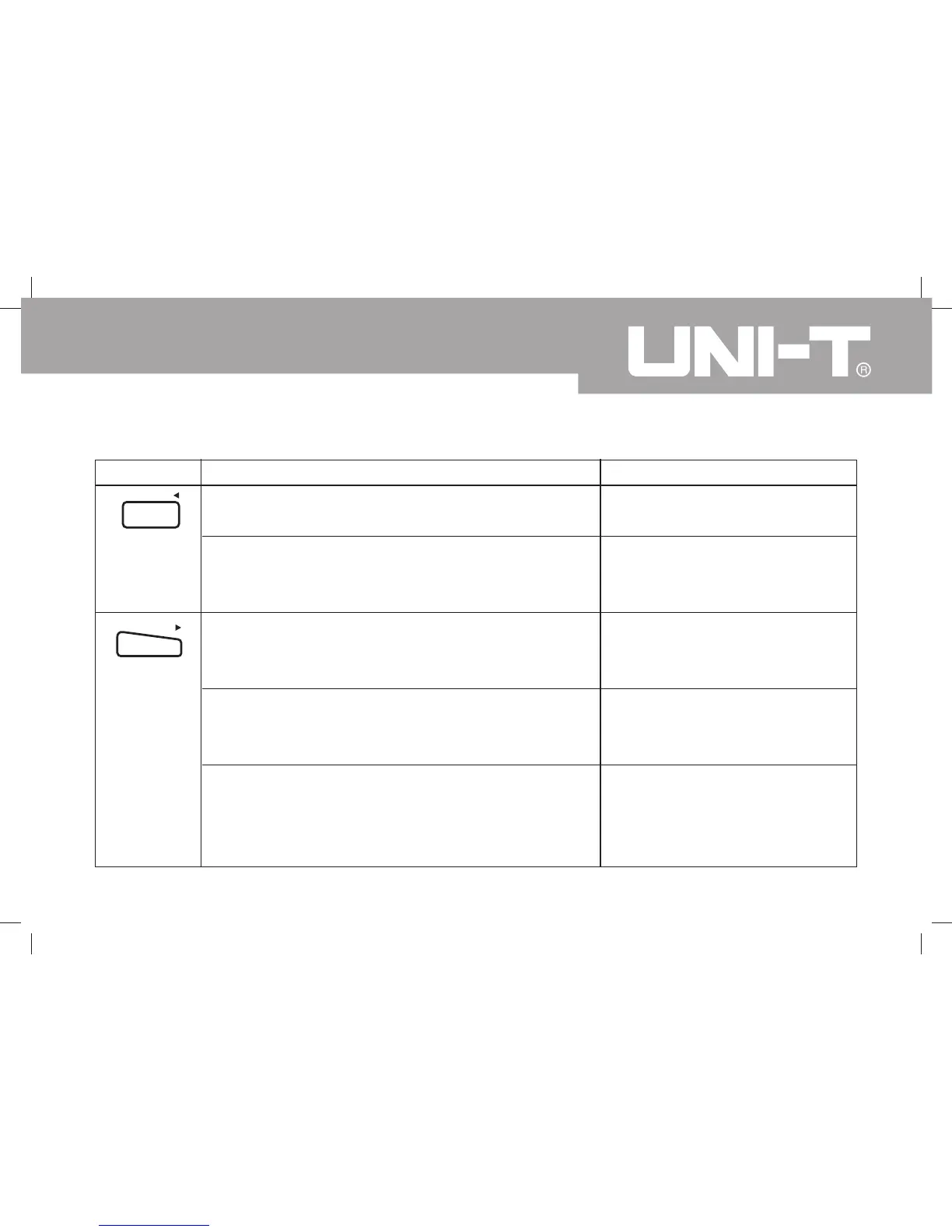Model UT71A/B/C/D/E: OPERATING MANUAL
17
Table 2-2. Functional Buttons
Button Description Access Method
Press and hold the button for over 1
second
Press the button
once after entering Setup mode.
Press the button once.
Press and hold the button for over 1
second.
Press the button once after entering
Setup or Recall or Store mode.
Recall feature:
Recall the stored value. Press EXIT to exit the Recall feature.
Setup feature:
In Setup, press to select OFF at the selection of HIGH and
LOW
Hold feature:
Press HOLD to freeze the displayed value. Press EXIT to
release the display.
Peak Hold feature:
Press to access Peak Hold feature, the primary display
shows PEAK HOLD. Press EXIT to exit.
In Setup, each press to select the digit you want to edit.
In Recall, press to enable SEND feature
In Store, press to toggle between clearing all the stored
reading or start storing reading from the current index number.
STORE
RECALL
HOLD
Peak HOLD
l
l
l
