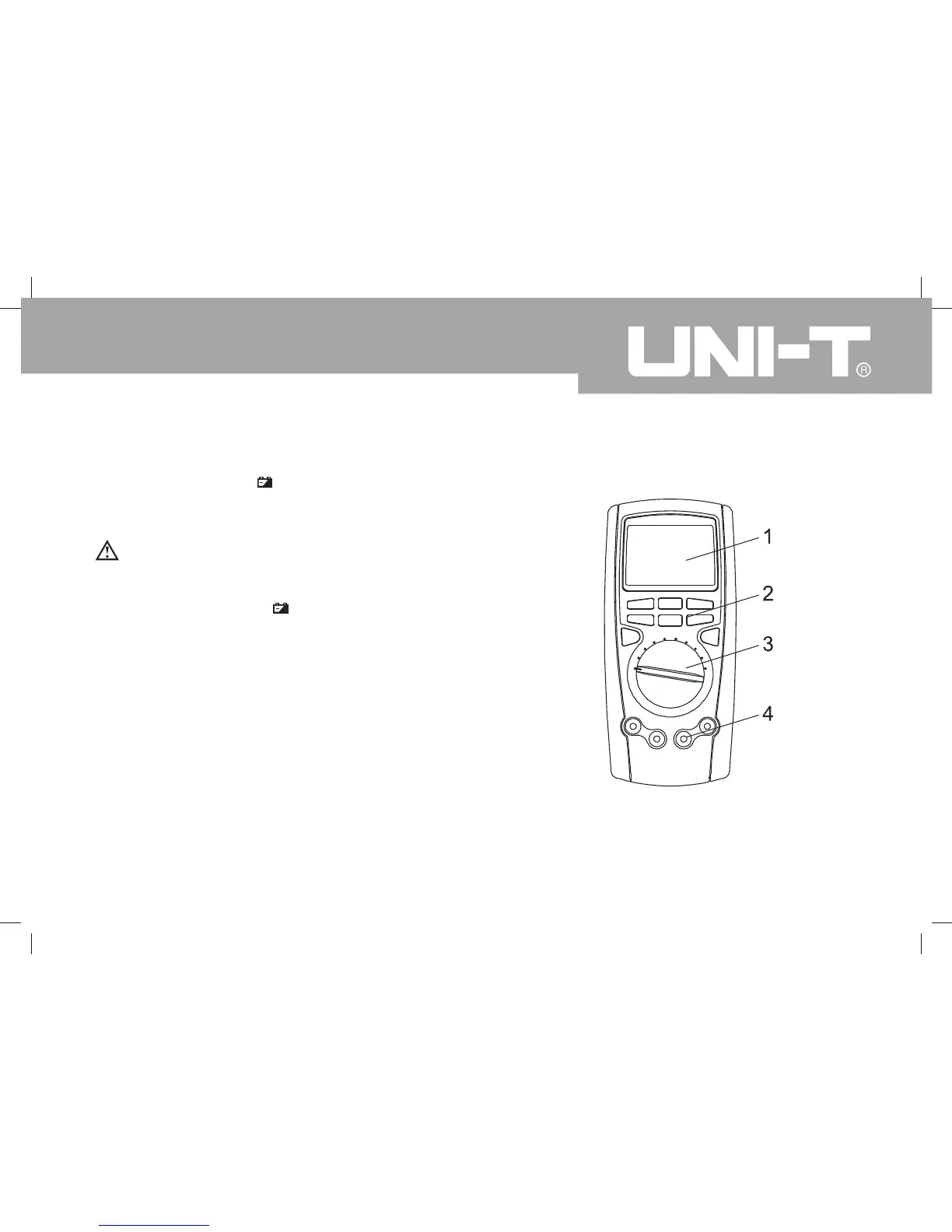11
Model UT71A/B/C/D/E: OPERATING MANUAL
Low Battery Indication
A constant battery icon ( ) in the upper left corner of
the display notifies you that the batteries are low and
should be replaced.
Warning
To avoid false readings, which could lead to possible
electric shock or personal injury, replace the battery as
soon as the battery icon ( ) appears.
The Meter Structure
The Figure 2-1 shows the Meter structure.
1. LCD Display
2. Functional Buttons
3. Rotary Switch
4. Input Terminals
Figure 2-1. Meter Structure
