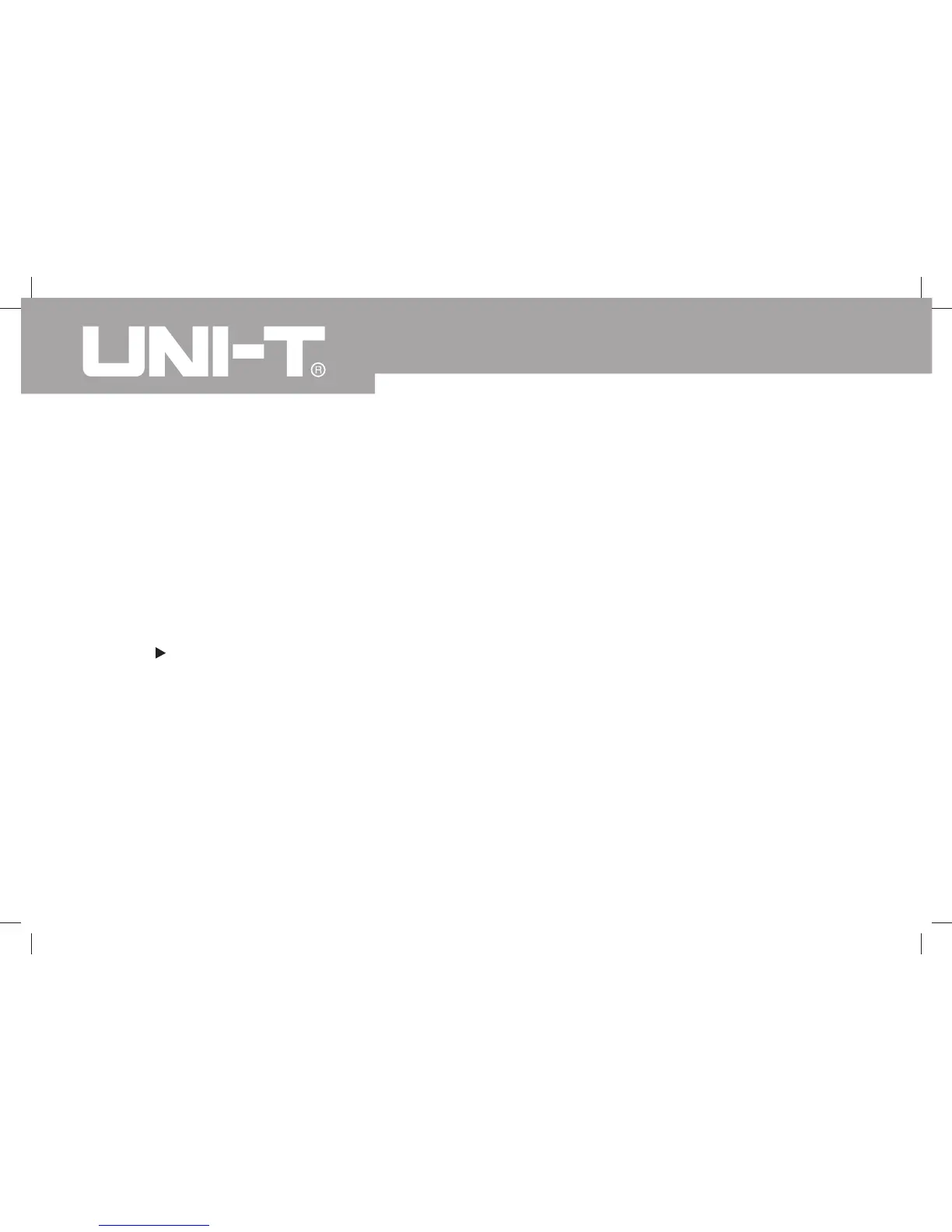48
Model UT71A/B/C/D/E: OPERATING MANUAL
Press RECALL to recall the stored value and RCL
appears to confirm the operation.
The left secondary display shows the index number
"no.xxxx".
The primary display shows the corresponding recalled
data.
The right secondary display shows the total number
of the stored data.
Press button to enable the SEND feature to export
the data to the computer via USB. The software
shows the data storing time and also the data value.
After the data transferring is completed, the SEND
feature will be disabled automatically.
Press + or - button to view additional stored reading.
Press and hold RECALL to access quick recalling.
Press EXIT to exit recalling.
l
l
l
l
l
l
l
Recalling Stored Readings
Use the following procedure to recall the stored reading:
Using Send
When using a Send feature, please refer to the Installation
Guide of the included CD-ROM.
