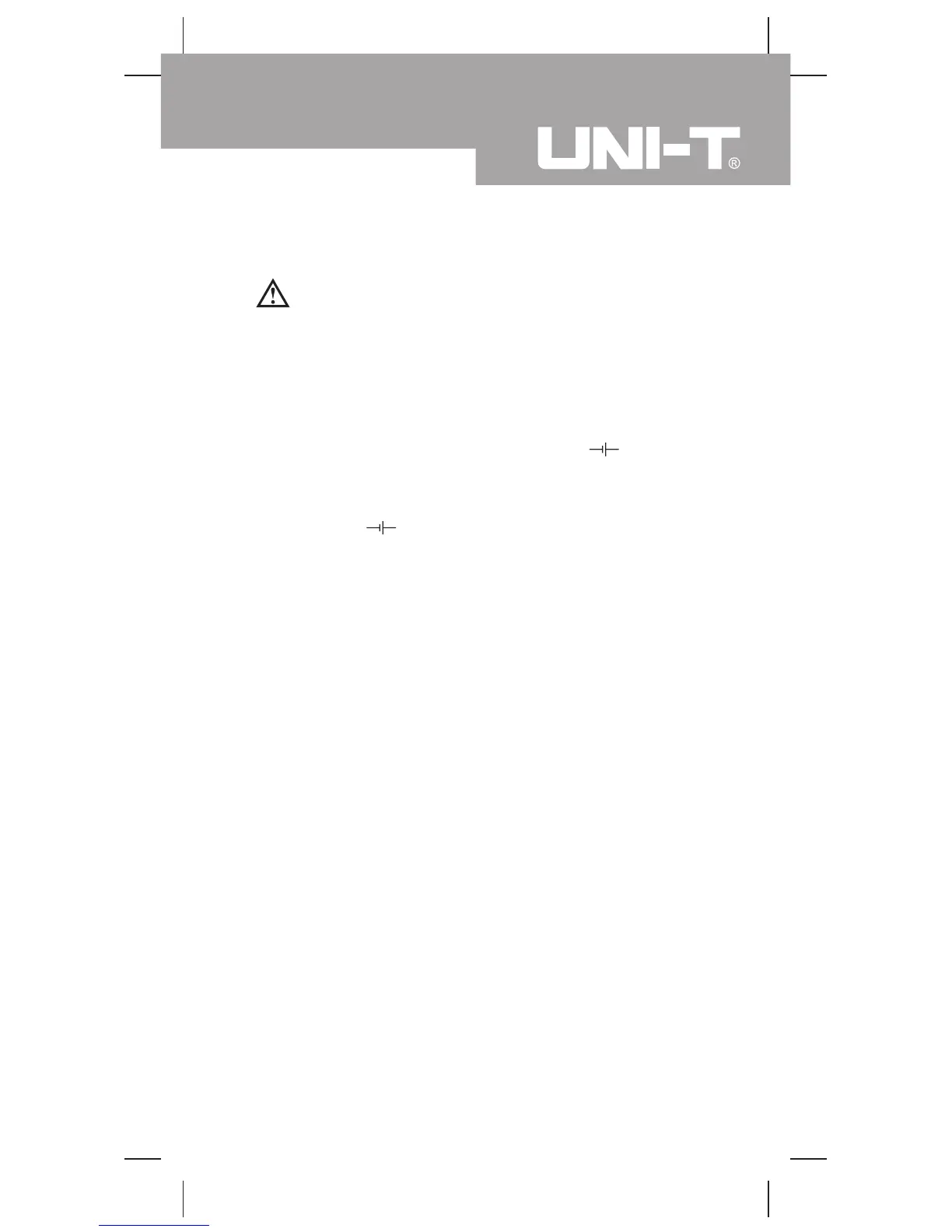25
Measurement Operation(12)
Warning
To avoid damages to the built-In fuse and the Meter,
measure the specified battery type and power supply
only.
To carry out battery test, connect the Meter as follows:
1. Insert the red test lead into the µAmA .
terminal and the black test lead into the COM terminal.
2. Set the rotary switch to an appropriate measurement
position in range.
3. Parallel connect the red test lead on the anode of the
battery being tested and place the black test lead on
the cathode.
4. The measured value shows on the display.
Note
l The range of 1.5V only fit for the measure of 1.5V
Battery. Inside load resistance is 38Ω.
l The range of 9V only fit for the measure of 9V Battery.
Inside load resistance is 450Ω.
Model UT90A: OPERATING MANUAL
