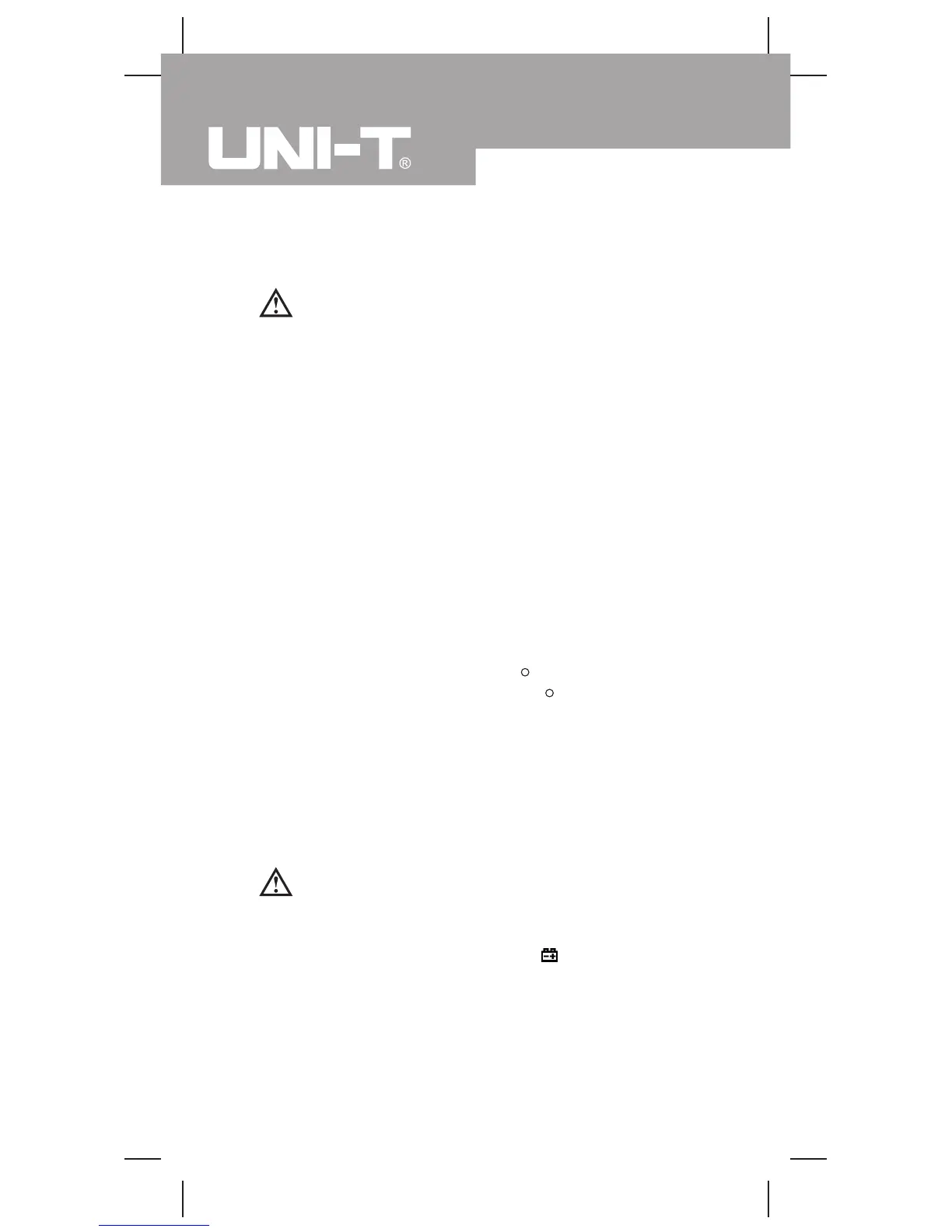32
Maintenance(2)
Warning
To avoid electrical shock or arc blast, or personal
injury or damage to the Meter, use specified fuses
ONLY in accordance with the following procedure.
To replace the Meter’s fuse:
1. Turn the Meter off and remove all connections from
the terminals.
2. Remove the holster from the Meter.
3. Remove the 3 screws from the case bottom, and
separate the case top from the case bottom.
4. Remove the fuse by gently prying one end loose,
then take out the fuse from its bracket.
5. Install ONLY replacement fuses with the identical
type and specification as follows and make sure the
fuse is fixed firmly in the bracket.
Fuse 1: 10A, 250V, fast type, 5x20 mm.
Fuse 2: 315mA, 250V, fast type, 5x20 mm.
6. Rejoin the case bottom and case top, and reinstall
the 3 screws and holster.
Replacement of the fuses is seldom required. Burning
of a fuse always results from improper operation.
C.Replacing the Battery (see figure 9)
Warning
To avoid false readings, which could lead to possible
electric shock or personal injury, replace the battery
as soon as the battery indicator appears.
To replace the Meter’s battery:
1. Turn the Meter power off and remove all connections
from the terminals.
2. Take the Meter out from the holster.
Model UT90A: OPERATING MANUAL
