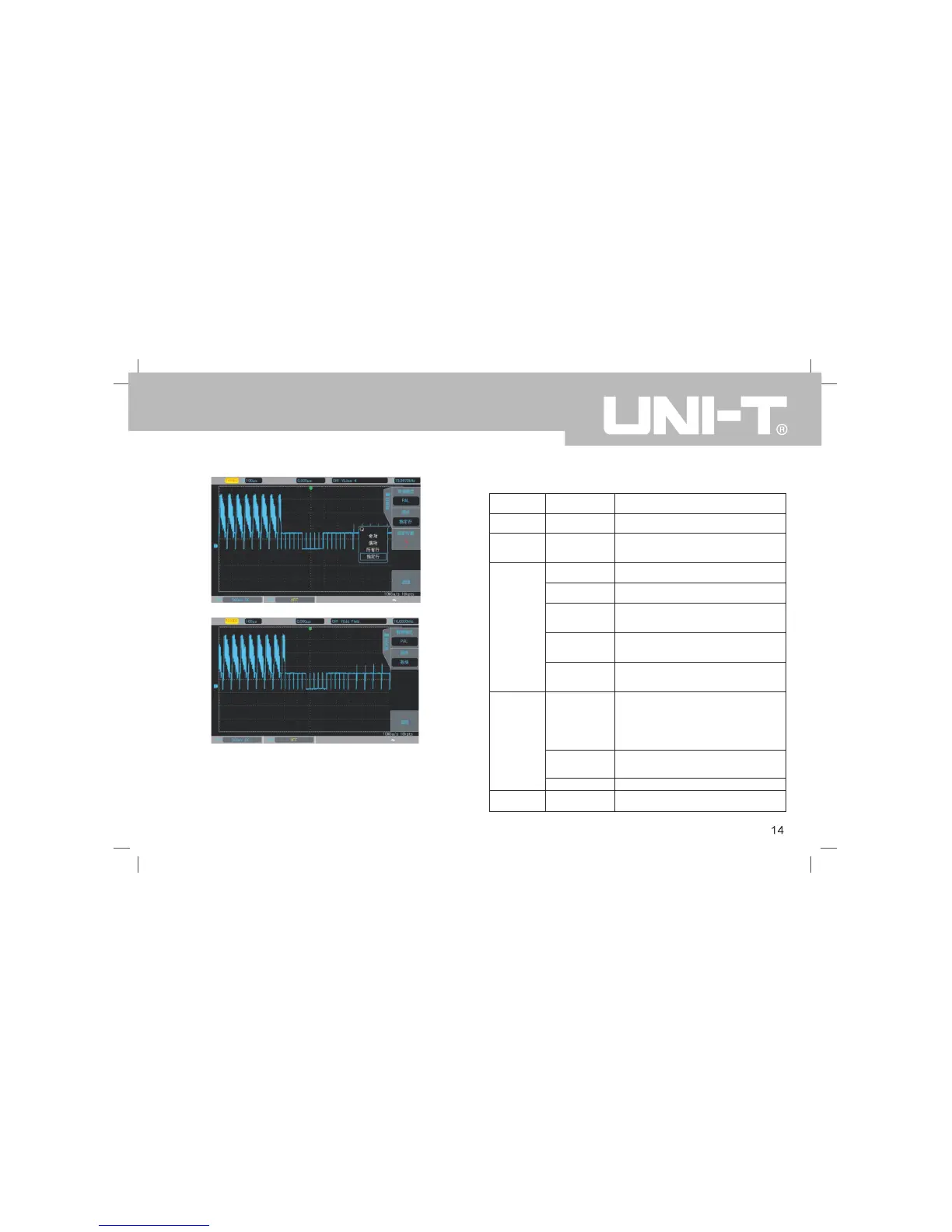Video Line Sync
Video Field Sync
3.5 Slope Trigger
When slope trigger is selected, trigger occurs when the rising or falling
slope value matches the value in settings.
Press the TRIG MENU, press F1 to select the trigger type, select slope
trigger mode with using the Multipurpose knob.
Slope Trigger Menu
Descriptions
Set any one of the Ch1,
CH2 as trigger source
Pass all components of the signal
Blocks the DC components of the signal
Suppression of signal
frequency above 1.23MHz
Suppression of signal
frequency below 680kHz
Suppress the noise of the trigger
signal, trigger sensitivity is halved.
When the signal input is not triggered,
the system automatically collects the
waveform data and displays the scan
baseline on the screen. When a trigger
signal is generated, it automatically
turns to the trigger scan.
The data acquisition stops
when the signal is not triggered.
Generates a trigger, and then stops
Enters slope setting menu
Options
Slope
CH1, CH2
DC
AC
High frequency
suppression
Low frequency
suppression
Noise
suppression
Auto
Normal
Single
Functions
Type
Sources
Trigger
Coupling
Trigger
Mode
Slope
Setting
UTD2000CEX-II User Manual
