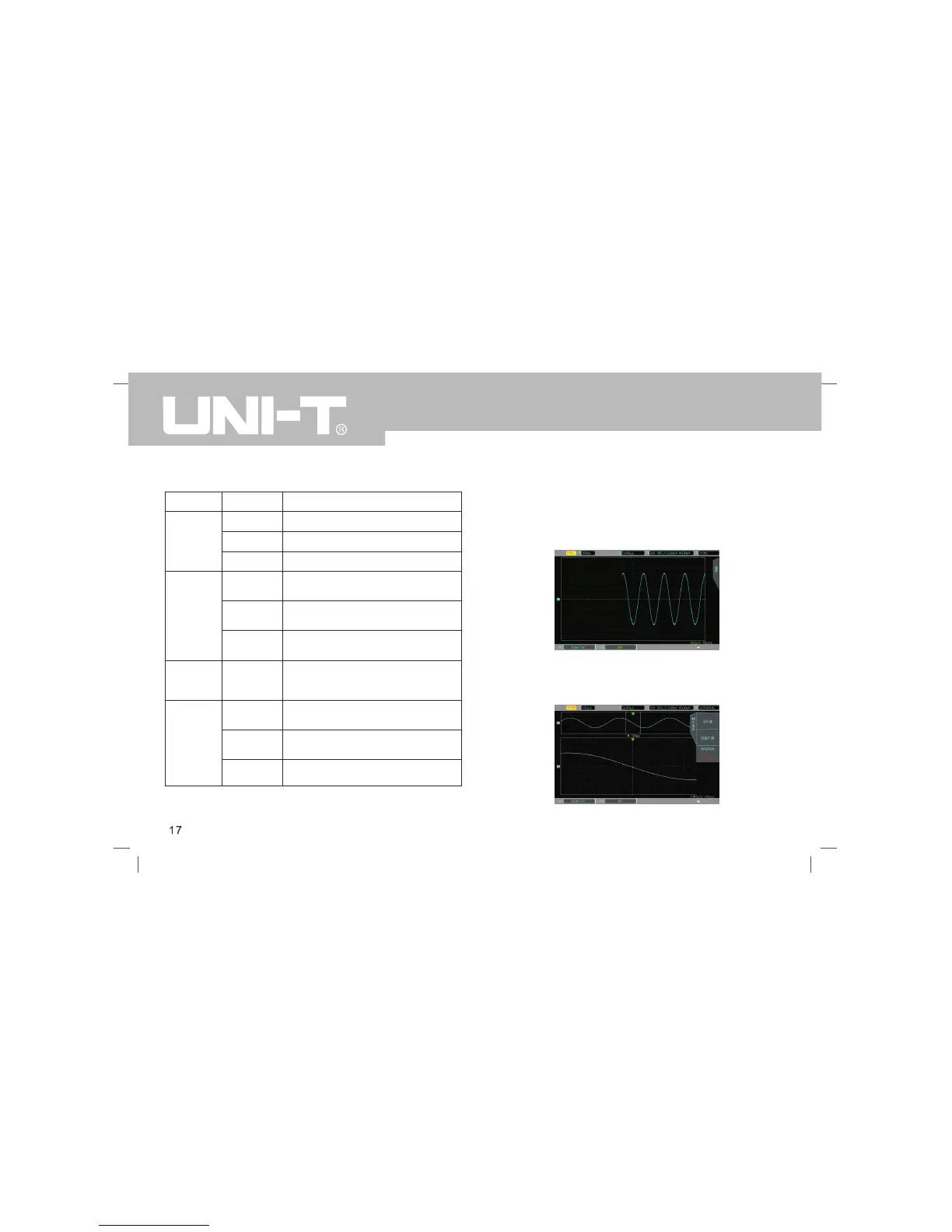Beyond-range Setting Trigger Menu (2)
Options
Rise
Fall
Rise /Fall
Enter
Return
Time
20.0ns~10.0s
Low
High
High and Low
Functions
Slope type
Condition
Time setting
Trigger Level
Descriptions
Triggers when input signal
enters trigger level range
Triggers when input signal
leaves trigger level range
Triggers when time in trigger level
mode matches the set time
Using the multipurpose knob to set the
pulse width time in 20.0ns~10.0s range
The slope of the low threshold level can
be adjusted with the LEVEL knob
The slope of the high threshold level can
be adjusted with the LEVEL knob
The slope of the high and low threshold
level can be adjusted with the LEVEL knob
Chapter 4 - Horizontal System setting
4.1 ROLL mode
When the trigger is in automatic mode and using the SCALE knob to adjust
the horizontal level to slower than 50ms/div, and the oscilloscope will be in
ROLL mode. At this point, the trigger system will not work, the oscilloscope
will be continuous on the screen to draw the waveform of the voltage - time
chart.
ROLL Mode Waveform
4.2 Extended Window
Used to enlarge waveform,the extended waveform setting cannot be slower
than main waveform setting.
Extended Window display
UTD2000CEX-II User Manual
