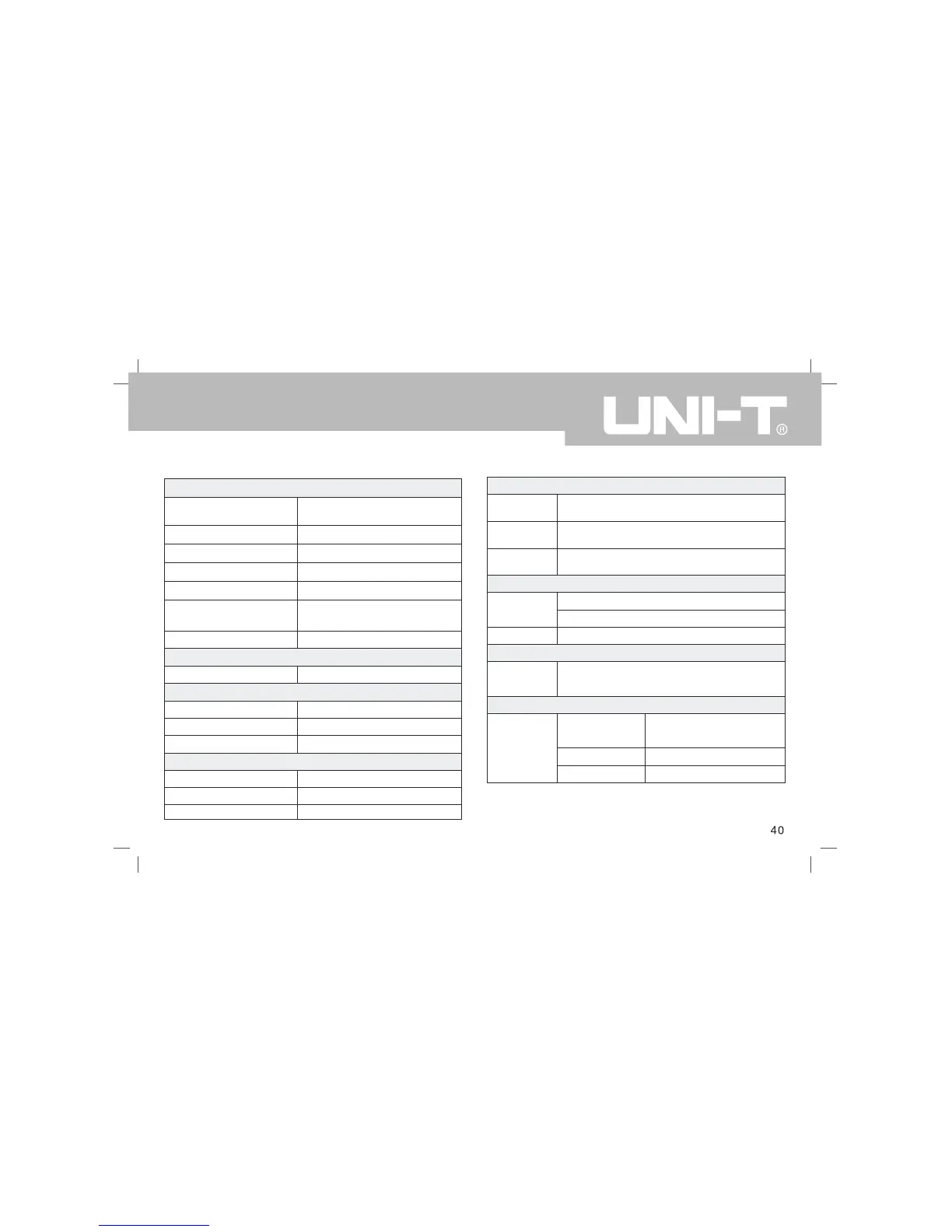R
Rebecca JonesAug 7, 2025
What to do if the UNI-T UTD2102CEX-II oscilloscope screen is black after pressing the power button?
- WWillie HowardAug 7, 2025
If your UNI-T Test Equipment oscilloscope screen remains black after pressing the power button, try the following: * Ensure the power supply is properly connected. * Verify the power switch on the back of the oscilloscope is on, then press the front panel power key to check for a green light. * If you hear a sound, press the DEFAULT key, followed by the F1 key. If the device returns to normal, the backlight brightness was likely too low. * Restart the oscilloscope after completing these steps.