
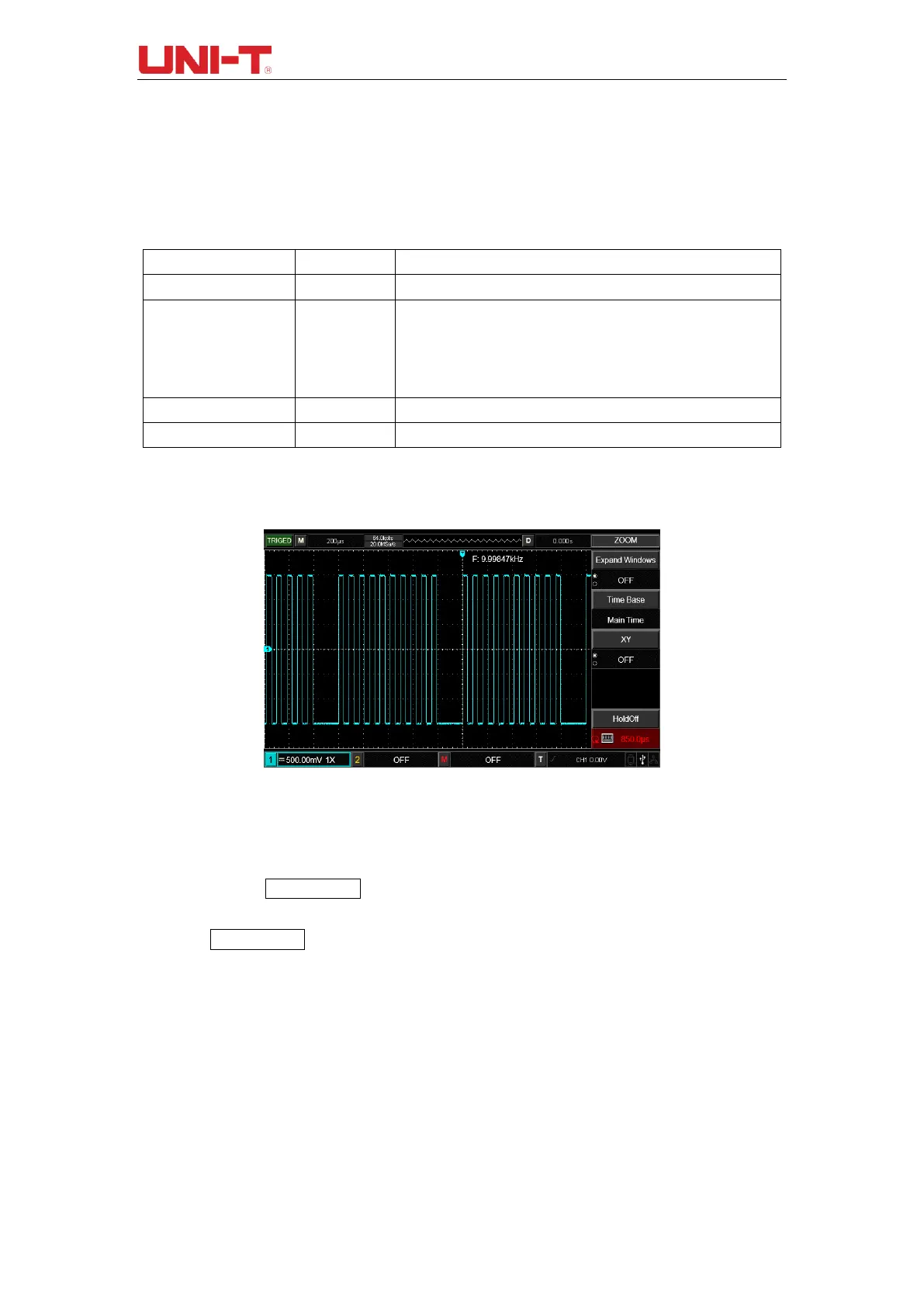
Do you have a question about the UNI-T UTD2102CEX+ and is the answer not in the manual?
| Brand | UNI-T |
|---|---|
| Model | UTD2102CEX+ |
| Category | Test Equipment |
| Language | English |
Defines safety terms like Danger, Warning, Note and lists product symbols with descriptions.
Steps for inspecting the instrument and its accessories after purchase for damage or completeness.
Identification and explanation of controls and connectors on the front and rear panels of the oscilloscope.
Description of the waveform display window, main time base, and horizontal trigger area.
Introduction to the vertical control area, including position and scale adjustments.
Introduction to the horizontal control area, including position and scale adjustments.
Overview of the trigger control area, including level adjustment and trigger menu options.
Setting channel coupling (AC, DC, GND) and bandwidth limit (Full BW, 20MHz).
Setting probe attenuation coefficient and adjusting vertical scale (Volts/Div).
Enables or disables waveform inversion for channels, flipping the display 180 degrees.
Performing mathematical operations (+, -, x, ÷) on channels and FFT spectral analysis.
Applying digital filters (low pass, high pass, band pass, band stop) to signals.
Adjusting horizontal time base scale, position, and accessing zoom/holdoff menus.
Using window extension for detailed waveform viewing and XY mode for phase analysis.
Configuring edge trigger (rising/falling) and pulse width trigger conditions.
Setting up slope, video (NTSC/PAL), and alternating triggers for signal capture.
Adjusting trigger holdoff time and selecting trigger sources (CH1, CH2, EXT, AC Line).
Detailed explanation of acquisition modes like Sampling, Peak Value, Average, and Fast Acq.
Configuring display types (Vector, Dots), persistence, and screen brightness.
Accessing the measurement menu and selecting up to 34 waveform parameters.
Detailed definitions and diagrams for voltage (Vpp, Vmax, Vmin) and time (Rise, Fall, Period) parameters.
Setting up cursors for time and voltage measurements and understanding the display.
Configuring storage type, medium, saving, and loading settings and waveforms.
Storing waveforms as data files (CSV) and screen copies as bitmaps (BMP).
Performing pass/fail tests against templates and recording waveforms frame-by-frame.
Configuring AUTO strategy parameters and system setup options like self-calibration.
Using the AUTO button for waveform setup and RUN/STOP for measurement control.
Accessing the help menu and performing software upgrades via USB.
Examples for measuring signal frequency, peak-to-peak value, and observing signal delay.
Techniques for acquiring single signals and reducing random noise using sampling modes.
Using cursors to measure voltage differences in step signals.
Explanation of various system prompts that may appear during operation.
Guidance on resolving issues like no waveform display, voltage test problems, and trigger failures.
Lists standard/optional accessories, provides maintenance guidelines, and details warranty information.
Provides contact details for product support and UNI-T sales centers.











