
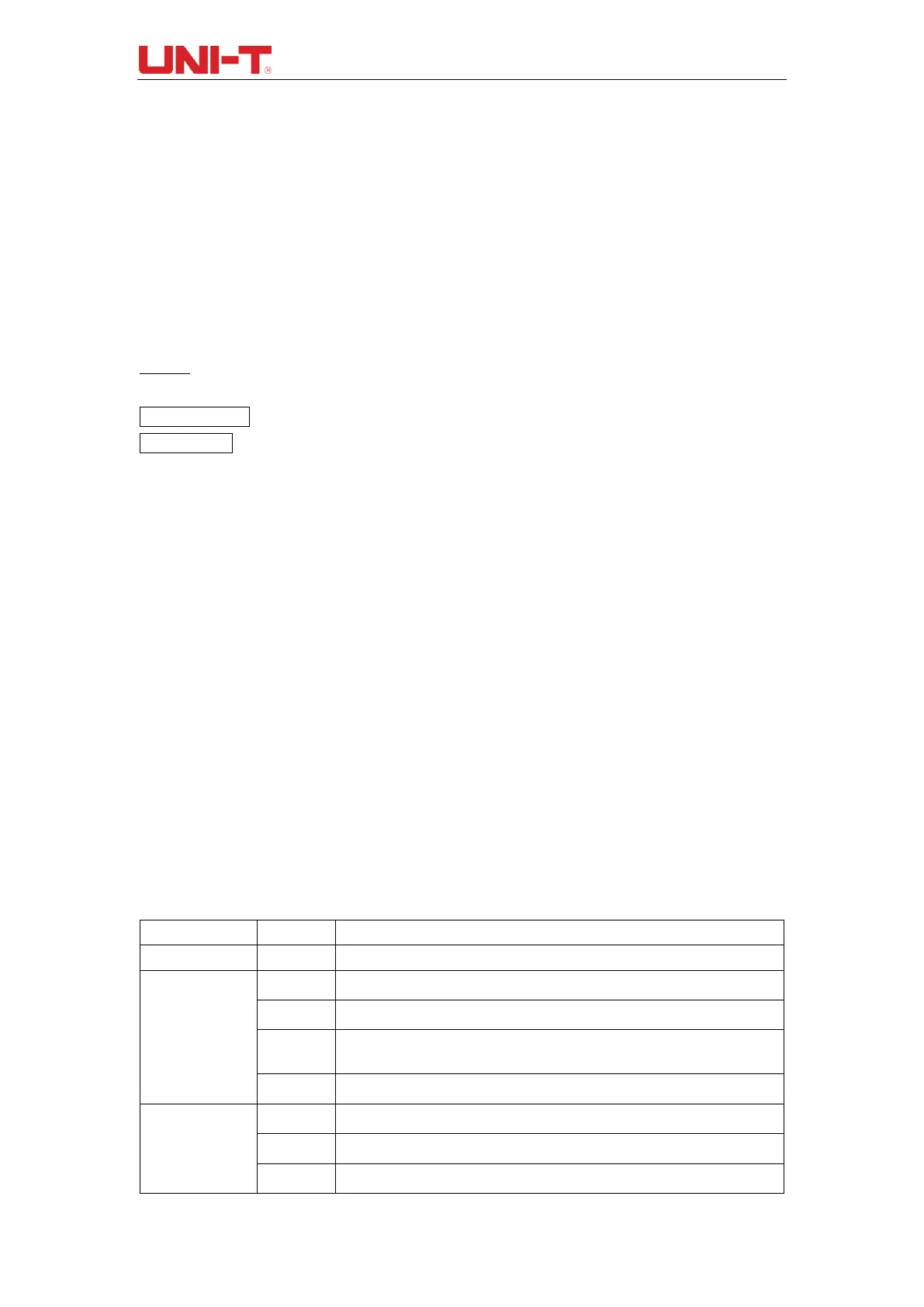
Do you have a question about the UNI-T UTD2152CL and is the answer not in the manual?
| Brand | UNI-T |
|---|---|
| Model | UTD2152CL |
| Category | Test Equipment |
| Language | English |
Essential safety measures for operating the oscilloscope to prevent injury and damage.
Details the specifications for power cords suitable for different regions (EU, US/CAN).
Explains safety terms like Danger, Warning, and Note used in the manual and on the product.
How to configure AC, DC, or GND coupling for input channels.
Setting the bandwidth limit for signal acquisition to filter frequencies.
Adjusting the probe attenuation coefficient for accurate vertical scale readings.
Setting the vertical scale (Volts/Div) for signal amplitude display.
Operating horizontal time base scale and position controls.
Setting triggers based on signal edge transitions (rising/falling).
Triggering based on the duration of a pulse (positive or negative).
Triggering based on the rate of signal rise or fall.
Settings for data acquisition modes: Sampling, Peak Value, Average, etc.
Accessing and configuring the automatic measurement functions.
Details of voltage parameters like Vmax, Vmin, Vpp measured by the DSO.
Details of time parameters like Period, Rise Time, Fall Time measured by the DSO.
Other waveform parameters including duty cycle, overshoot, and phase.
Configuring cursor type (voltage/time), mode, unit, and source.
How to use cursors to measure voltage and time differences on waveforms.
Customizing the behavior of the AUTO waveform setting function.
Using the AUTO button for automatic adjustment of waveform display.
Controlling the oscilloscope's acquisition state between running and stopping.
Solutions for common problems like no waveform display or trigger instability.











