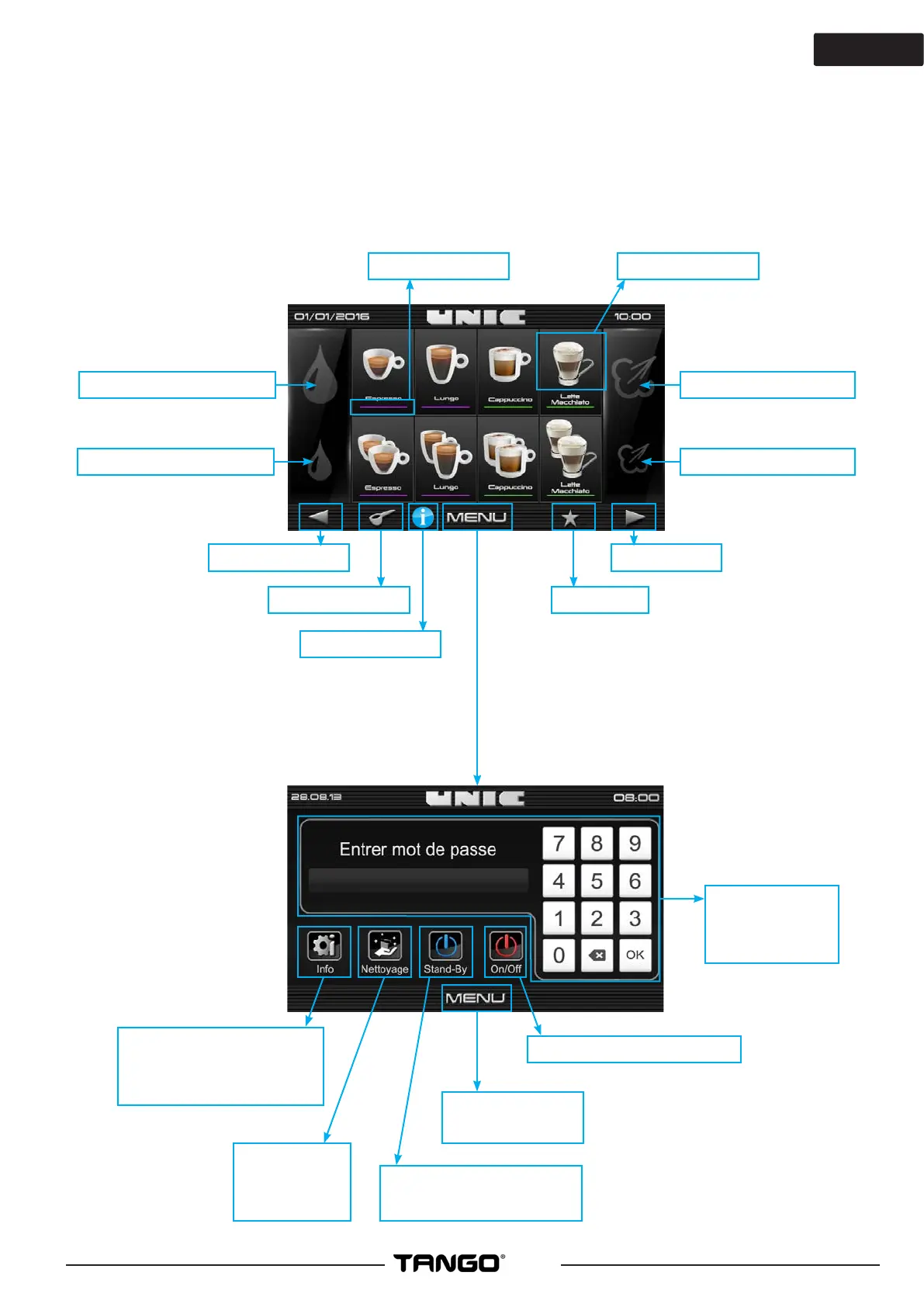15
ace
5- INTERFACE
The level 0 (User) includes the main screen for making the products, the hot water, the steam and access to
the quick access screen, which allows the user to have direct controls such as to Stop the machine or put it
in Standby.
►Main screen
Previous page Next page
Manual trap Favourites
Erreur code info
Type of productType of grinder
Large dose of hot water
Small dose of hot water
Large dose of steam
Small dose of steam
►Quick access screen / Code
Information relating to the
whole of the machine in
real time
Quick access
to the menu
“Cleaning”
Return to the
main screen
Key to stop the machine
Access to
levels 1 & 2 by
password
Key for putting the
machine in Standby
