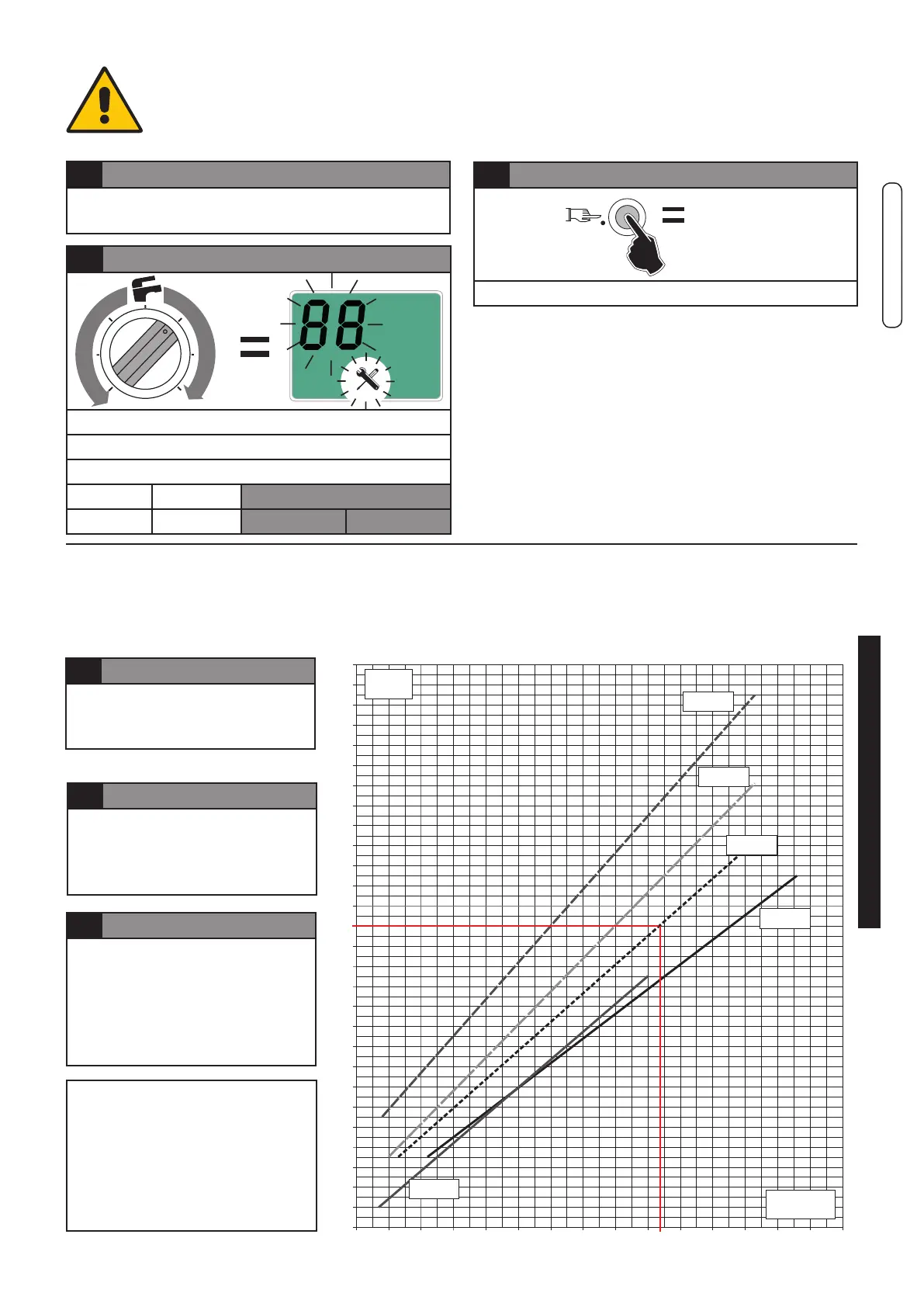27
Installation Instructions
ENGLISH
ATTENTION!
Function reserved for Unical AG
S.p.A. Authorised Assistance Centres
only.
3.12.1 - ADJUSTMENT OF THE GAS VALVE ELECTRIC MINIMUM
3.12.2 - ADAPTATION OF THE POWER TO THE HEATING SYSTEM
E.g. !DEA CS 24
to decrease the output of the
boiler to 23 kW, obtain a pres-
sure value of 10.3 mbar (read on
the pressure gauge), modifying
the HP parameter (about 40)
.
MAX
MIN
service
1 ACTIVATION
Activate the MINIMUM POWER calibration function
(par. 3.11.1)
1 ACTIVATION
Collect the pressure gauge
differential to measure the burn-
er pressure (see par. 3.12)
2 EDITING THE VALUE
Modify parameter HP
(see par. 4.2) until the value cor-
responding to the wanted power
is obtained.
3 CHECK
Switch-on the boiler in heating
mode.
Check the pressure on the
pressure gauge, based on the
requested power, through the
chart.
EDITING THE VALUE
Turn the DOMESTIC HOT WATER knob ‘’C’’
GAS VALVE ELECTRIC MINIMUM
VALUES
FROM A DEFAULT
0 (%) 99 (%) 20 (G20) 25 (G31)
2
CONFIRM VALUE
Conrm the value by pressing the unblock key
3
The user is NOT authorised to activate the func-
tion described below.
CS 32
mbar
kW
12
3456
78
9
10 11 12 13
14 15
16
36
35
34
33
32
31
30
29
28
27
26
25
24
23
22
21
20
19
18
17
16
15
14
13
12
11
9
8
CS 28
CS 24
AC 23
CS 18
It is possible to adjust the maximum thermal ca-
pacity in heating mode, by decreasing the burner
pressure value