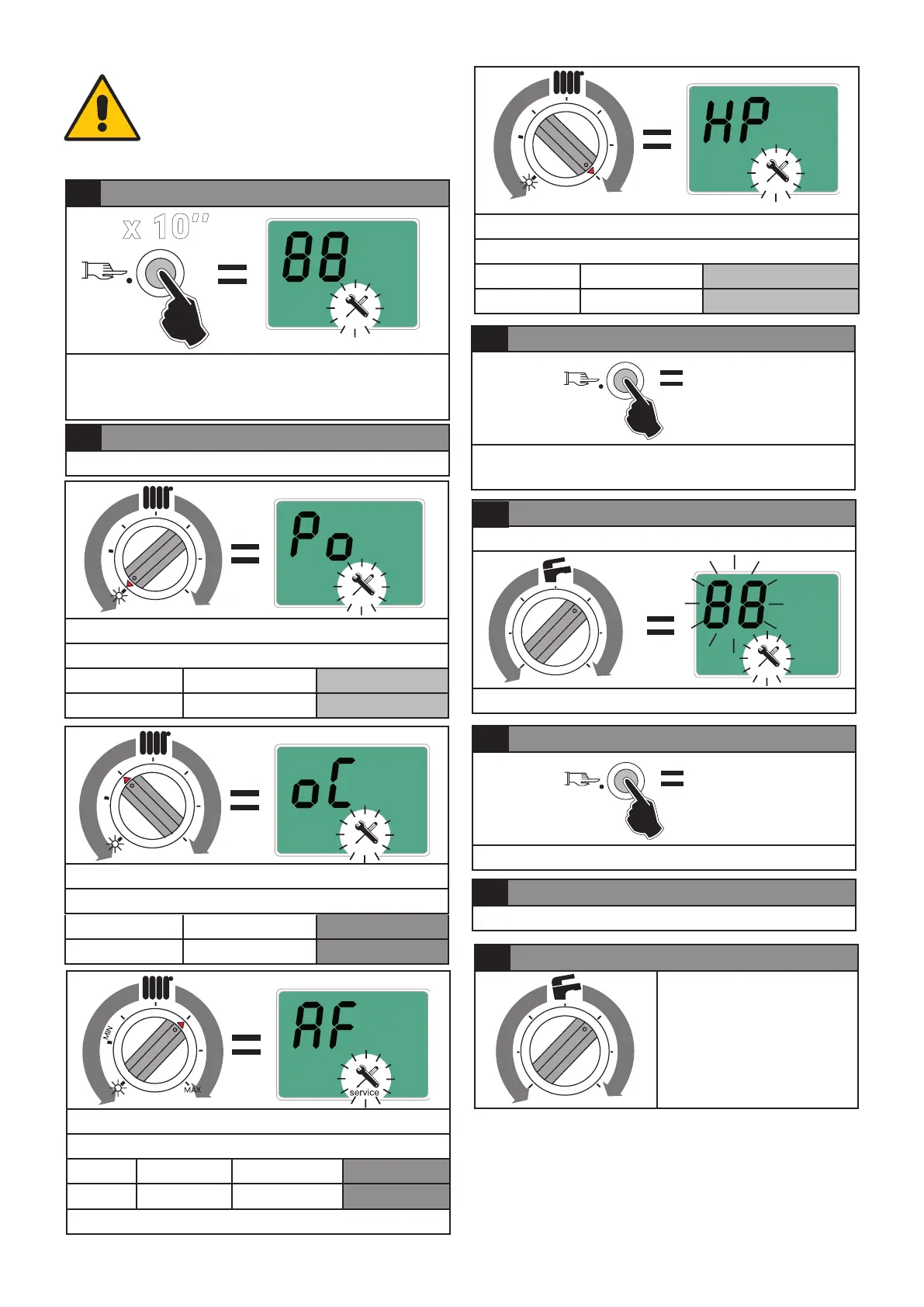30
ATTENTION!
Function reserved for Unical AG S.p.A.
Authorised Assistance Centres only.
Some service parameters can be edited
from the control panel:
4.2 - PARAMETERS THAT CAN BE EDITED FROM THE CONTROL PANEL
service
MAX
M
I
N
service
MAX
M
I
N
service
MAX
M
I
N
service
1 ACTIVATION
By pressing the button (D) for 10 seconds, the
function is activated when the key ashes on the
display
MAXIMUM HEATING OUTPUT
VALUES
FROM A DEFAULT
0 (Min) 99 (Max) 99
EXTERNAL PROBE TEMPERATURE
VALUES
FROM A DEFAULT
0 (- 20°C) 30 (+ 10°C) 20 (0°C)
NUMBER OF SWITCH-ONS LIMIT DEVICE
VALUES
FROM A A DEFAULT
0 (*) 1 (minute)
15 (minutes)
0
(*) WITH VARIABLE HYSTERESIS
PUMP POST CIRCULATION
VALUES
FROM A DEFAULT
0 (5 min) 1 (ALWAYS) 0 (5 min)
SELECTION
Turn the HEATING knob ‘’B’’
EDITING THE VALUE
Turn the DOMESTIC HOT WATER knob ‘’C’’
The value ashes on the display
CONFIRM SELECTION
Conrm the parameter to be edited by pressing
the unblock key
CONFIRM VALUE
Conrm the value by pressing the unblock key
PARAMETER SELECTION
Go back to section 2.
DISABLING
To exit the parameters list
wait for 20” or quickly turn
the domestic hot water
knob ‘‘C’’.
2
4
3
5
6
7
MAX
MIN
MAX
MIN
service