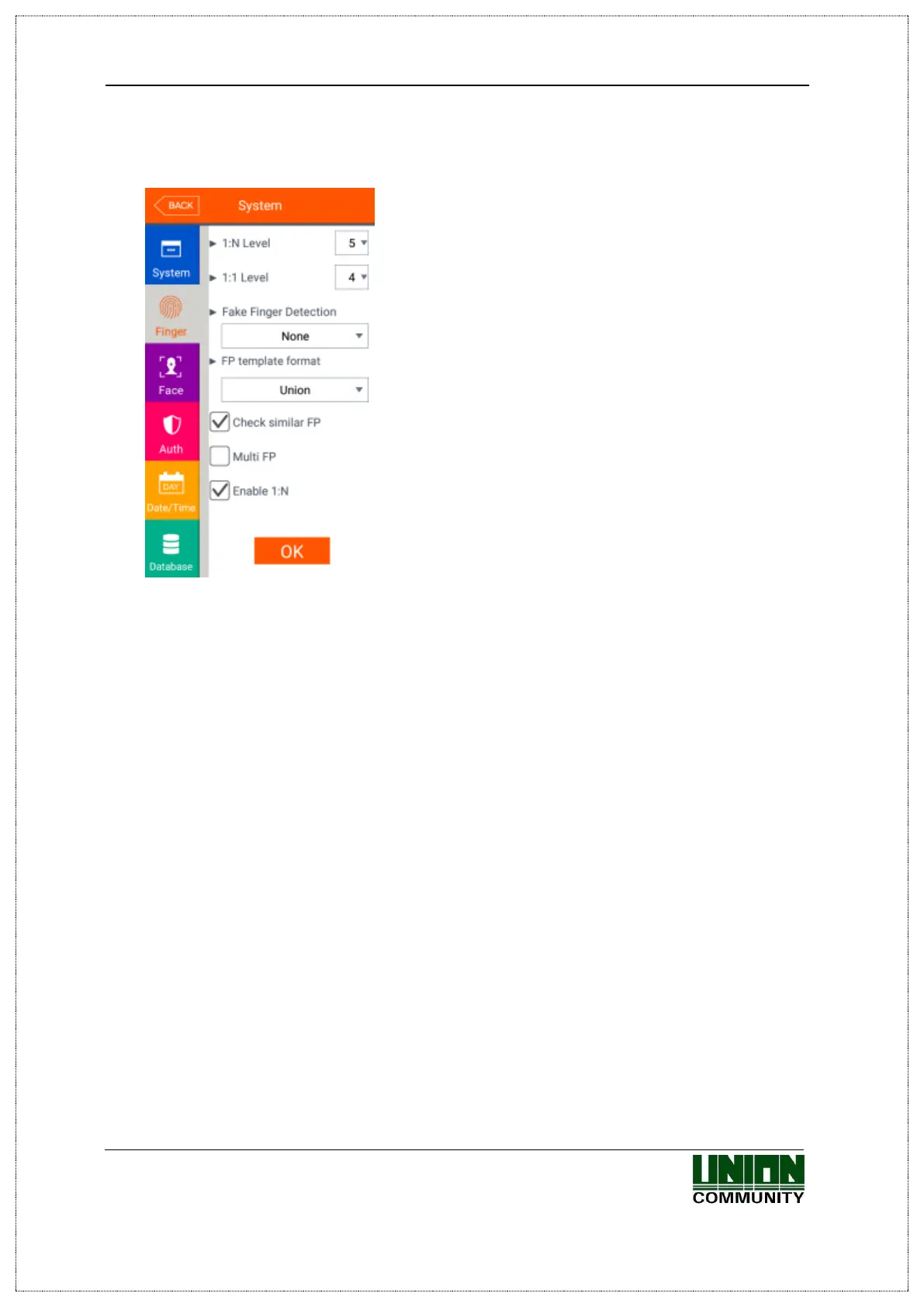UBio-X Face Premium User Guide 52
UNIONCOMMUNITY Co., Ltd.
Address: 12F, Munjeong Daemyeong Valeon bldg, 127 Beobwon-ro Songpa-gu,
Seoul, Korea (zip code: 05836)
Tel : 02-6488-3000 , Fax : 02-6488-3099, E-Mail :sales@unioncomm.co.kr
http://www.unioncomm.co.kr
3.6.2. Finger
The following screen appears if you select the [System] [Finger] in the main menu.
▶ Basic setting: Same with the window at the left side
▶1: N Level (3~9)
It is the authentication level used in the 1:N
Fingerprint authentication. In case of 1:N
authentication, the authentication level is not set for
each user, so the authentication level of the terminal
is always the standard.
▶1:1 Level (1~9)
It is the authentication level used in the 1:1
Fingerprint authentication. But, in case of the user
whose 1:1 authentication level is not set ‘0’ (using the
authentication level of the terminal), it follows the 1:1
authentication level of the user.
▶ Fake Finger Detection
It sets the LFD level to prevent the fake fingerprint input. The higher level of the LFD
level, the preventing function of the fake fingerprint input such as rubber, paper, film,
or silicon is strengthened, but the fingerprint also can be hard to enter if the finger is
dry too much.
▶ FP template format
It determines the format of fingerprint template. When some applications using SDK
need another format of the fingerprint, the fingerprint template format of the terminal
can be changed. But, if using Alpeta server, it should be set the same with the template
format of the server.
- Union: It is the default setting and the volume is 400 bytes for each template. It is
the most optimized format related with all the functions using fingerprint (1:1 level,
1:N level, authentication speed, and fake fingerprint detection), and the authentication
can be fulfilled rapidly and correctly.
- ISO Standard: Fingerprint data is saved as ISO template which is 500 bytes for each
template.
- ISO Extended: Fingerprint data is saved as ISO template which is 600 bytes for each
template.
If you change the template format of the fingerprint, the following message box
appears.
