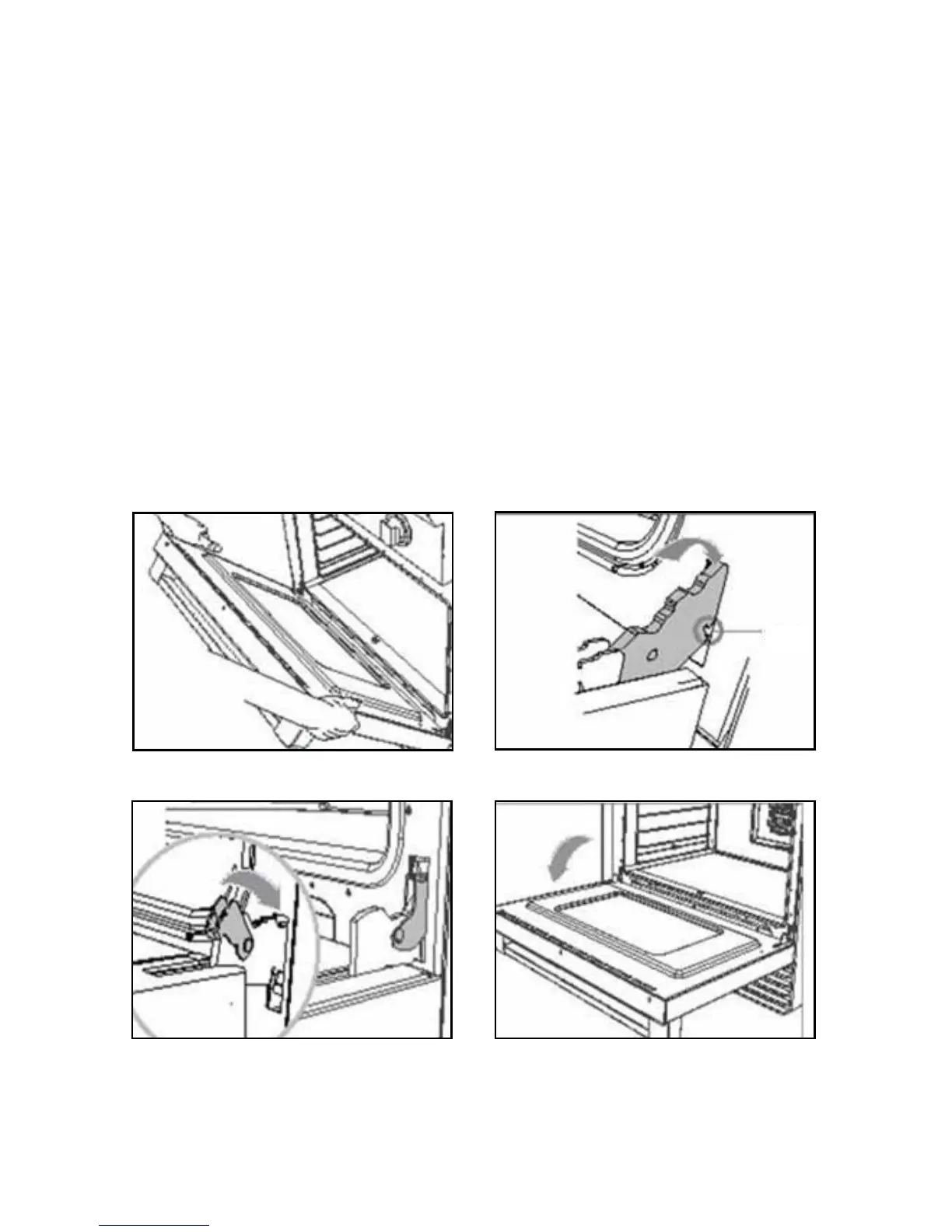39
To replace the oven door, proceed as follows:
1. Hold the door rmly in both hands.
2. Holding the oven door at approximately half-way open, insert the hinge
tongues into the slots, making sure that the notches on both sides drop into
place as shown.
3. Open the door fully.
4. Fully close the levers on the left and right hinges as shown, then fully close
the door.
CARE AND CLEANING continued
1.
3.
2.
4.
Notch