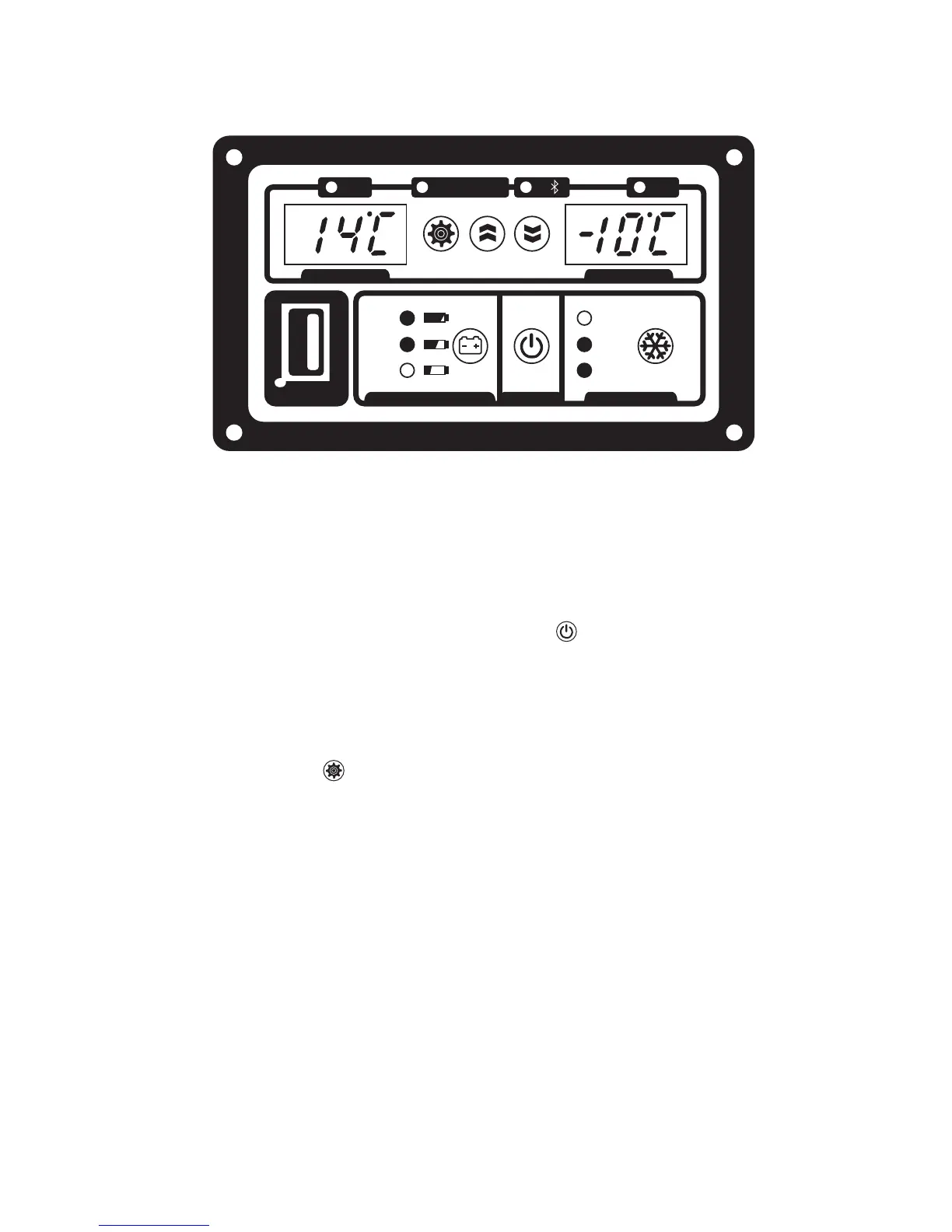9
OPERATION
COMPARTMENT CONTROL
Individual temperature controlled compartments enable a variety of
fridge/freezer combinations and also allow either compartment to
be shut o to save energy.
Temperature setting range: -22°C ~ +10°C, -8°F ~ 50°F
Plug in the DC or AC power cable. Use the ON/OFF power but-
ton located on the electronic thermostat to power on the fridge. The
LED display on the control panel will light up and the interior tem-
perature will be displayed.
THERMOSTAT
Press and hold the SETTING button on the electronic thermostat
for 3 seconds to adjust the temperature. To lock in the target tem-
perature press SETTING button one time or leave for 5 seconds. The
LCD display will indicate the current temperature inside the unit af-
ter the target temperature is set. After approximately 5 minutes the
displayed temperature will start to decrease.
To change the fridge between ºC and ºF. Press the Down button
and UP button together.
Press and hold the SETTING button and UP button together for 3
seconds to turn o the left zone and press and hold the same but-
tons for 3 seconds to turn on the left zone.
Press and hold the SETTING button and DOWN button together for
3 seconds to turn o the right zone and press and hold the same
buttons for three seconds to turn on the right zone.
LEFT BIN
USB 2.1A
RIGHT BIN
RUN
RUN
COMPRESSOR
BATTERY PROTECTION ON/OFF COOLING SPEED
HIGH
MED
LOW
QUICK
NORM
ECO
