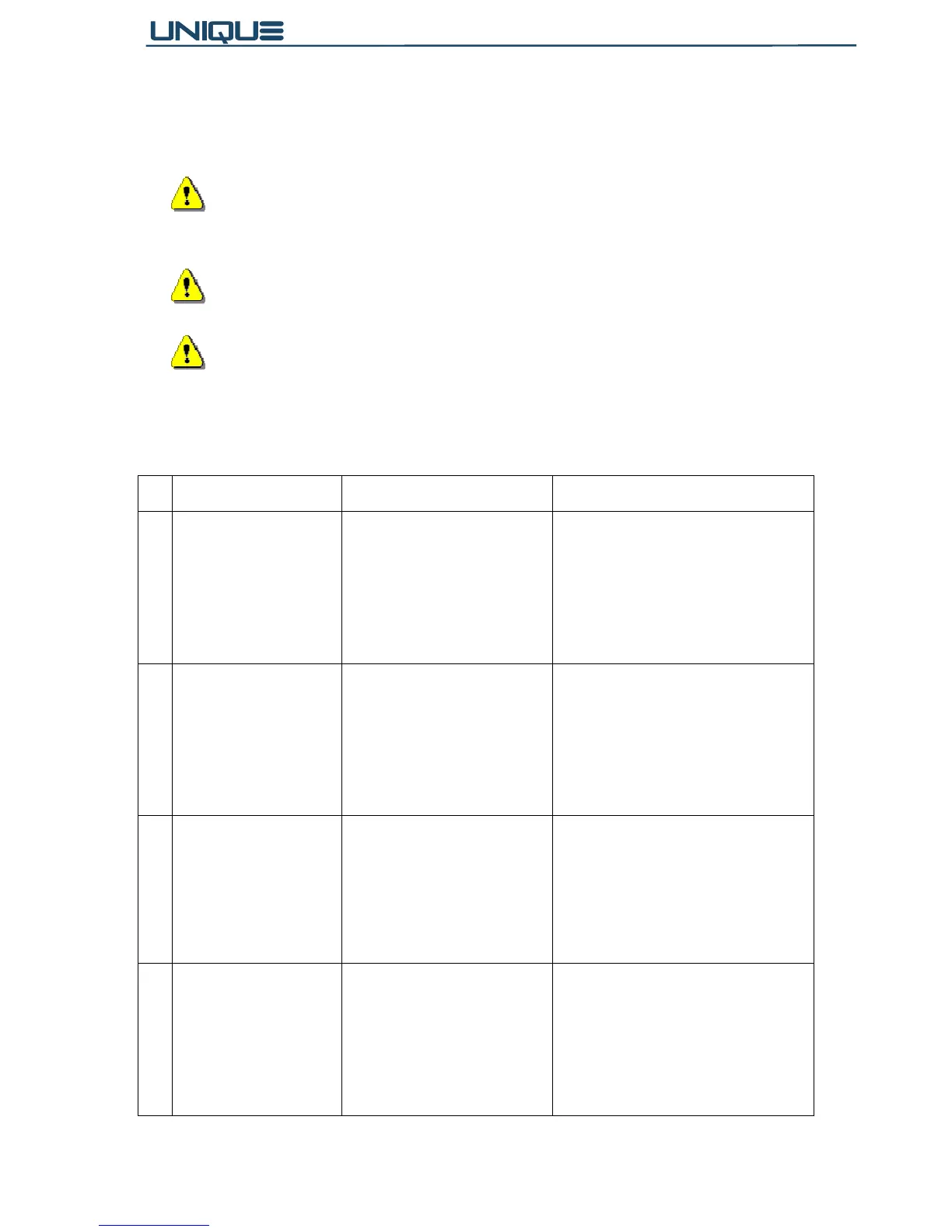Series
Advanced air conditioning systems
10. TROUBLESHOOTING GUIDE
10.1 Troubleshooting Notes.
Important! Reset: Once the unit has stopped due to failure, restart is
possible after resetting. Reset the system by pressing ON/OFF
button on the room thermostat. Call the technician for assistance
should the failure be repeated.
Note: Check for broken wires and loose cable lugs first!
Warning: Always unplug the A/C before performing cleaning or maintenance
activities.
10.2 Failure Code Troubleshooting.
Display Possible Cause Corrective Action
ER1
Communication failure
between display and
power units.
Short, disconnected or faulty
communication cable.
Check communication cable. Replace
cable if faulty.
ER2
Room thermostat
Sensor failure.
Unit continues running.
Short, disconnected or faulty
room thermostat air sensor.
Check return air sensor. Replace
thermostat if faulty.
ER3
Evaporator coil sensor
failure.
Unit continues running.
Short, disconnected or faulty
evaporator coil sensor.
Check evaporator coil sensor.
Replace sensor if faulty.
4
ER4
Only for Heat Pump
Water temperature
sensor failure
Unit continues running.
Short, disconnected or faulty
water temperature sensor.
Check water temperature sensor.
Replace sensor if faulty.
