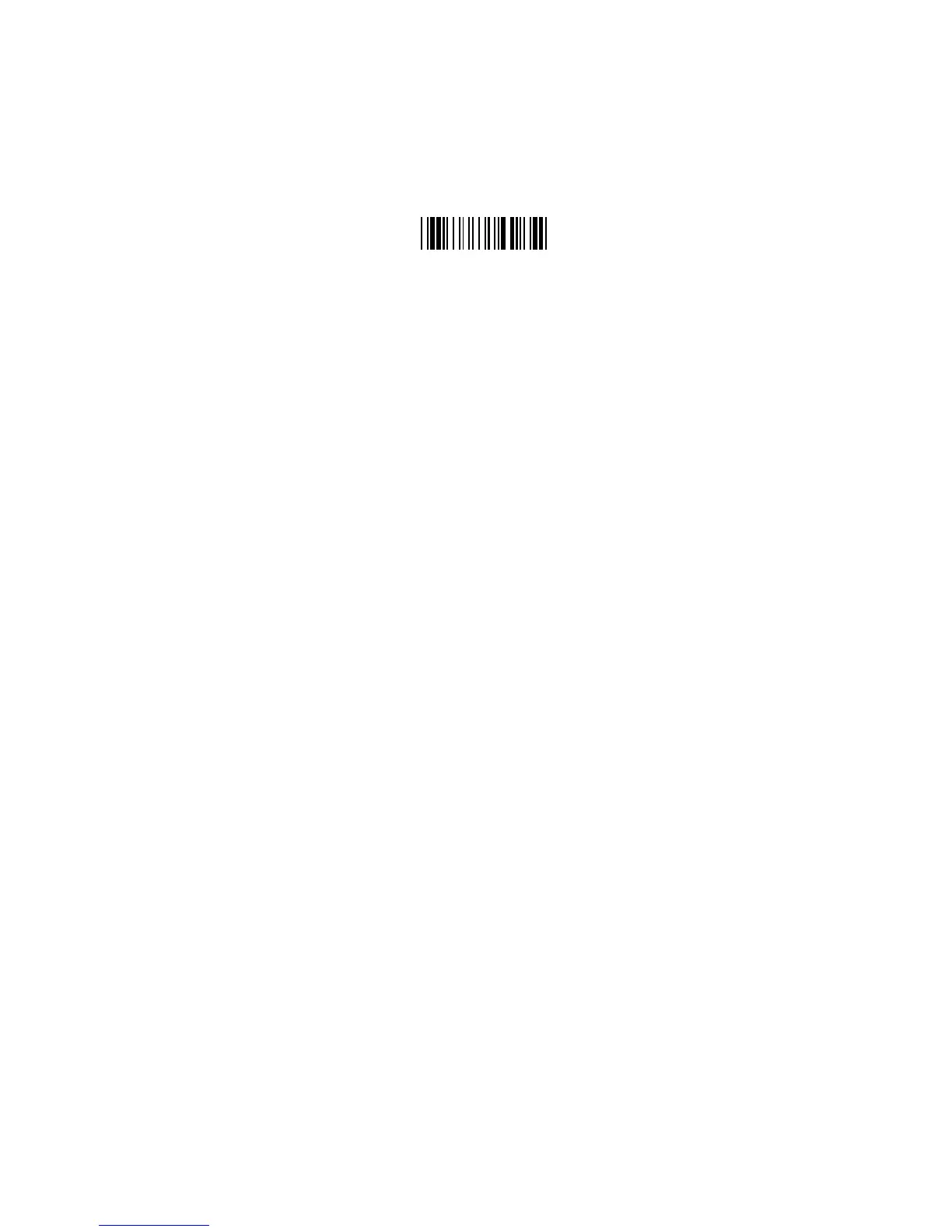Page 9
3.2 Understanding the Operating Parameters
Device Type
You will need to select the device type to “Serial Interface” from
Appendix A, Group 1 of Appendix D, or the following label.
Serial Interface
Baud Rate, Parity and Data Bit:
These parameters set the scanner’s communication protocol that must
be matched by the host. The default setting for the serial interface is
9600 baud rate, none parity, and 8 data bit.
* Baud Rate can be 300, 600, 1200, 2400, 4800, 9600, 19200, or 38400
bps.
* Parity can be even, odd, space, mark, or none.
* Data Bit can be 7 or 8 bit long.
The scanner may not support settings with Data Bit as 7 and Parity as
none combination. Such combination is treated as 7 data bits with
MARK parity.
Handshaking:
The scanner supports CTS/RTS handshaking as an option. The
hardware handshaking is supported on character-by-character basis.
During the communication, the scanner will stop sending data until the
CTS is valid within time specified by the Time Out parameter. During
this time-out waiting period:
-- If CTS is valid, communication resumes.
-- If CTS is not valid, the scanner sounds an error beep and discards the
current buffered data.
