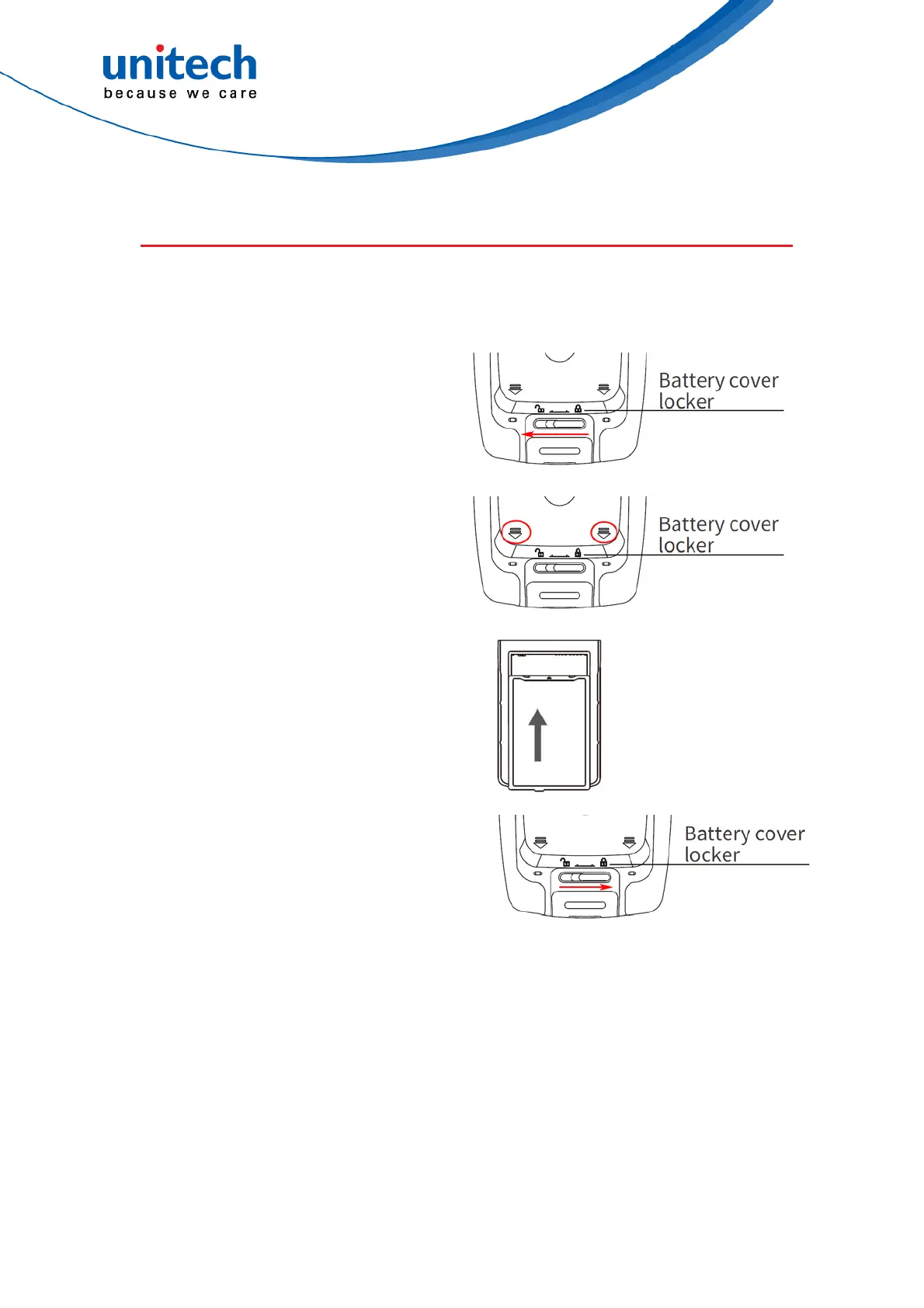7
© 2020 unitech Electronics Co., Ltd. All rights reserved.
unitech is a registered trademark of unitech Electronics Co., Ltd.
All product and company names are trademarks, service marks, or registered trademarks of their respective owners
EA320 User’s Manual
1.4 Getting Started
1.4.1 Remove / Install the Battery Cover
1. To unlock the battery cover
by switching the battery lock to
“unlock” position.
2. Press and pull the battery cover to
remove it. Follow the arrows circled
in red.
3. Insert the battery in the direction as
shown.
4. To lock the battery cover
by switching the battery lock to
“lock” position.
WARNING! There is a risk of fire and burns if the battery is handled improperly. DO NOT
disassemble, crush, puncture, short external contacts, or dispose the battery
pack in fire or water. DO NOT attempt to open or service the battery. Dispose of
used batteries according to local recycling guidelines in your area.