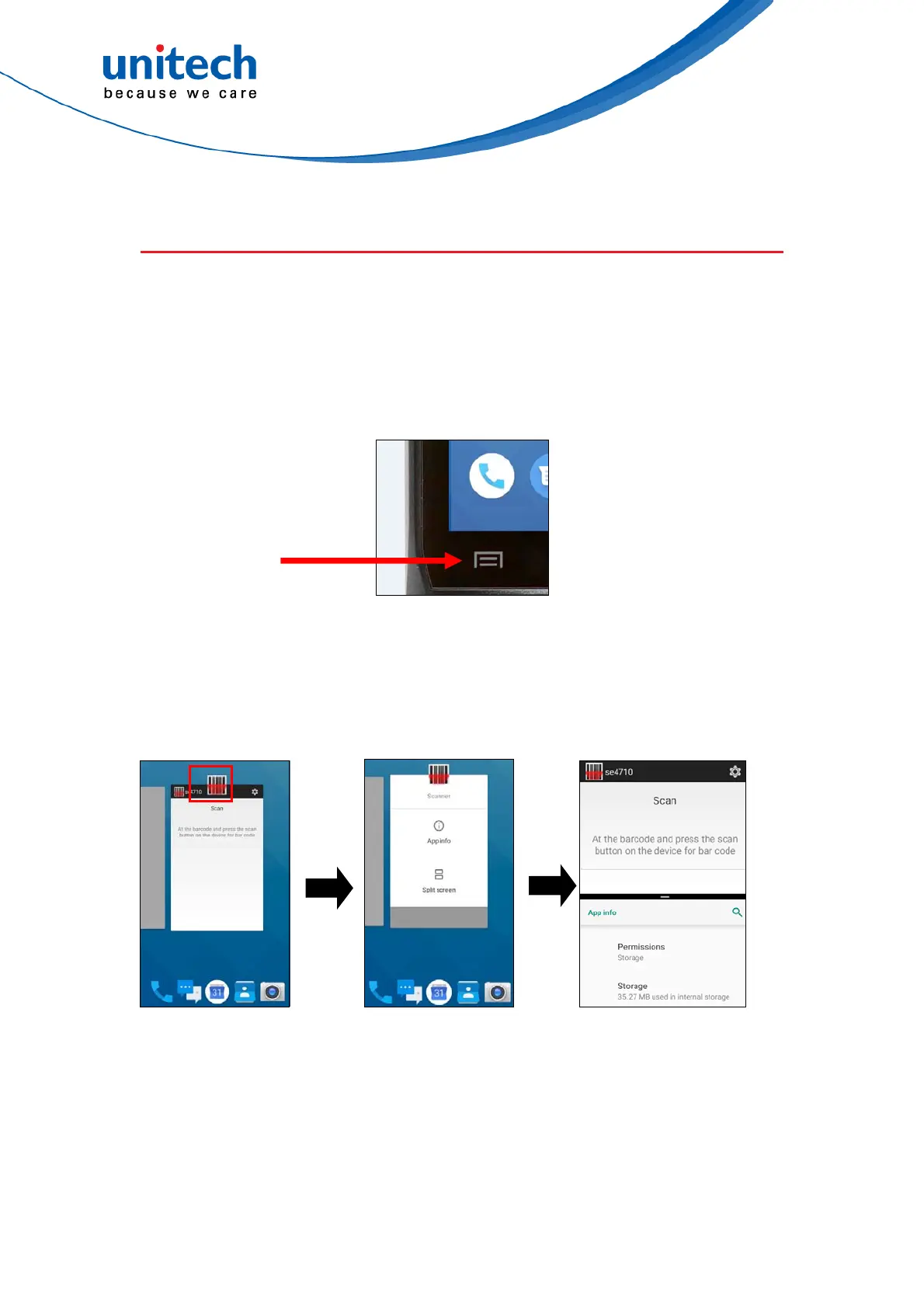EA320 User’s Manual
2.13 Split Screen
Split screen function allows you to have two apps work side by side on the
same screen. Please follow the steps to enable split screen multitasking.
Note: Some apps may not work with split-screen.
1. Tap Background APP button until you see those background apps on the
screen.
2. Tap and hold the icon which appears above the APP thumbnail and then
select “Split screen.” First APP “Split screen” will be on top of the screen.
For another APP to show on the bottom half of the screen, simply tap on
the APP thumbnail.
33
© 2020 unitech Electronics Co., Ltd. All rights reserved.
unitech is a registered trademark of unitech Electronics Co., Ltd.
All product and company names are trademarks, service marks, or registered trademarks of their respective owners