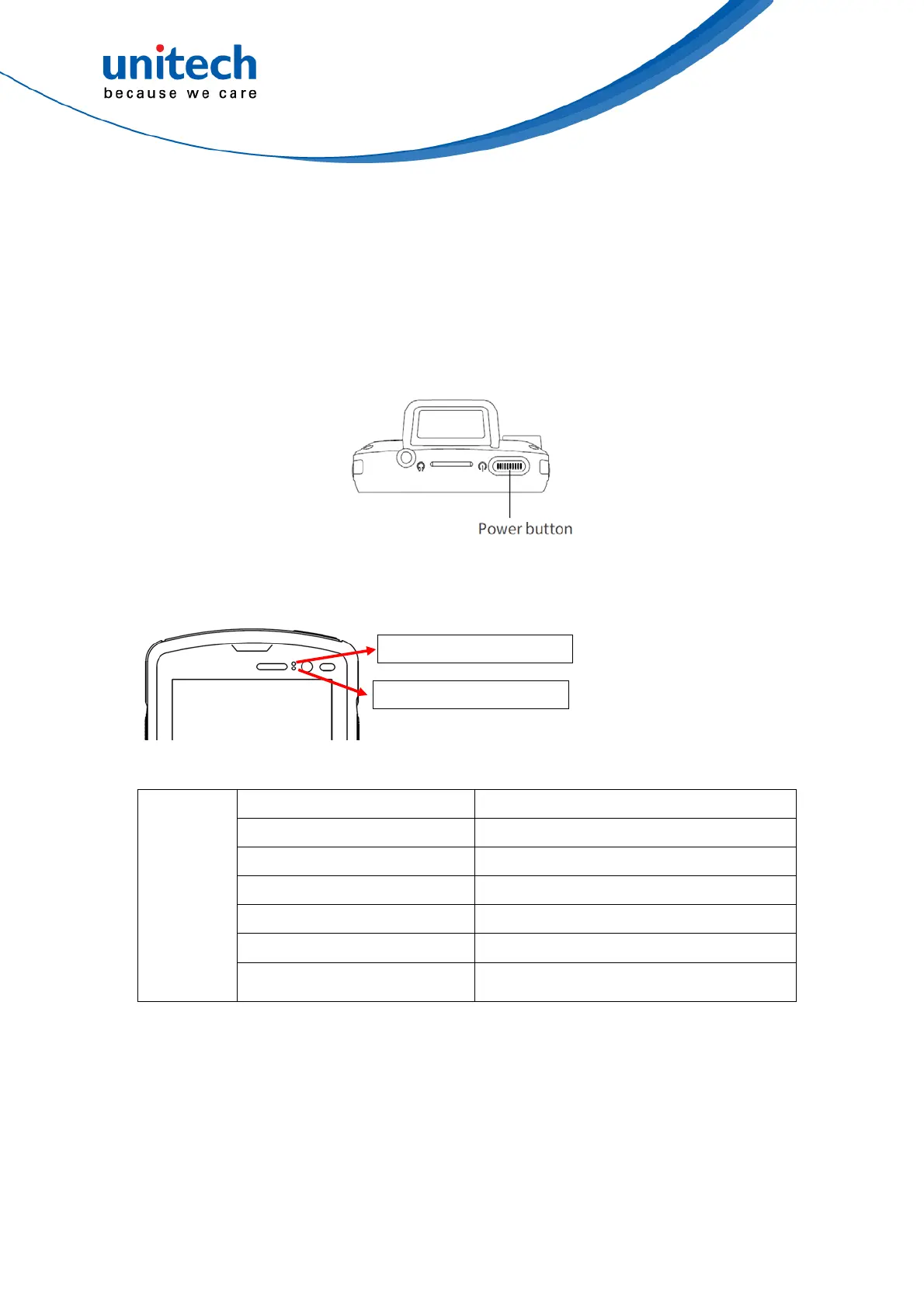EA320 User’s Manual
1.4.3 Turning on the terminal for the first time
It is recommended to fully charge EA320 before first use. You can now start up
your device to set up the languages, WLAN setting, and date and time.
Power-On Button
Turn ON your device by pressing the power button of the terminal.
1.4.4 Checking the LED status
LED
har
in
tatus
LED
cannin
tatus
LED (Charging Status) Description
■ Battery Charging
Red Light
■ Battery Fully charged
Green Light
■ Power on
Green Light
LED (Scanning Status)
9 © 2020 unitech Electronics Co., Ltd. All rights reserved.
unitech is a registered trademark of unitech Electronics Co., Ltd.
All product and company names are trademarks, service marks, or registered trademarks of their respective owners
Description
Terminal
■ Good Read
Red Light blink once
Blue Light
■ Customized Settings