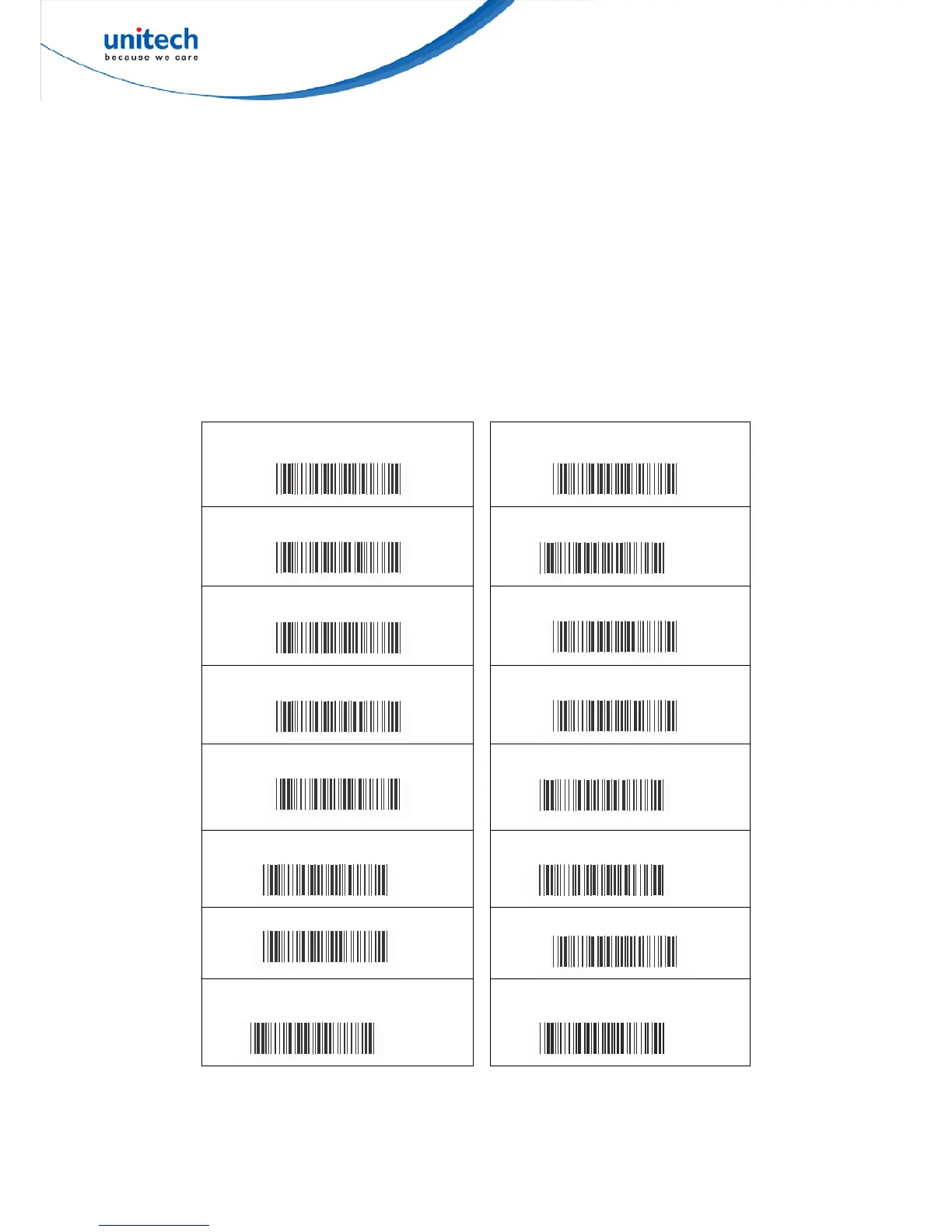30
© 2015 unitech Electronics Co., Ltd. All rights reserved.
unitech is a registered trademark of unitech Electronics Co.,Ltd
User Define Code ID
To set the code ID:
1. Scan the symbologies label.
2. Go to the ASCII Tables in Appendix B, scan label that represents the desired
code ID.
Note :
User define code ID will override default value. Program will not check the
conflict. It is possible to have more than two symbologies which have same
code ID.
UPC-A
UPC-E
EAN-13/JAN-13
EAN-8/JAN-8
CODE 39
CODE 128
CODABAR/NW7
Interleave 25
Industrial 25
Matrix 25
CODE 93 CODE 11
ChinaPostage
MSI/PLESSEY
Code 2 of 6
Telepen
