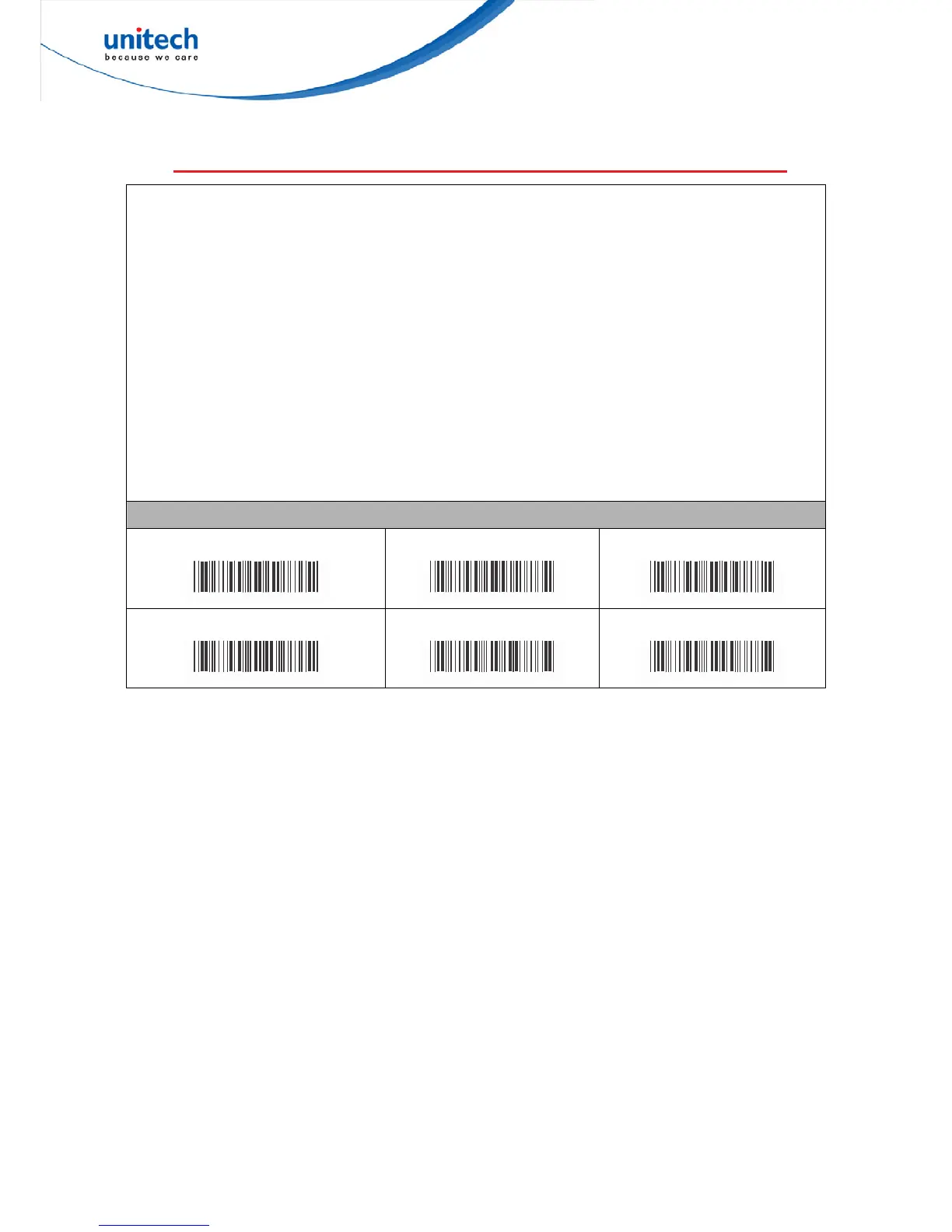44
© 2015 unitech Electronics Co., Ltd. All rights reserved.
unitech is a registered trademark of unitech Electronics Co.,Ltd
4.10 Setup Insertion
To setup the insertion of output characters :
1. Scan the label of the desired set.
2. Scan the label of the desired symbology.
3. Go to the Numeric Bar Codes in Appendix A, scan label(s) that represents the
desired position to be inserted.
4. Scan the “Complete” label of “Character Position to be Inserted”.
5. Go to the ASCII Tables in Appendix B or Function Key Tables in Appendix C, scan
label(s) that represents the desired characters to be inserted. Scan the “Complete”
label of “Number of Characters to be Deleted”.
6. Scan the “Complete” label of “Characters to be inserted”.
Repeat the steps 1 – 6 to set additional insertion.
A. Select Insertion Set Number
1
st
Set
2
nd
Set
3
rd
Set
4
th
Set
5
th
Set
6
th
Set
