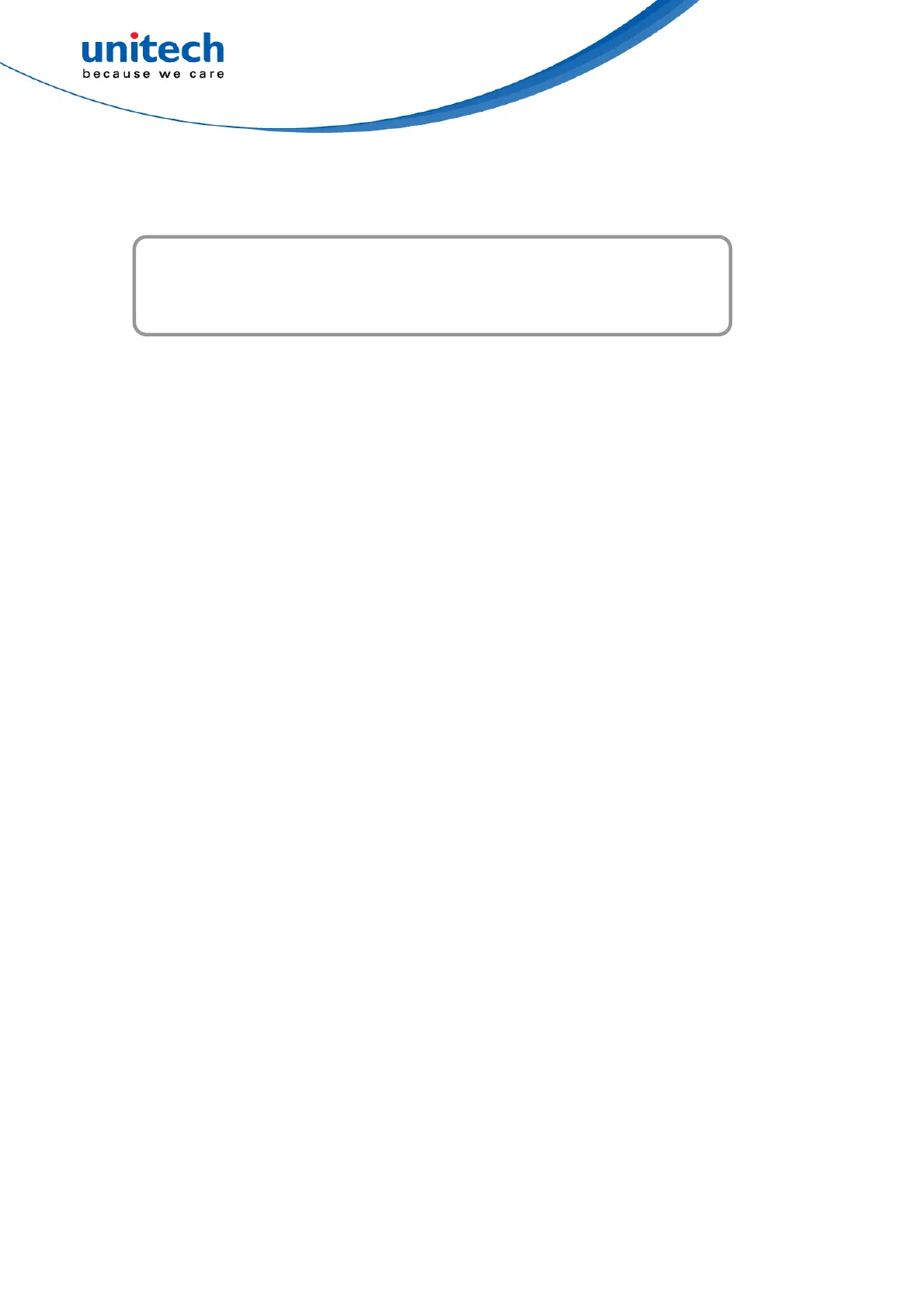xiii
© 2020 unitech Electronics Co., Ltd. All rights reserved.
unitech is a registered trademark of unitech Electronics Co., Ltd.
MS852B Plus User’s Manual
Table of Contents
Preface...........................................................................................................i
About This Manual
........................................................................................i
Regulatory Compliance Statements ..............................................................i
Laser Information ........................................................................................ vi
LED Information .......................................................................................... vi
Battery Notice............................................................................................. vii
Adapter Notice
..............................................................................................x
Hearing Damage Warning ............................................................................ x
Worldwide Support ...................................................................................... xi
Warranty Policy .......................................................................................... xii
Chapter 1 - Overview................................................................................1
1.1 Package .................................................................................................1
1.2 Product Detail.........................................................................................2
1.3 Specifications .........................................................................................4
1.4 Getting Started .......................................................................................7
1.5 Battery Charging
....................................................................................9
1.6 How to Replace Battery........................................................................10
1.7 LED / Beeper Indicator ......................................................................... 11
1.8 Firmware Update Procedure ................................................................13
1.9 Auto Presentation Mode .......................................................................16
Chapter 2 – Command Settings...........................................................17
2.1 Scanner T
ype .......................................................................................17
2.2 Operation Mode....................................................................................17
2.3 System Reset & Info.............................................................................18
2.4 Data & Memory ....................................................................................19
2.5 BT SPP Setting.....................................................................................20
2.6 Bluetooth ..............................................................................................21
2.7 Data Terminator....................................................................................21
2.8 Auto Power Off After Idle ......................................................................22
2.9 Beeper Control .....................................................................................23
