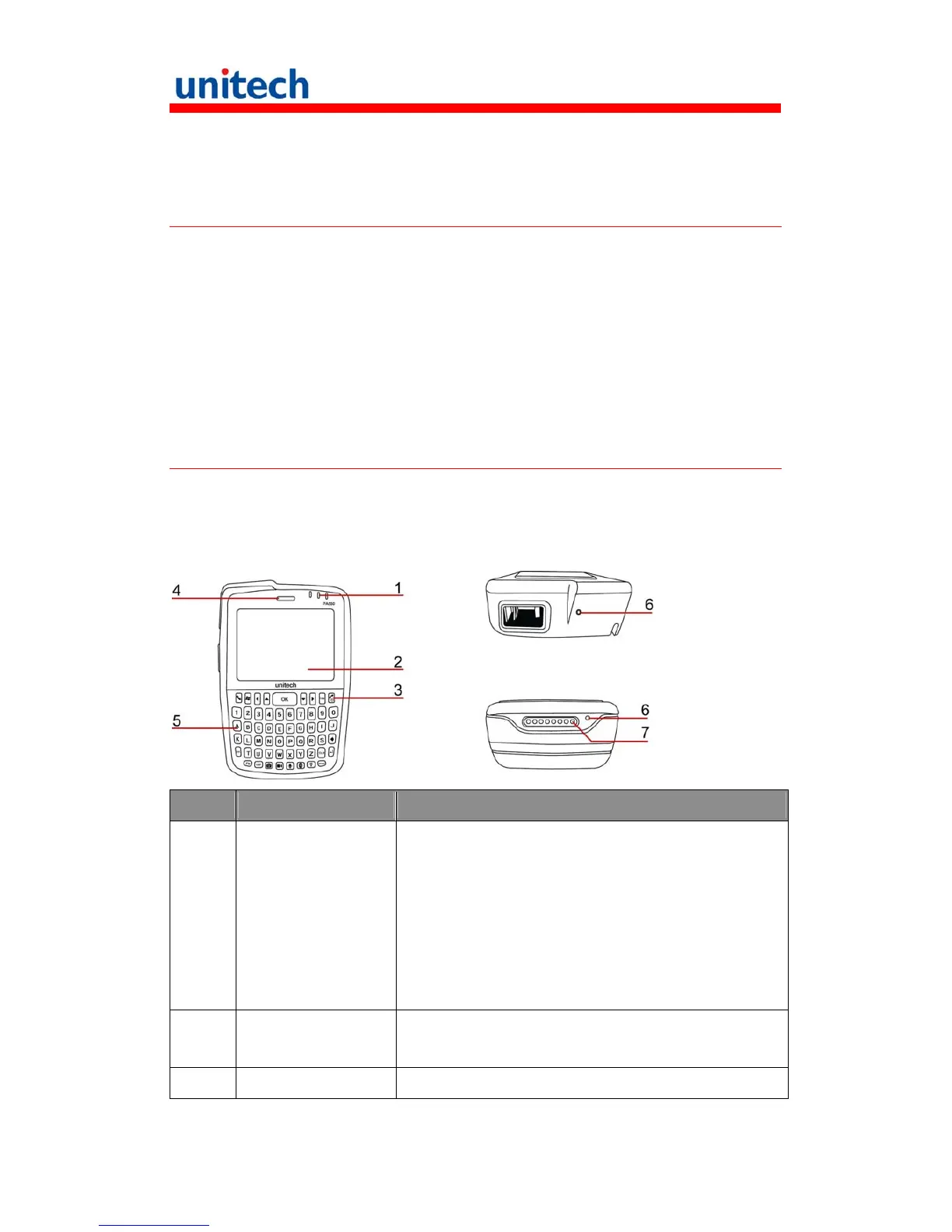3
Package Contents
There must be following contents in the package box:
PA550 terminal x 1 Battery x 1
Stylus cord x 1 Stylus x 1
Hand strap x 1 USB Cable x 1
Adaptor x 1 User manual CD x 1
If anything is missing or appear damaged in any way, contact your dealer.
Tour of the PA550
The following sections describe the main components and features of the
PA550.
Front/Bottom/Top Views
No. Name Description
1 Status indicator Indicating the status of battery charging and barcode
scanning
Green: indicating that the battery is fully charged or barcode
scanning is successful
Red: indicating that the battery is being charged or a
barcode is being scanned.
The leftmost indicating lamp is for GSM transmission.
2 LCD Touch screen Showing the data in the terminal and being controllable by a
finger or stylus
3 Power button Powering ON the terminal when being turned OFF. When