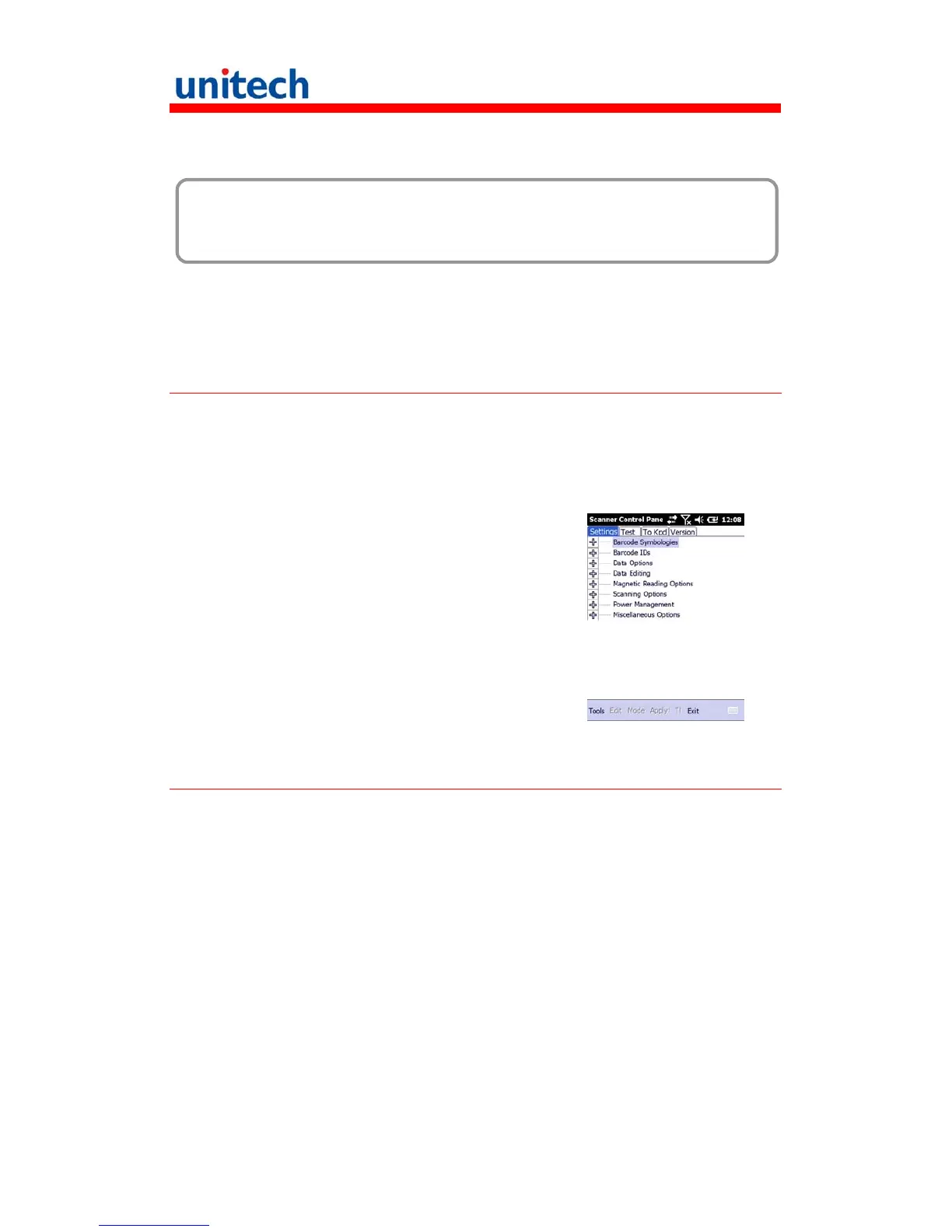19
Chapter 4
Barcode Scanner Programs
The PA550 is provided with a barcode scanner, allowing you to scan and
decode 1D barcode.
Scanner Setting
When it is necessary for the user to change the default barcode symbology for
a different application, the Scanner Control Panel provides the ability to
change default symbology, place delimiter characters behind scanned data,
and save the settings.
Tap Start → Settings → System → Scanner.
The Scanner Control Panel appears.
NOTE: Press Func key and “7” button.
Scan2Key
The Scan2Key application routes input from a scanner port to a keypad buffer,
making all input from the scanner emulate input from the keypad. Using
Scan2Key, scanned data will be directed from the scanner port to any waiting
(active/focused) text editor such as MS Mobile Word or a text box in an
application.