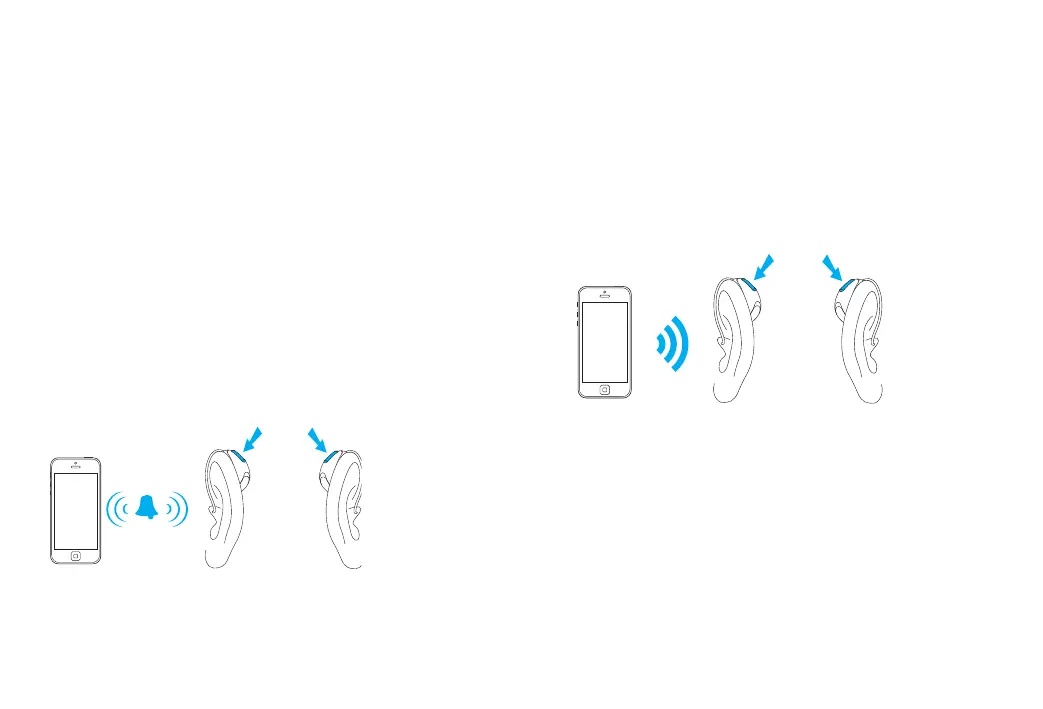22 23
short push
< 2 sec
Accepting a phone call
When receiving a call, in-coming call notication
will be heard in the hearing aids (e.g. ring tone or
voice notication).
The call can be accepted by a short press on the
upper or lower part of the multi-function button
on the hearing aid (less than 2 seconds) or
directly on your phone.
Ending a phone call
A call can be ended by a long press on the upper
or lower part of the multi-function button on the
hearing aid (more than 2 seconds) or directly on
your phone.
Rejecting a phone call
An incoming call can be rejected by a long press
on the upper or lower part of the multi-function
button on the hearing aid (more than 2 seconds)
or directly on your phone.
long push
> 2 sec
