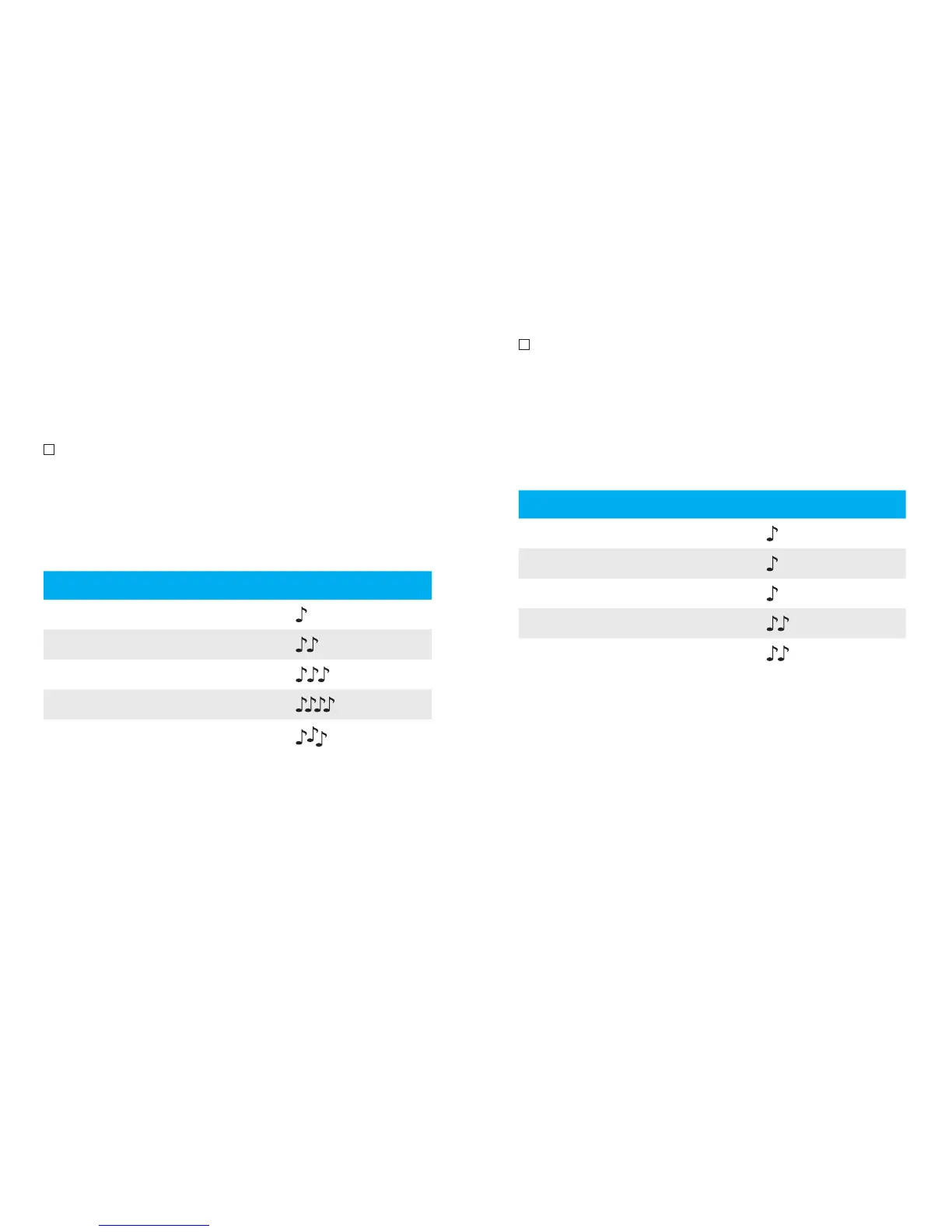24 25
Remote control
The optional remote control allows you to
switch between dierent listening programs
and change your volume settings.
Program control
Each time you push the button, you will move to
a new program.
Your hearing aids beep to indicate which
program you are in.
Program setting Beeps
Program 1 (e.g. automatic program) 1 beep
Program 2 (e.g. speech in noise) 2 beeps
Program 3 (e.g. easy-t/telephone) 3 beeps
Program 4 (e.g. music) 4 beeps
Easy-t/telephone short melody
Please see the front of this booklet for a listing
of your personalized programs.
Volume control
If your remote control has been congured to
adjust volume, you can adjust the volume level
by pushing the + or – button.
As you change the volume, your hearing aids
will beep.
Volume setting Beeps
Suggested volume level 1 beep
Turning volume up short beep
Turning volume down short beep
Maximum volume level 2 beeps
Minimum volume level 2 beeps
