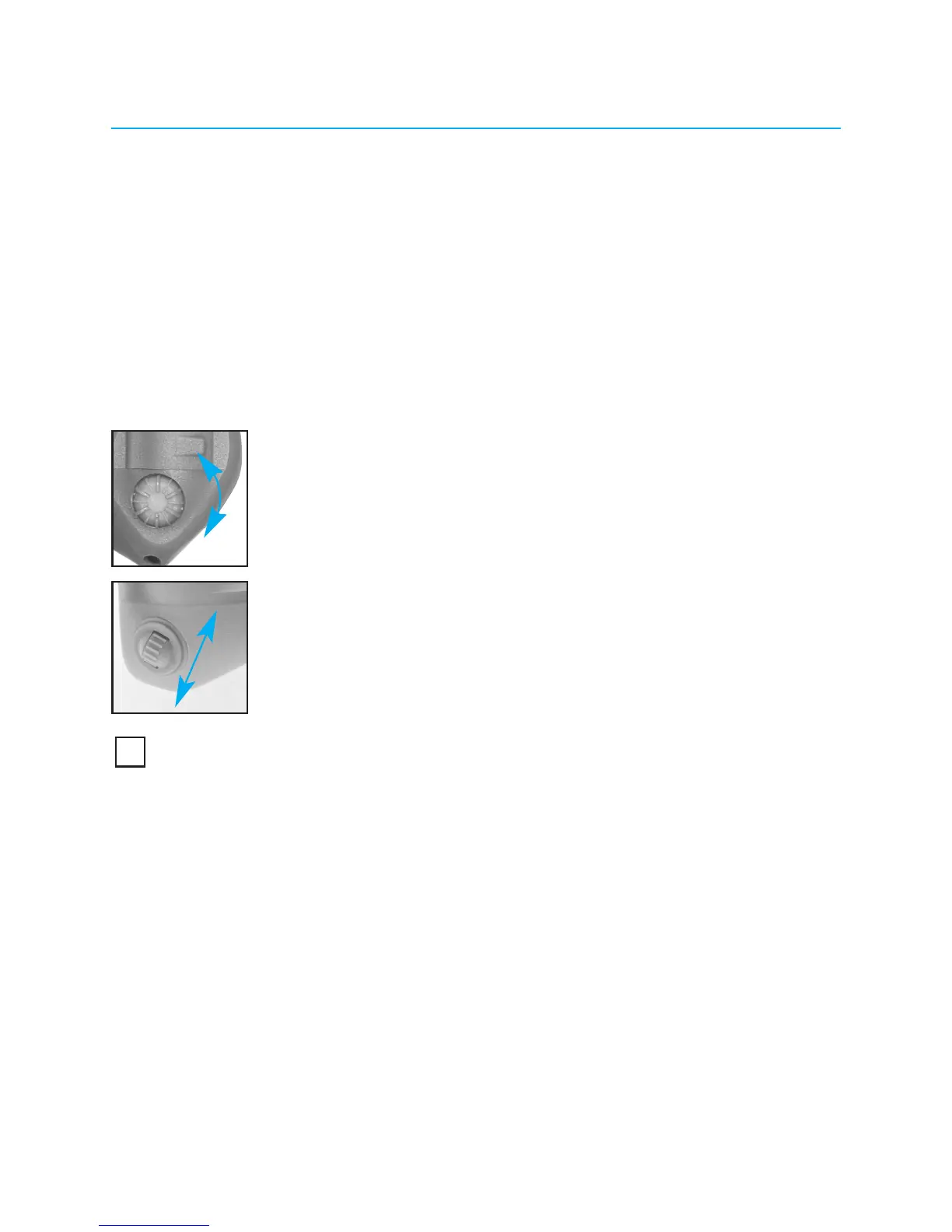18
Operating instructions
Your ITE hearing aids may come with two
controls that allow you to further adjust your
hearing aids – a rotary dial or scroll wheel
and a push button.
Rotary dial/scroll wheel
The rotary dial or scroll wheel on
your hearing aids can be set up as
either a volume control, or comfort-
clarity control.
Volume control
If the rotary dial or scroll wheel has been
configured as a volume control, you can
adjust the volume of your hearing aids by
rotating the rotary dial slowly forward
towards your nose or the scroll wheel slowly
upward towards the ceiling to increase the
volume. Rotating the rotary dial slowly
