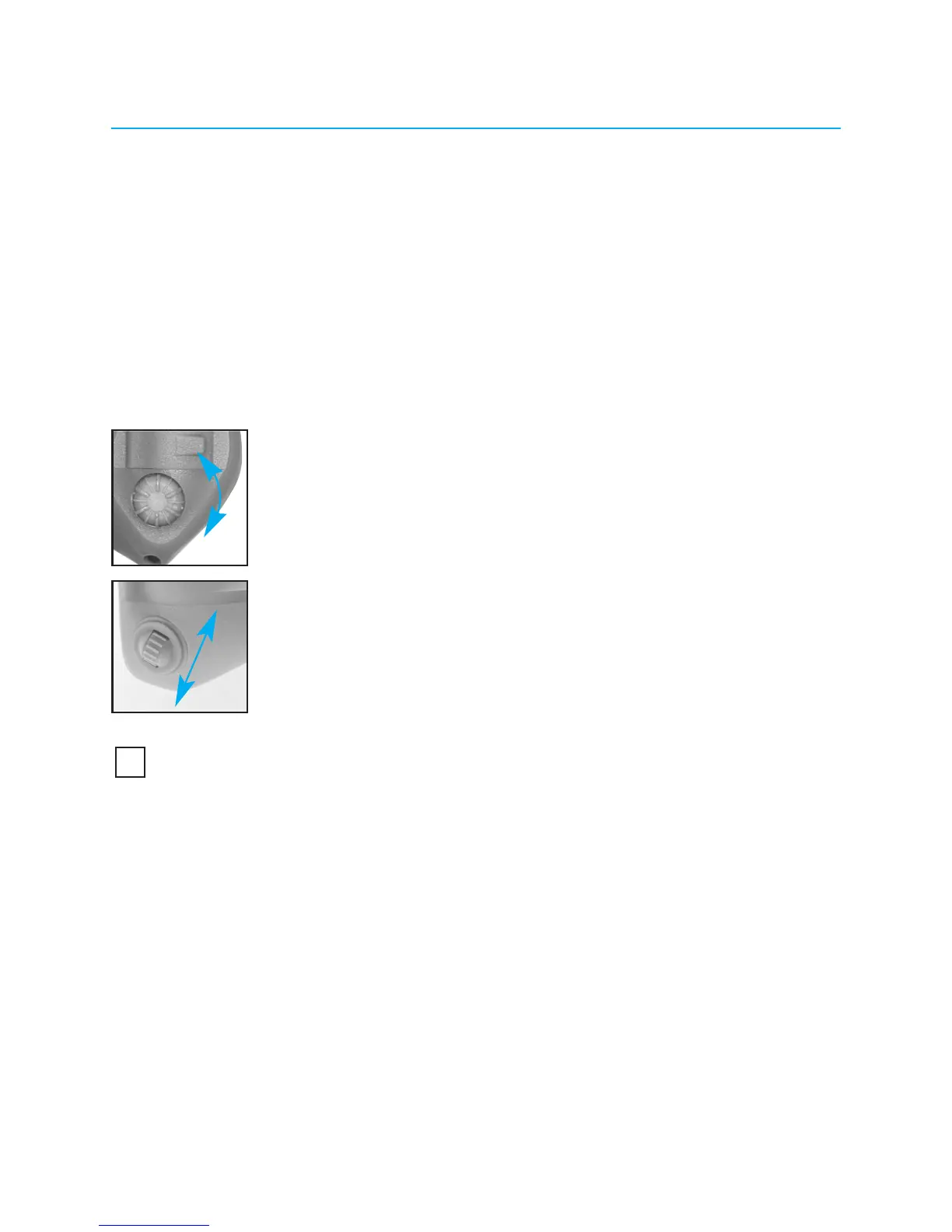57
Instructions d’utilisation
Vos instruments auditifs intra-auriculaires
peuvent être équipés de deux réglages qui
vous permettent de mieux les ajuster : un
bouton rotatif ou une molette, et un bouton.
Bouton rotatif/molette
Le bouton rotatif ou la molette de
vos instruments auditifs peut être
configuré comme une commande
de volume ou comme un réglage du
confort/clarté.
Contrôle du volume
Si le bouton rotatif ou la molette a été
configuré comme une commande de volume,
vous pouvez régler le volume de vos
instruments auditifs en tournant lentement
le bouton rotatif vers l’avant (vers votre nez)
ou la molette vers le haut (vers le plafond)
Tourner lentement le bouton rotatif vers
