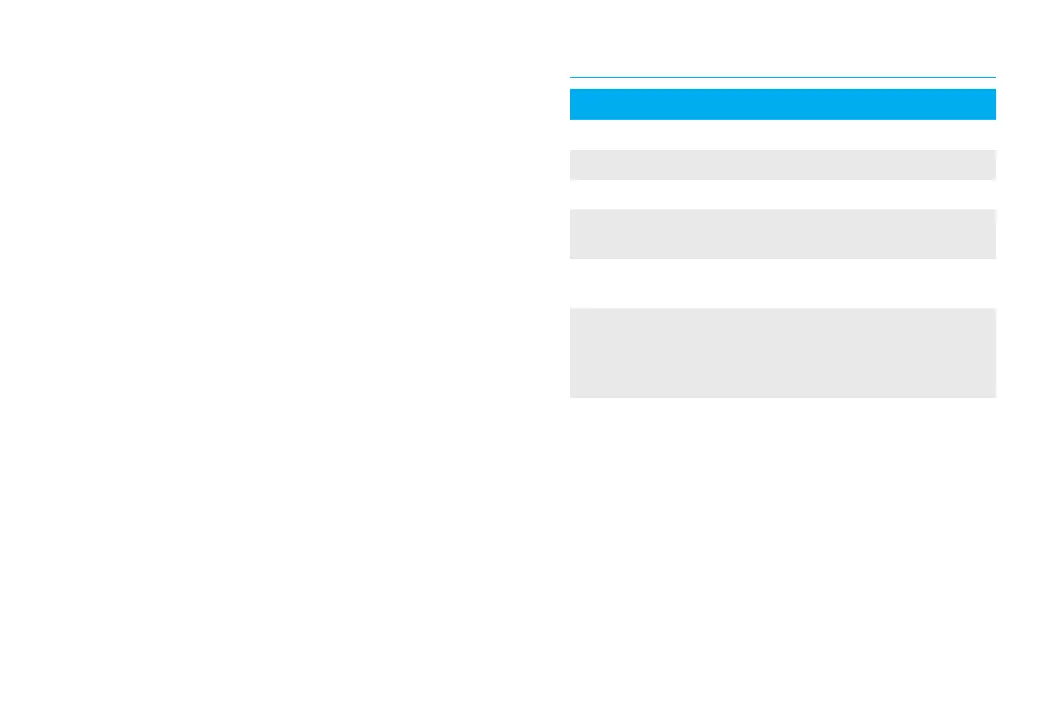30 31
When you disconnect the DAI, your hearing aids
return to the previous program automatically.
Ask your hearing healthcare professional
for information about the DAI system and a
connector cord.
Cause Possible remedy
No sound
Not turned on Turn on
Low/dead battery Replace battery
Poor battery contact Consult your hearing
healthcare professional
Battery upside down Insert battery plus (+)
side up
Custom shells/domes
blocked with ear wax
Clean custom shells/ domes.
See “Cleaning your hearing
aids.” Consult your hearing
healthcare professional
Plugged microphone
shield
Consult your hearing
healthcare professional
BTE troubleshooting guide
