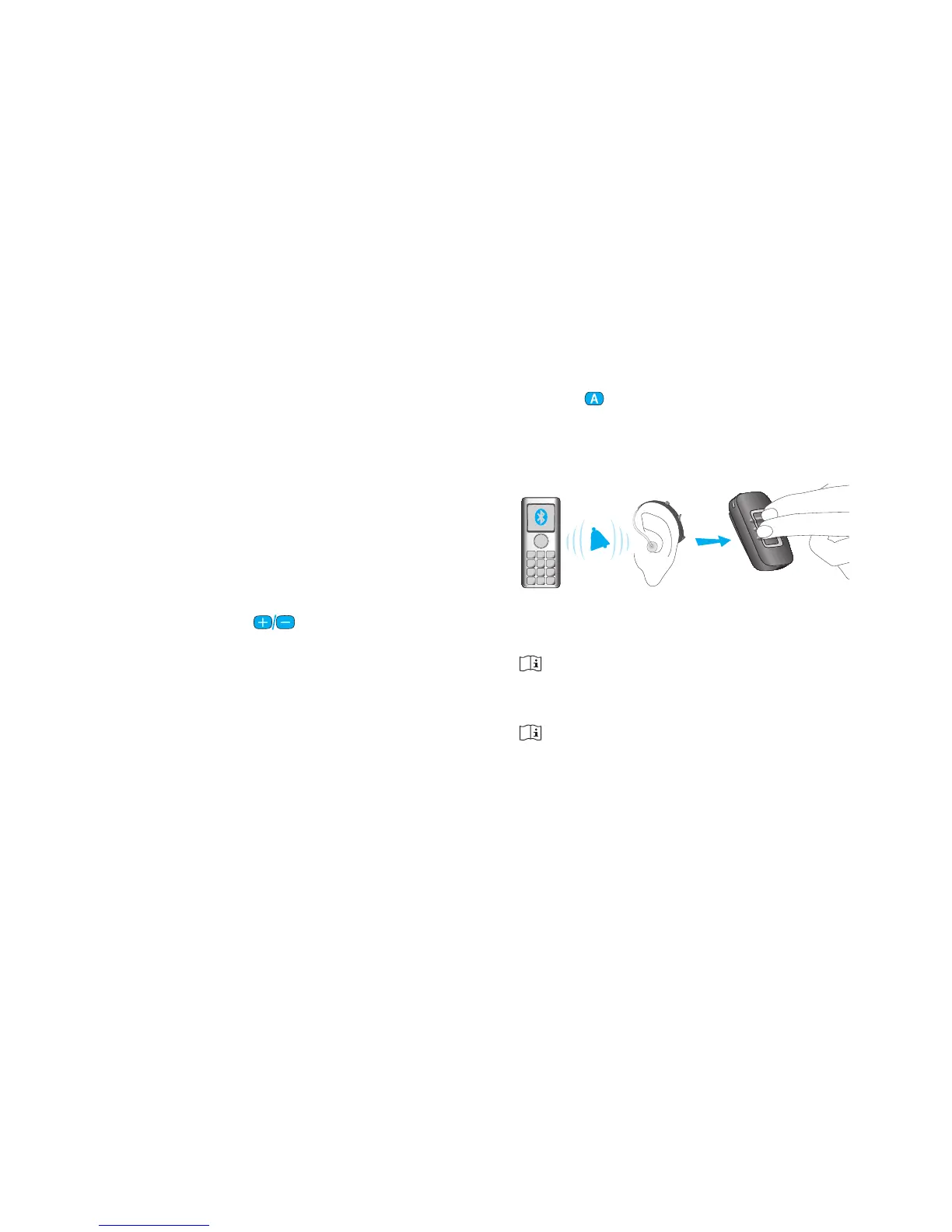2120
Making phone calls
Use the phone keypad on your phone to enter
the number and press the phone dial button to
initiate the call. Depending on the phone, you
may hear the dial tone.
Speak into the microphone on the uStream –
not the phone. In noisy environments, you may
nd that moving the uStream closer to your
mouth will make it easier for the caller to hear
your voice.
Make minor volume adjustments with the
uStream volume buttons ( ).
Incoming calls
The uStream must be switched on, paired to the
phone and worn correctly.
When a call is received on your phone, the
uStream audio indicator will show a solid blue
light, and you will hear the ringtone signal
through your hearing aids.
Accepting incoming calls
To accept an incoming call, briefly press the
access ( ) button on your uStream once you
hear the ringtone through your hearing aids. It
will take about ve seconds before you hear the
ringtone through your hearing aids.
“click”
Speak into the uStream, not into the phone,
when the call is in progress.
For your safety, the hearing aid microphones
will remain on at reduced levels during phone
calls and audio streaming.
Only one phone call at a time is possible. A
second ringing phone is ignored while another
call is already connected.
