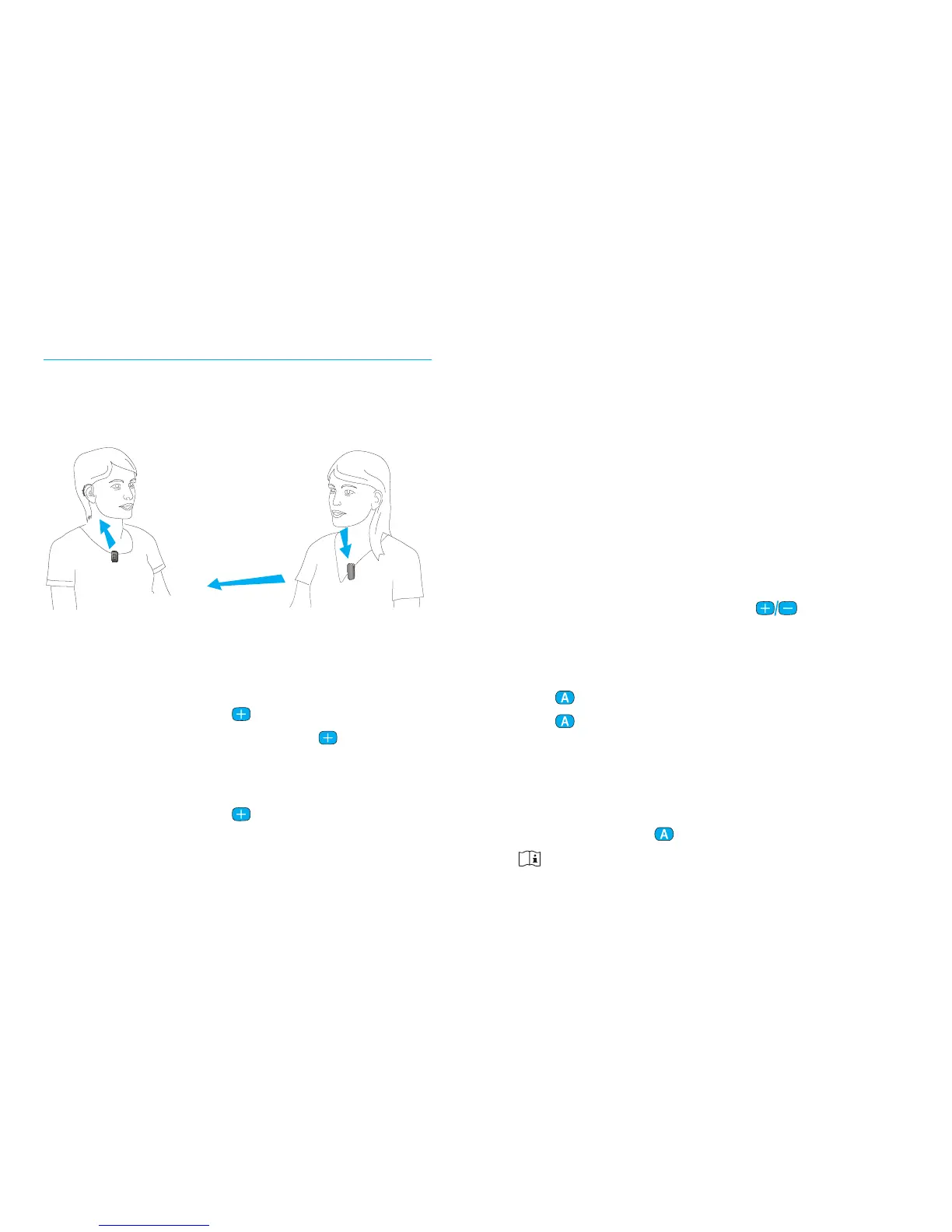3534
Using uStream with uMic
If you have a uMic, you can:
• Stream audio from a person or device.
Pairing uMic to uStream
. Starting with the uMic in the o position,
press and hold the ( ) button and turn the
uMic on. Continue to hold the ( ) button
until the blue audio indicator flashes.
. Starting with the uStream in the o position,
press and hold the ( ) button and turn the
uStream on. The blue audio indicator will
flash.
hearing aid wearer speaker
uMicuStream
up to 20 meters
(65 )
. Aer successful pairing, the blue audio
indicator on the uStream and uMic will stop
blinking.
Playing back audio from your uMic
. Clip the uMic to a person, or position it
near a sound source such as a speaker or
television
. Adjust the volume level on the uMic to a
medium to high level
. Make minor volume adjustments with the
uStream volume buttons ( ).
Pausing playback
If you want to temporarily stop streaming, press
the ( ) button to pause the streaming. Press
the ( ) button again to resume streaming.
Stopping playback
To stop playback on your device and switch
back to regular hearing programs, press and
hold the access ( ) button for two seconds.
Changing hearing aid programs is not possible
while streaming.
