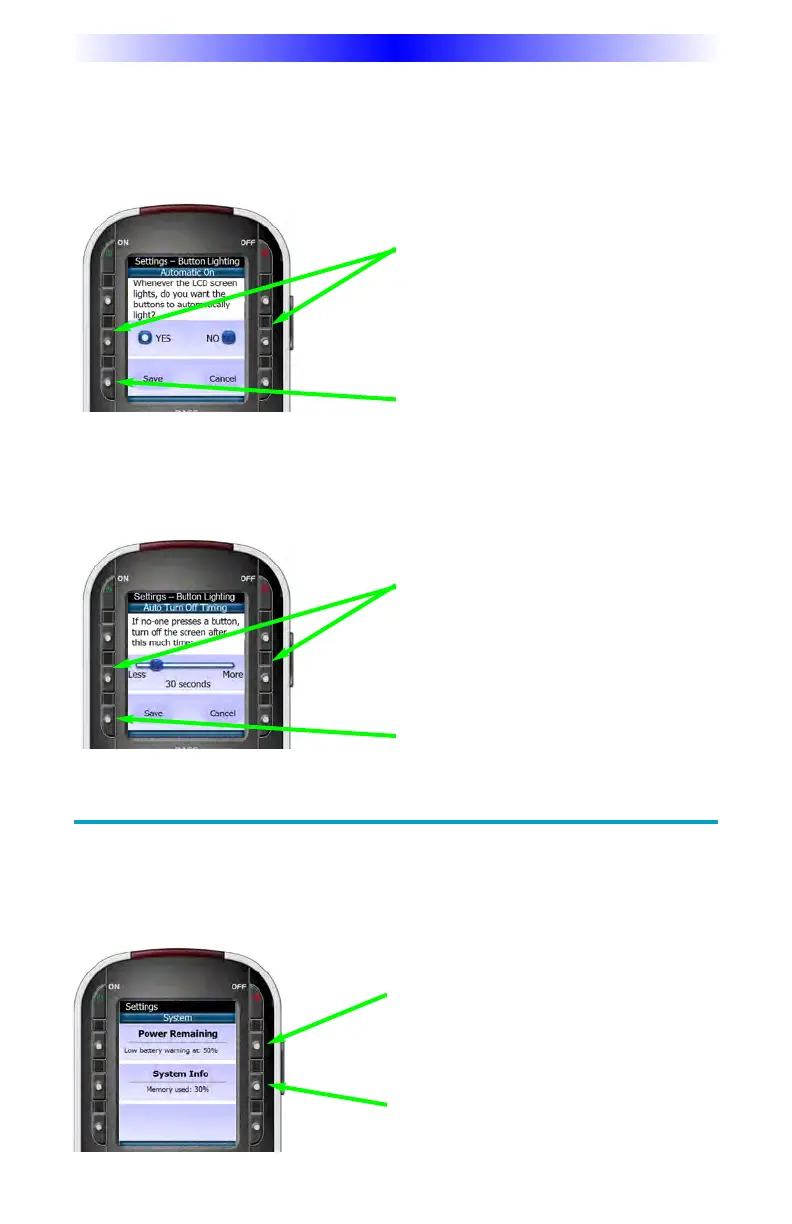Page 10
MX-880 OWNERS MANUAL
Setting Button Lighting Automatic On
Use the buttons next to YES and NO. If you say YES, the buttons will light
whenever the LCD screen is on. If you say NO, the buttons will only light
when you press the LIGHT button.
Setting the Button Lighting Auto Turn Off
Use the buttons next to LESS and MORE to adjust the amount of time the
buttons will stay lit when you stop moving it (Pick Up Sensor ON) or
when you stop pressing buttons (Pick Up Sensor OFF).
System Menu
While you are using the MX-880 you can get a more accurate reading of
the exact power remaining by checking the System Menu. Additionally,
the System Info page offers a look at how much memory you have used.
Select Power Remaining to check your power
remaining or to set a new battery warning level.
T
o view the system info, press here.
Use the YES and NO buttons to set the button back
lighting to automatically turn on or not.
Press the SAVE button to save your setting.
Use the LESS and MORE buttons to set the Auto Turn
Off timing.
Press the SAVE button to save your setting.
