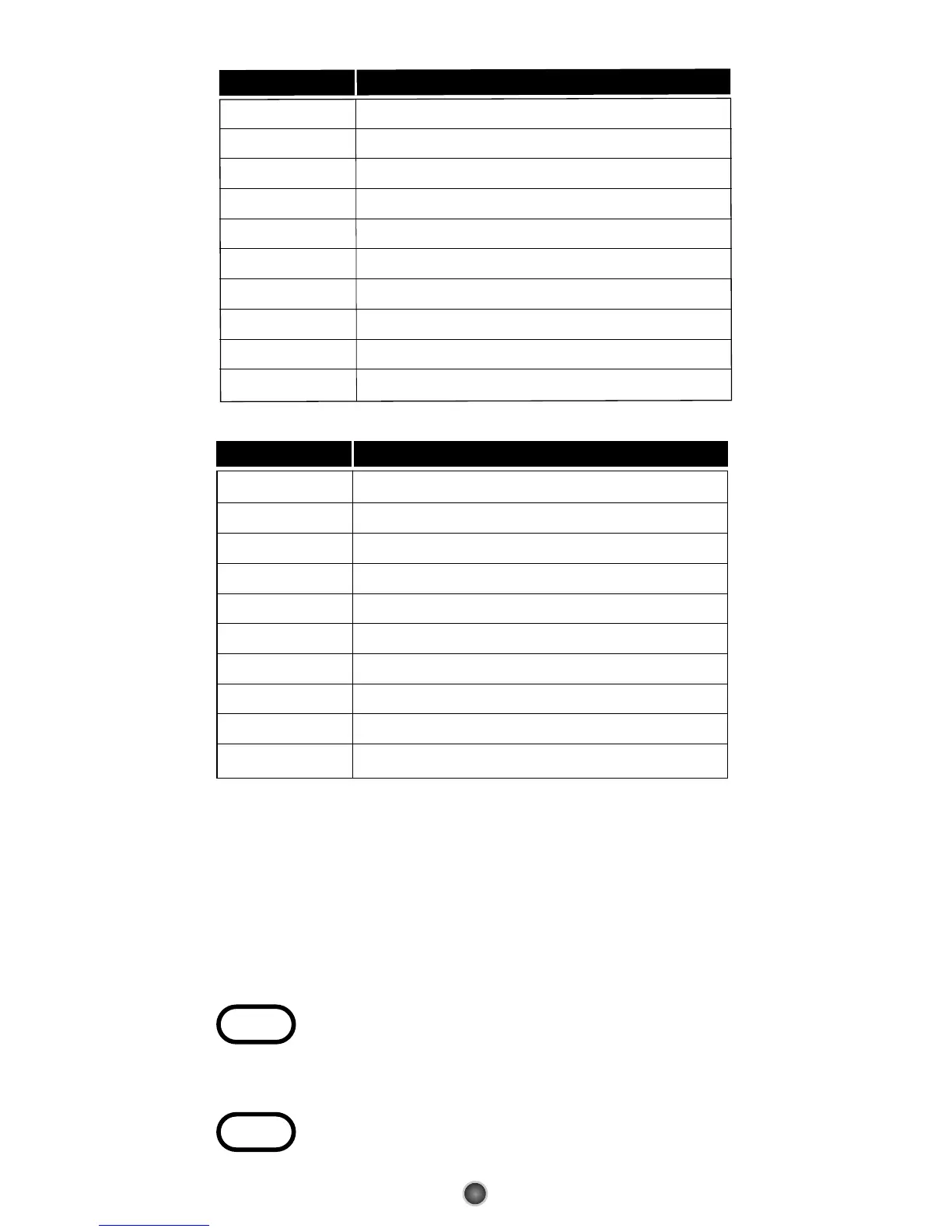4
C. Manual Programming
C. Manual Programming
The remote control can be programmed by entering
a three-digit code number that corresponds to
particular brands and models of equipment. The
three-digit code numbers are listed in the code
tables sections of this instruction manual.
STEP1 Turn on the equipment that you want the
remote control to operate Cable Box, TV
and DVD.
STEP2 Press the [DEVICE] button and the
DVD
0 HITACHI
1 SONY
2 PHILIPS
3 SAMSUNG
4 PHILIPS MAGNAVOX
5 PANASONIC
6LG
7JVC
8 DENON
9 PIONEER
Quick Number
Manufacturer/Brand
Quick Number
Manufacturer/Brand
TV
0 SANYO
1 SONY
2 SAMSUNG
3LG
4 TOSHIBA
5 PANASONIC
6 PHILIPS
7 HITACHI
8SHARP
9 VIZIO
