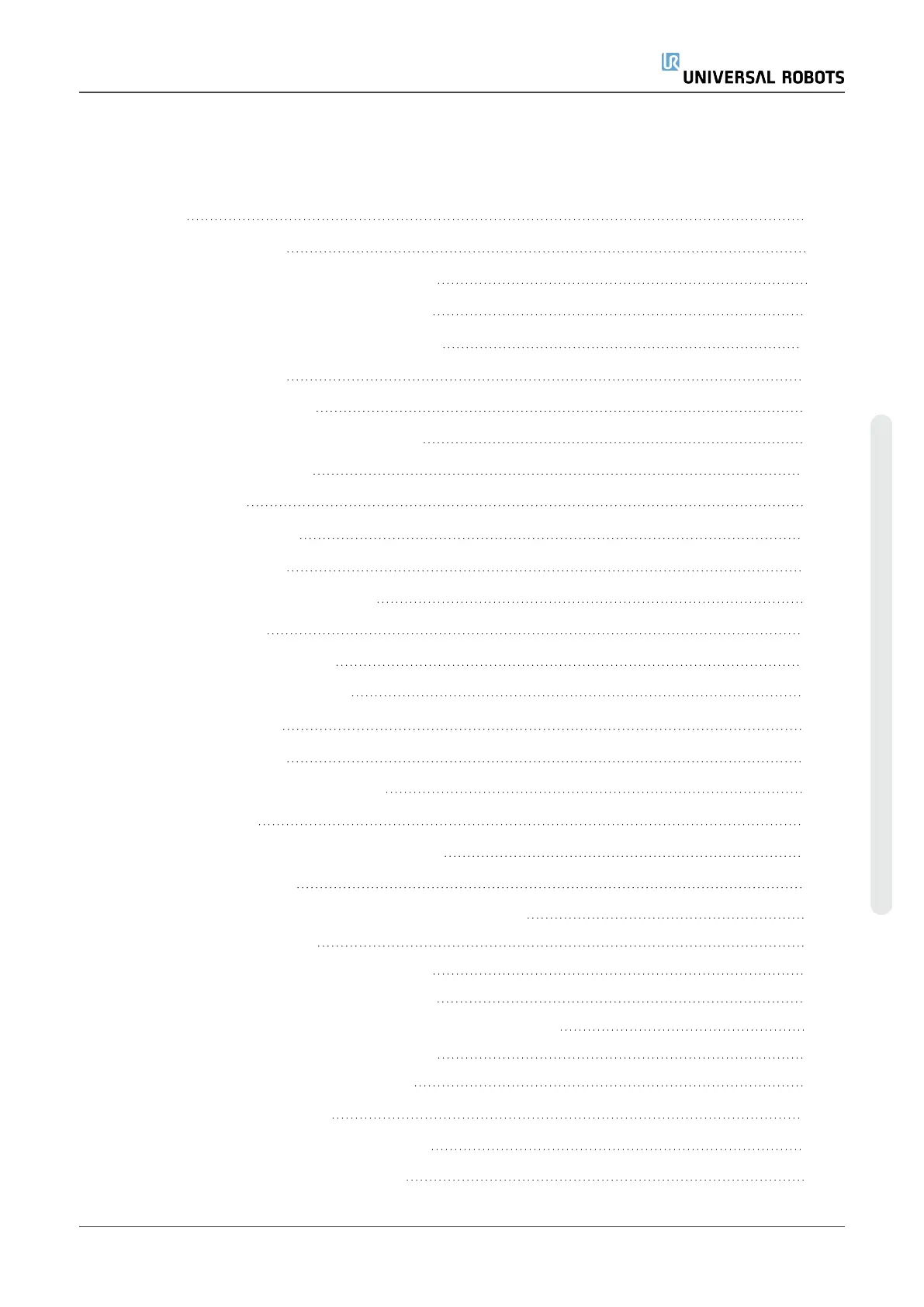Contents
1.Safety 5
1.1. Introduction 5
1.2. Warning Symbols in this Manual 6
1.3. General Warnings and Cautions 7
2.Safety-related Functions and Interfaces 15
2.1. Introduction 15
2.2. Stop Categories 15
2.3. Configurable Safety Functions 16
2.4. Safety Function 19
2.5. Modes 20
3.Mechanical Interface 23
3.1. Introduction 23
3.2. Workspace of the Robot 23
3.3. Mounting 24
3.4. Maximum Payload 26
3.4.1. Payload Inertia 27
4.Electrical Interface 29
4.1. Introduction 29
4.1.1. Control Box Bracket 29
4.2. Ethernet 29
4.3. Electrical Warnings and Cautions 30
4.4. Controller I/O 32
4.4.1. Common specifications for all digital I/O 33
4.4.2. Safety I/O 34
4.4.3. General purpose digital I/O 39
4.4.4. Digital Inputs from a button 39
4.4.5. Communication with other machines or PLCs 39
4.4.6. General purpose analog I/O 40
4.4.7. Remote ON/OFF control 41
4.5. Mains Connection 42
4.6. Robot Connection: Robot Cable 44
4.6.1. Robot Cable connector 44
Hardware Manual UR5e
Copyright © 2009–2022 by UniversalRobotsA/S. All rights reserved.
