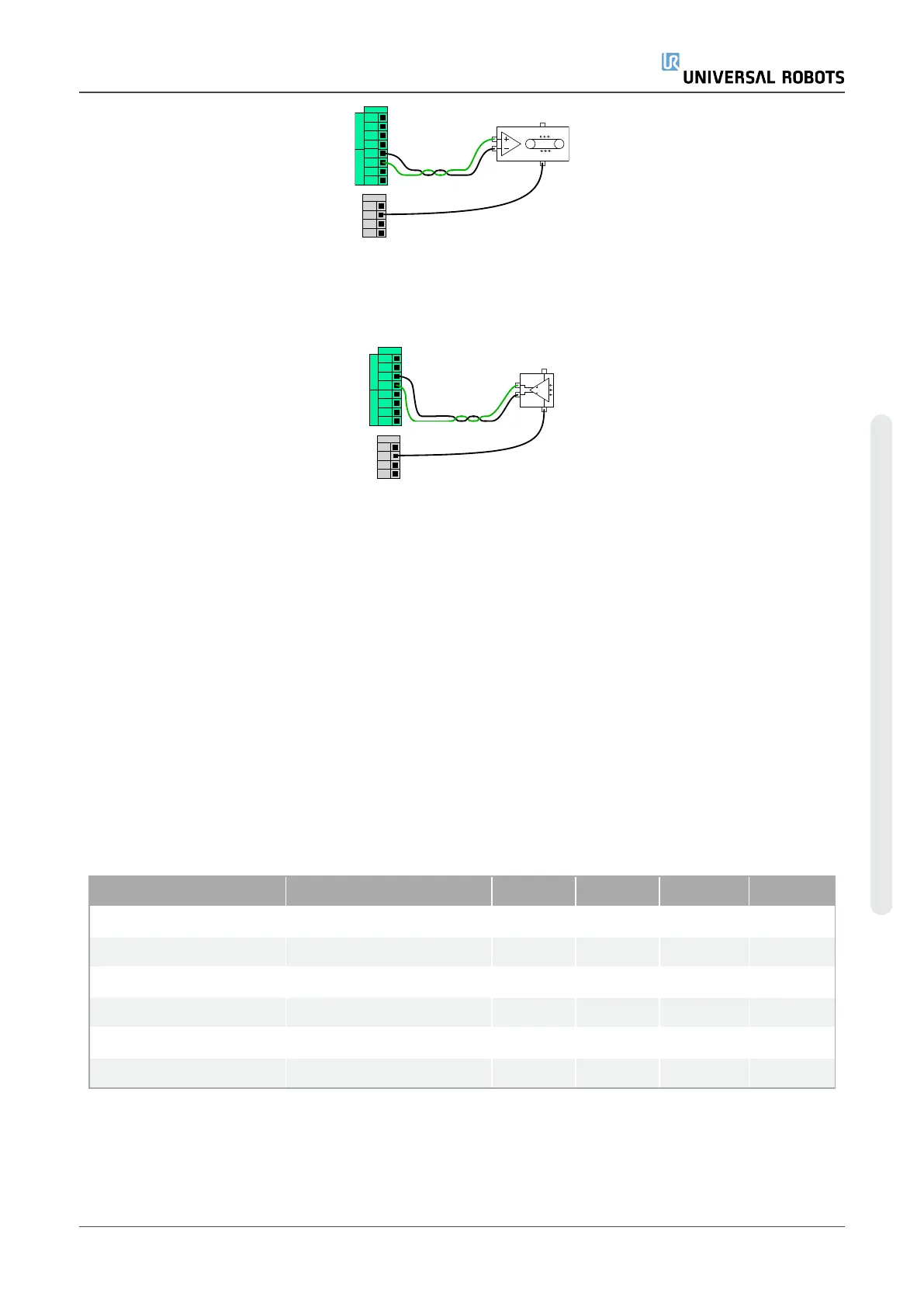AG
AI1
AG
AO0
AG
AO1
AG
AI0
Analog
Analog Outputs
Analog Inputs
24V
0V
PWR
GND
Power
Using an Analog Input
This example illustrates connecting an analog sensor.
AG
AI1
AG
AO0
AG
AO1
AG
AI0
Analog
Analog Outputs
Analog Inputs
24V
0V
PWR
GND
Power
4.4.7. Remote ON/OFF control
Use remote ON/OFF control to turn the Control Box on and off without using the Teach Pendant. It
is typically used:
•
When the Teach Pendant is inaccessible.
•
When a PLC system must have full control.
•
When several robots must be turned on or off at the same time.
The remote ON/OFF control provides a auxiliary 12V supply, kept active when the Control Box is
turned off. The ON input is intended only for short time activation and works in the same way as
the POWER button. The OFF input can be held down as desired. Use a software feature to load and
start programs automatically (see PolyScope).
The electrical specifications are shown below.
Terminals Parameter Min Typ Max Unit
[12V - GND]
Voltage 10 12 13 V
[12V - GND]
Current - - 100 mA
[ON / OFF]
Inactive voltage 0 - 0.5 V
[ON / OFF]
Active voltage 5 - 12 V
[ON / OFF]
Input current - 1 - mA
[ON]
Activation time 200 - 600 ms
Remote ON button
This example illustrates connecting a remote ON button.
Hardware Manual 41 UR5e
4.Electrical Interface
Copyright © 2009–2022 by UniversalRobotsA/S. All rights reserved.
