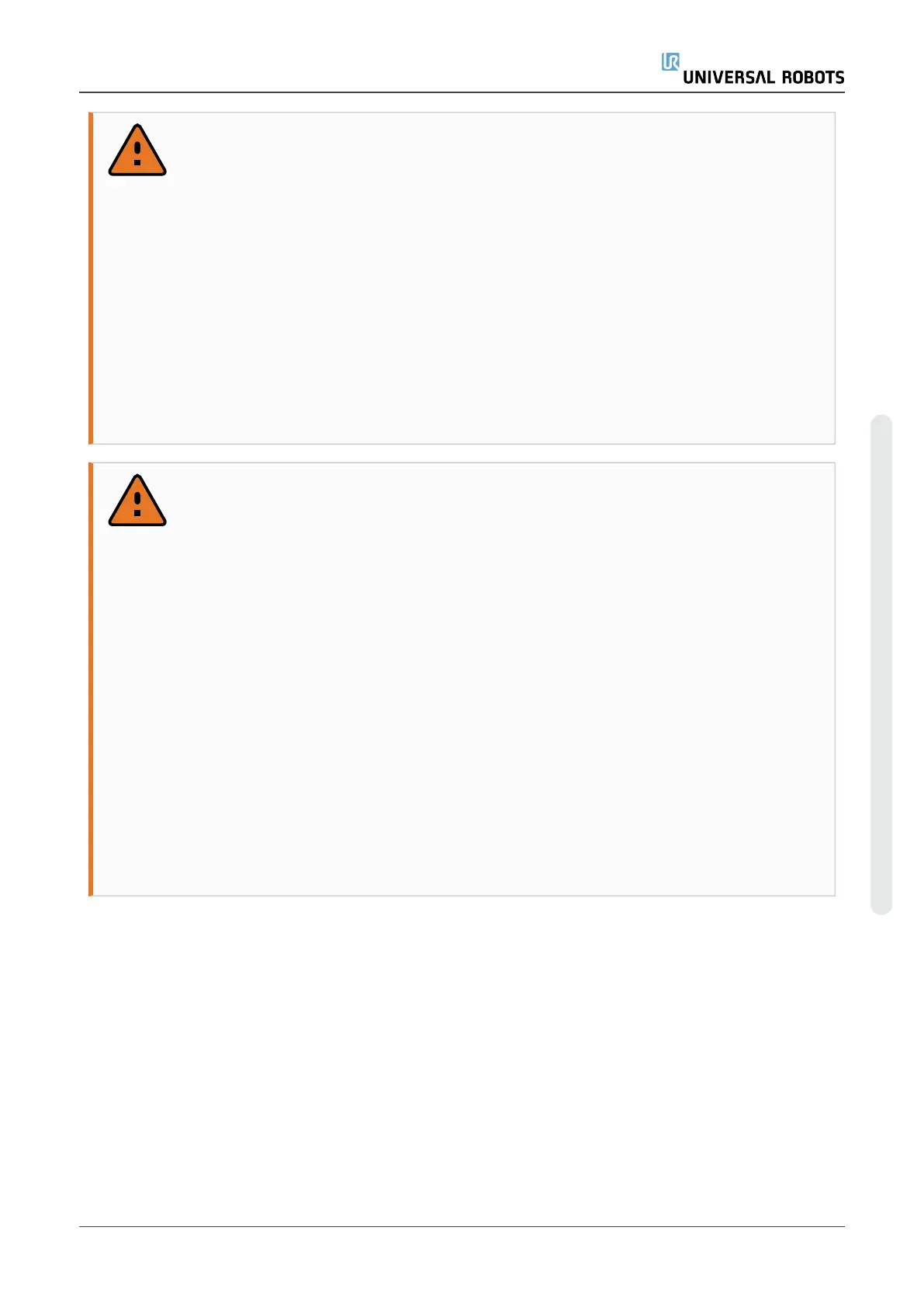WARNING
1. Never connect safety signals to a PLC which is not a safety PLC with the
correct safety level. Failure to follow this warning could result in serious
injury or death as the safety functions could be overridden. It is important to
keep safety interface signals separated from the normal I/O interface
signals.
2. All safety-related signals are constructed redundantly (two independent
channels). Keep the two channels separate so that a single fault cannot lead
to loss of the safety function.
3. Some I/Os inside the Control Box can be configured for either normal or
safety-related I/O. Read and understand the complete section4.4. Controller
I/Oon the next page.
WARNING
1. Make sure all equipment not rated for water exposure remain dry. If water is
allowed to enter the product, lockout-tagout all power and then contact your
local Universal Robots service provider for assistance.
2. Only use the original cables supplied with the robot only. Do not use the
robot for applications where the cables are subject to flexing.
3. Negative connections are referred to as Ground (GND) and are connected to
the casing of the robot and the Control Box. All mentioned GND connections
are only for powering and signalling. For PE (Protective Earth) use the M6-
size screw connections marked with earth symbols inside the Control Box.
The grounding conductor shall have at least the current rating of the highest
current in the system.
4. Use caution when installing interface cables to the robot I/O. The metal plate
in the bottom is intended for interface cables and connectors. Remove the
plate before drilling holes. Make sure that all shavings are removed before
reinstalling the plate. Remember to use correct gland sizes.
Hardware Manual 31 UR5e
4.Electrical Interface
Copyright © 2009–2022 by UniversalRobotsA/S. All rights reserved.
