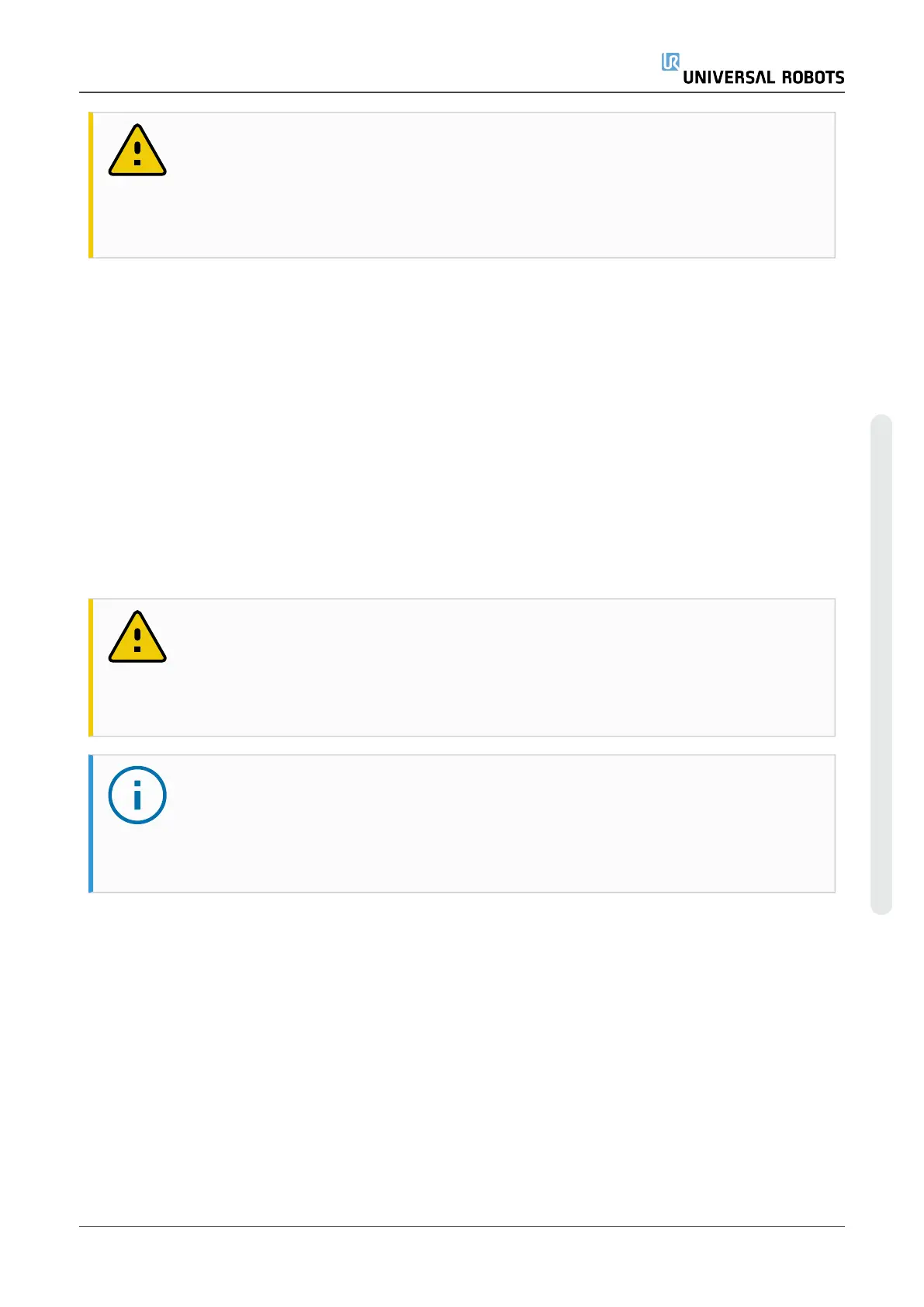CAUTION
Improper robot connection can result in loss of power to the robot arm.
•
Do not disconnect the Robot Cable when the robot arm is turned on.
•
Do not extend or modify the original Robot Cable.
4.7. Robot Connection: Base Flange Cable
This subsection describes the connection for a robot arm configured with a Base Flange Cable
connector. For information on connecting a robot arm configured with a fixed 6 meter Robot Cable,
see 4.6. Robot Connection: Robot Cableon the previous page.
4.7.1. Base Flange Cable connector
Establish the robot connection by connecting the robot arm to the Control Box with the Robot
Cable. The Robot Cable connects to the Base Flange Cable connector and to the Control Box
connector.
You can lock each connector when robot connection is established.
CAUTION
The maximum robot connection from the robot arm to the Control Box is 12 m.
Improper robot connection can result in loss of power to the robot arm.
•
Do not extend a 6 m Robot Cable.
NOTICE
Connecting the Base Flange Cable directly to any Control Box can result in
equipment or property damage.
•
Do not connect the Base Flange Cable directly to the Control Box.
4.8. Tool I/O
Adjacent to the tool flange on Wrist #3, there is an eight-pinned connector that provides power and
control signals for different grippers and sensors that can be attached to the robot. The Lumberg
RKMV 8-354 is a suitable industrial cable. Each of the eight wires inside the cable have different
colors representing different functions.
Hardware Manual 45 UR5e
4.Electrical Interface
Copyright © 2009–2022 by UniversalRobotsA/S. All rights reserved.
