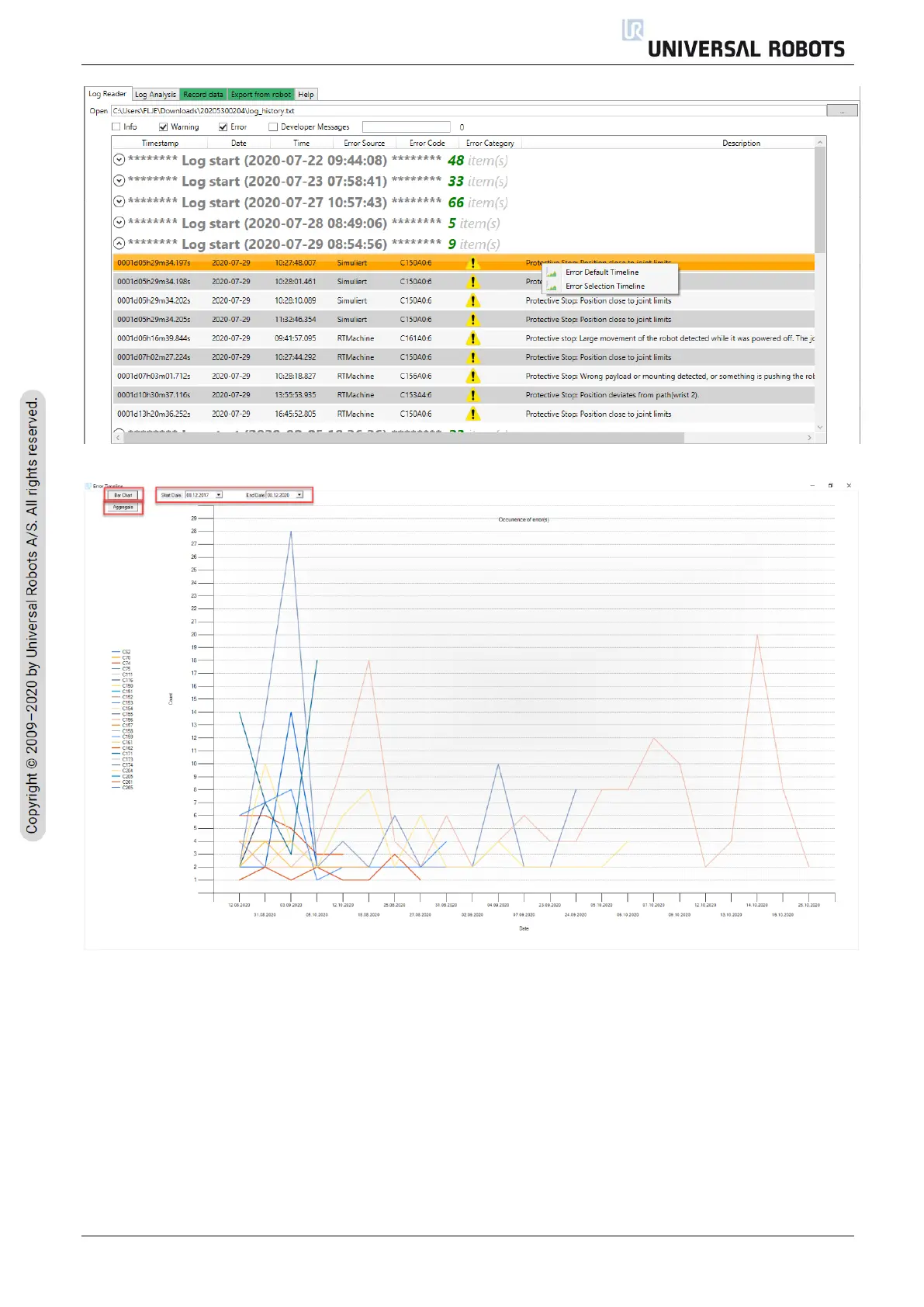All rights reserved 15 Log Analyzer Manual (EN) V1.1
Context menu for Error Timeline Charts
Example of a window showing Error Default Timeline
Shortcuts:
CTRL+C: Copy the selected Log History line.
CTRL+E: Copy the error codes of the selected Log History line(s). You can select many lines and click
the shortcut to copy the codes.
2.5.4 Log Analysis Tab
Use this tab to see a summary of important error codes found in the loaded file. You can select different
time frames to see the progress of your robot in time.
