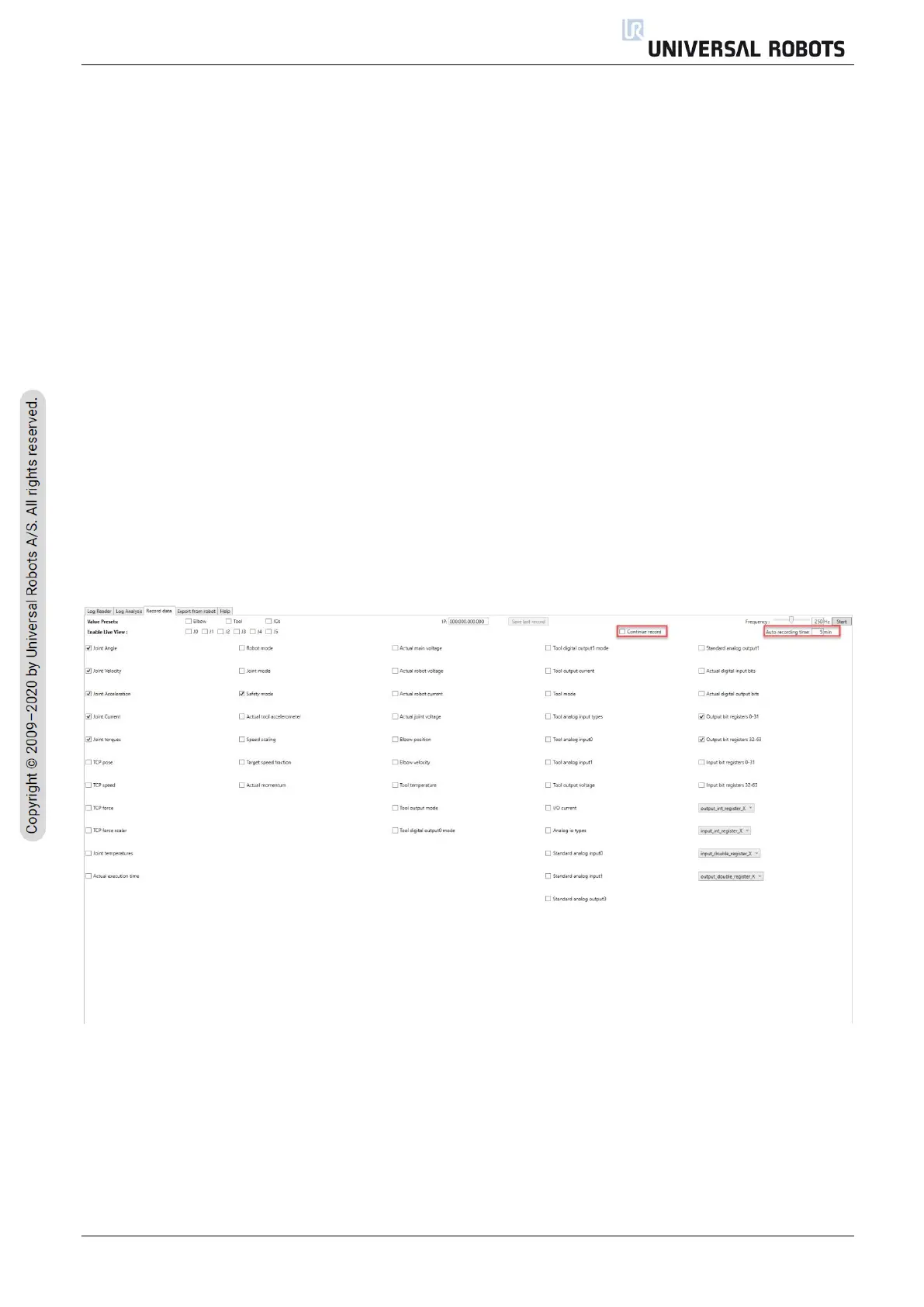All rights reserved 17 Log Analyzer Manual (EN) V1.1
for the recording. We advise keeping the default values not to create high memory consumption. Press
“start” on the right top corner for the data recording to begin.
Continue record enables long record periods. If selected a new record file will be saved periodically,
depending on the setting time of the auto record field. We recommend for long terms 100Hz and 5
minutes. This has the reason of memory consumption and for better analysis.
NOTE: High frequency combined with long sample periods leads to big data traffic recordings,
potentially affecting memory consumption on some systems.
After starting to record, the data will be available in the Log Reader’s tab. Please check if your robot’s
software version has all selected data field available, if not, update your robot to the latest software
version for complete usage experience.
NOTE: Please notice that the button "save last record" only saves the last record started. If there were
many records started and stopped, and you want to save the others, go to the Log Reader tab, right-
click on the previous Flight Record you want to save, and press save. The previous ones are not saved
automatically and if you close the software they will be lost.
Shortcuts:
CTRL+A: Select all check boxes
CTRL+N: Select the default check boxes
Record data Tab
2.5.6 Export from robot Tab
The Export from Robot tab allows you to create and export the Support File from your connected robot
via ethernet connection to the computer. Refer to 2.5.5 Record Data tab topic in this manual, to
understand how to connect the robot’s and computer IP addresses.
