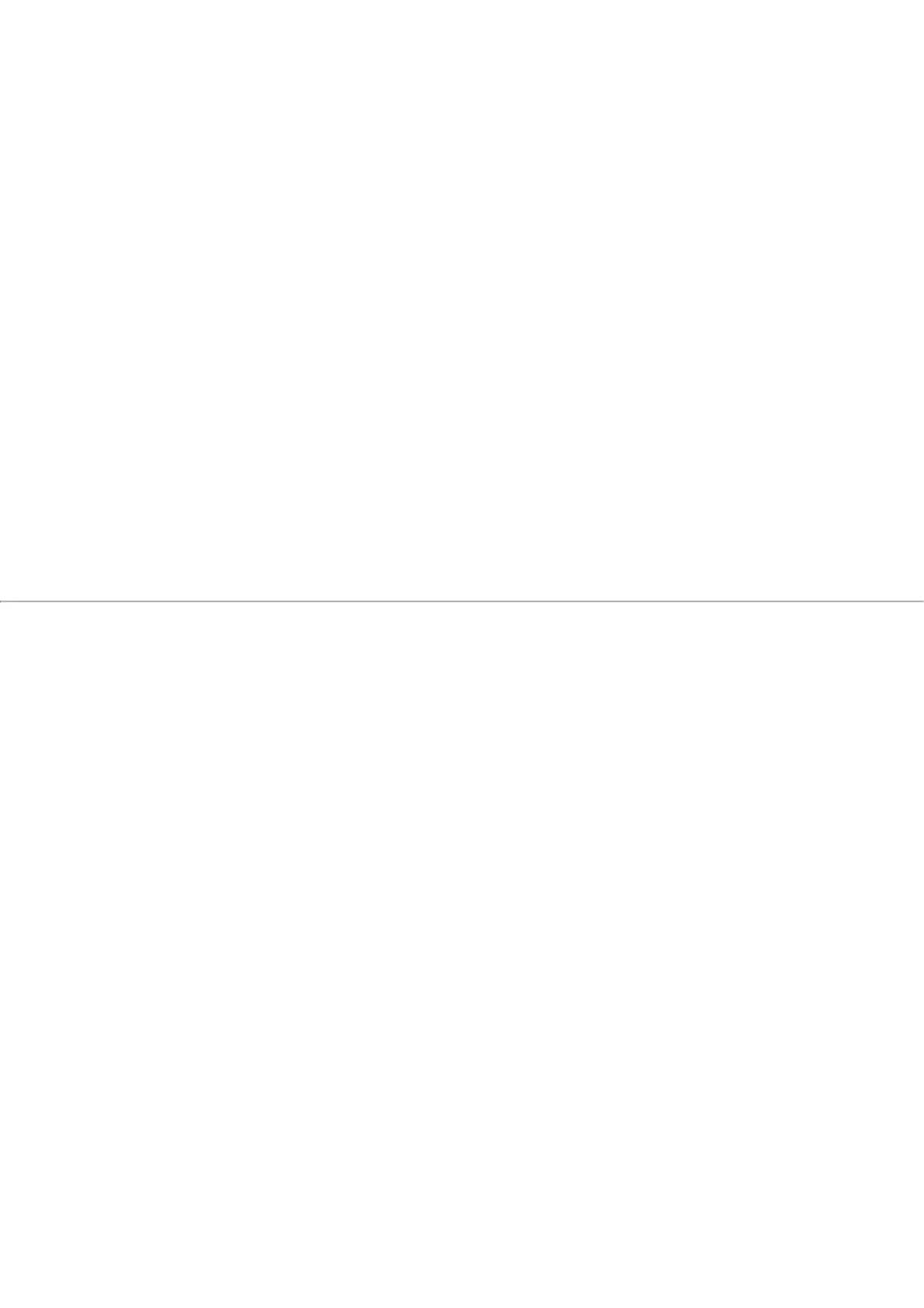Restoring factory settings
When starting the oven, tap the display repeatedly 5 times to turn
on reset mode. You will be able to:
• start the oven normally (start oven);
• restore the previous version of the software (restore previous
software version);
• restore the oven to factory settings (factory reset);
• access advanced commands (advanced options for Unox Service).