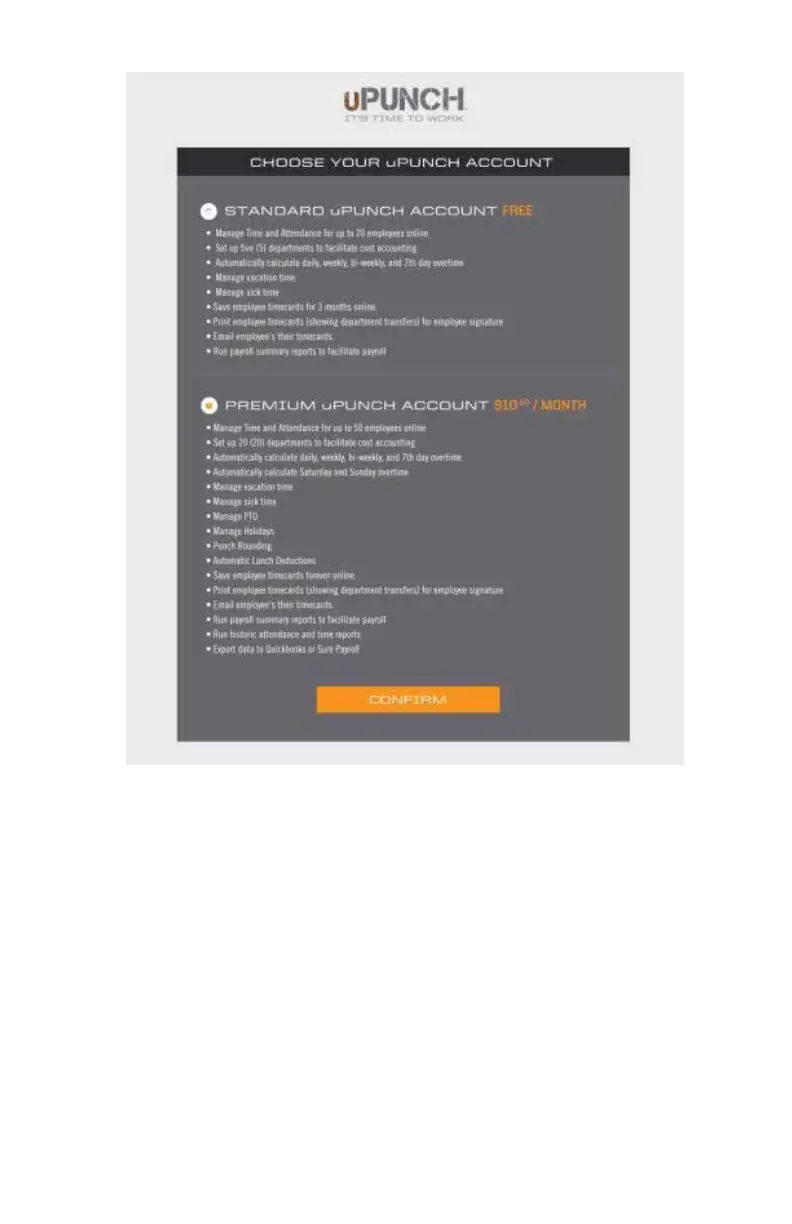8
7. Enter your company’s billing information, then click
Submit.
This step allows you to enter billing information for
the service. Enter the billing name, billing address,
and credit card information that you wish to use. This
information will be stored on our system (encrypted
and secure) for recurring monthly billing. The initial
charges for creating a new account will occur the
same day the account is created. All plans come
with a 30-day money back guarantee, if you are not
satised. Although the billing elds are required, you
will only be charged for the monthly service if you
have a Premium account.