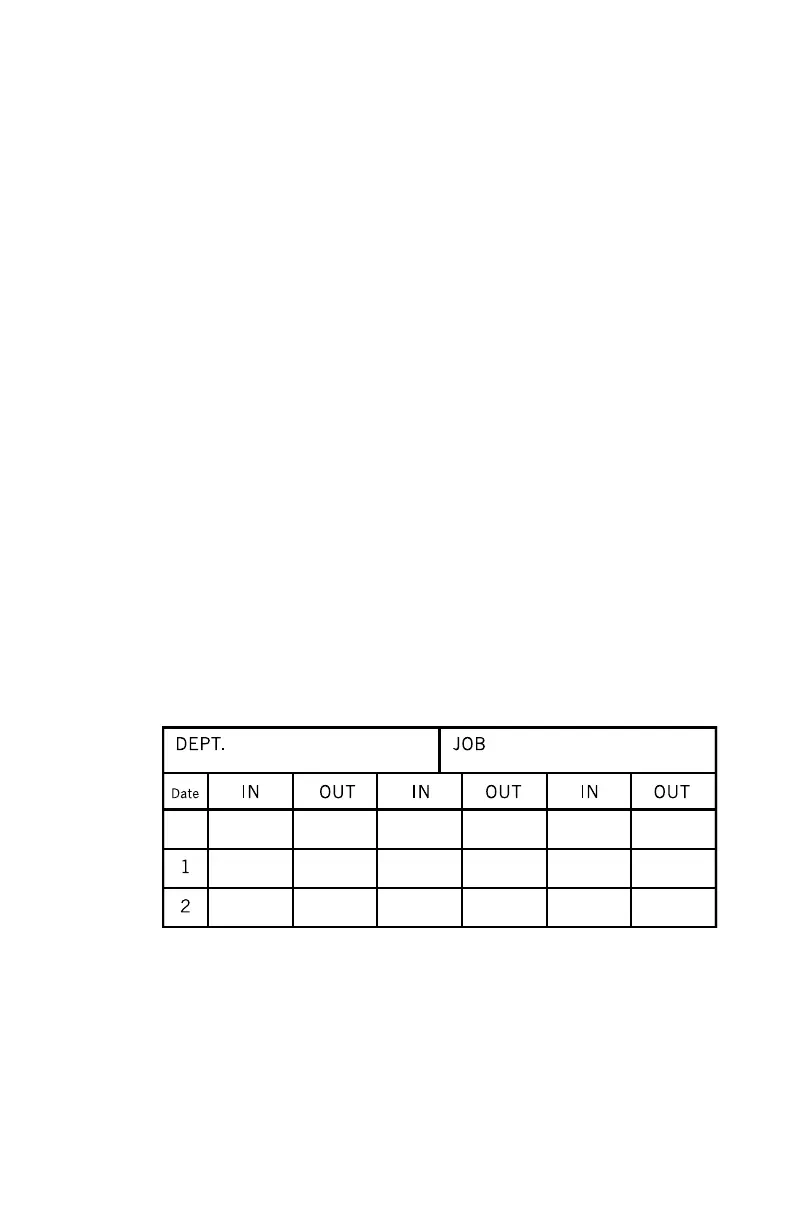27
5.2 Punching Time Cards
If you are not using the Automatic Column Shift Settings,
employees must make sure they punch their card in the
proper cell. Use these steps as a guide for punching time
cards on the HN3000.
1. To punch in at the beginning of a shift, press the
IN button on the far left of the keypad and insert the
time card. The punch will print in the rst column.
2. The next time you punch out, whether it is for a
break, lunch, or at the end of the shift, press the OUT
button that corresponds with the second column.
Insert the time card and the punch will print in the
second column.
3. If you have punched out for a break and need to
punch in again, press the IN button that corresponds
with the third column, and insert the time card. The
punch will print in the third column.
4. You can press the next OUT button to punch out
for another break or at the end of a shift. The six
columns on the time card allow for you to punch in
and out three times each, per day.
5.3 HN3000 Error Codes
If an error occurs, the HN3000 will display the error code.
ER 01—Wrong side of time card inserted.
ER 21—Battery needs to be charged.